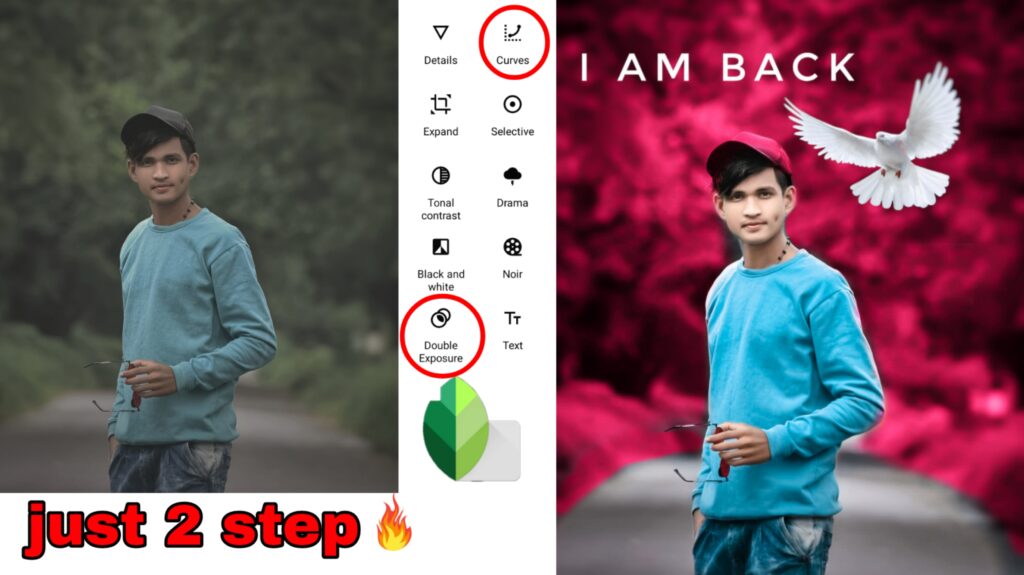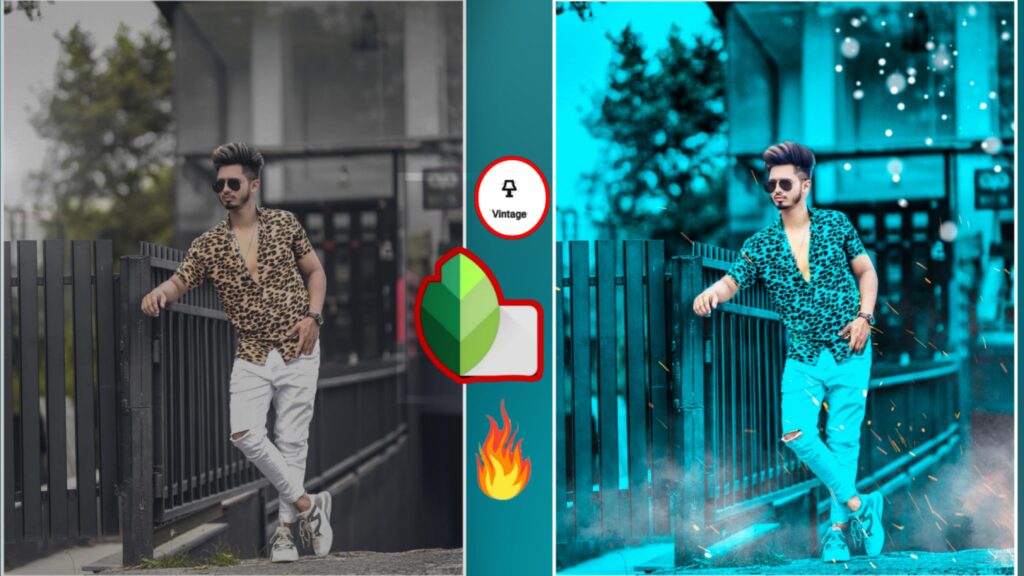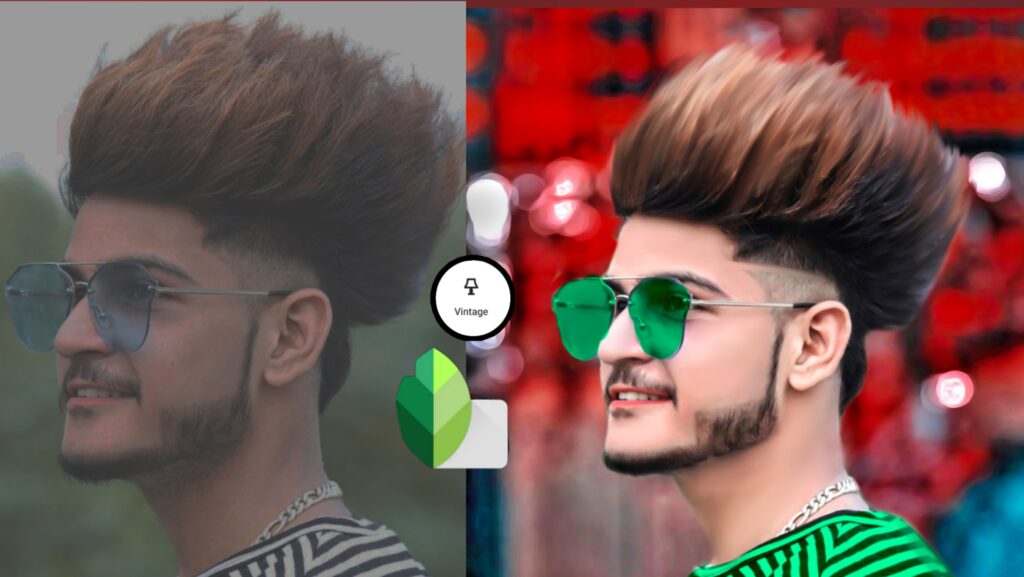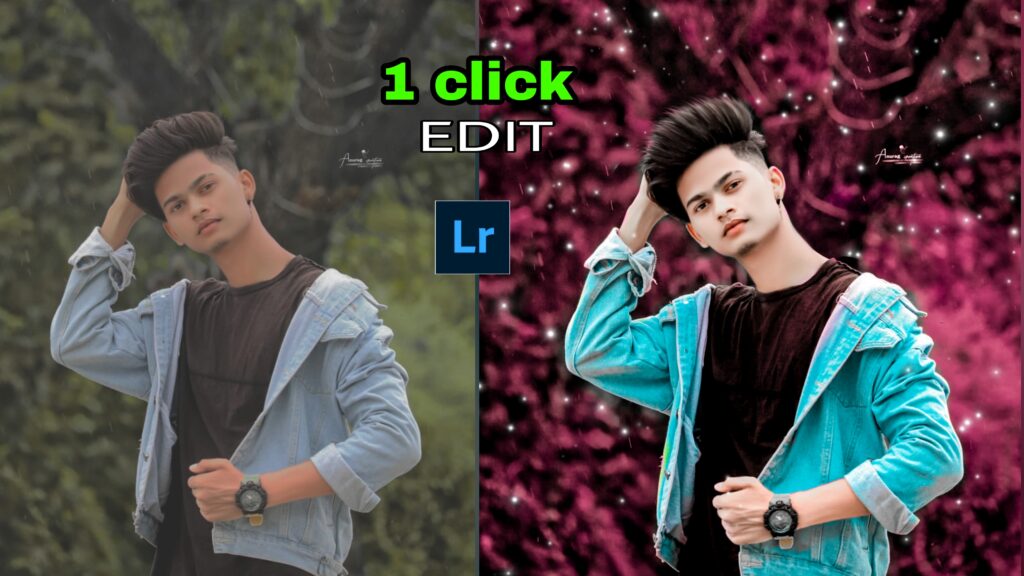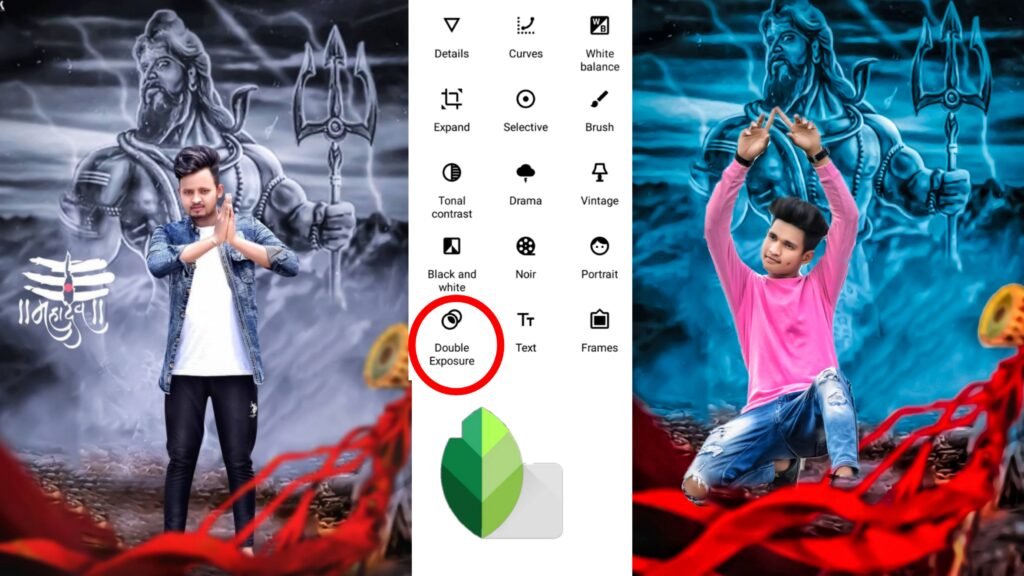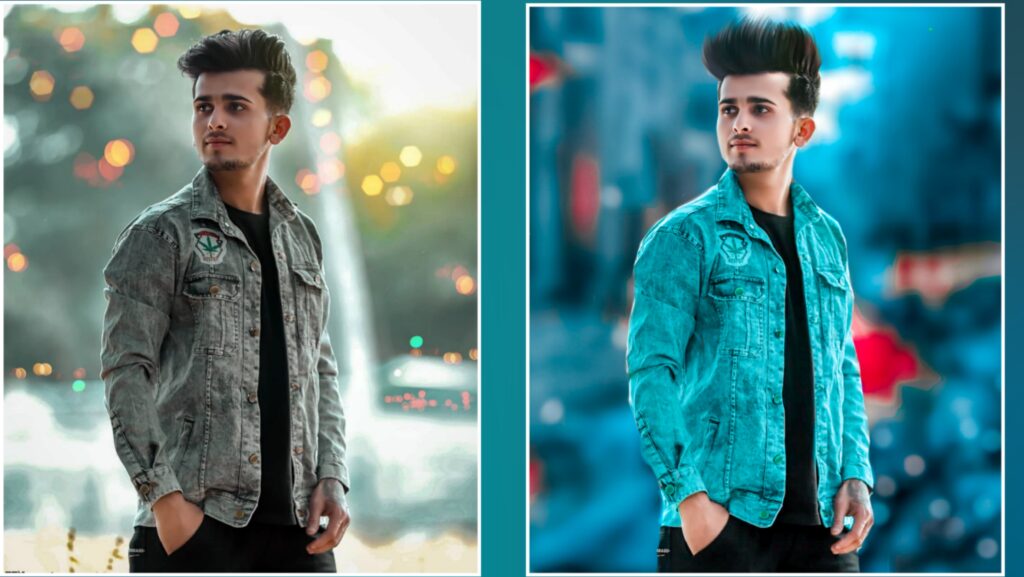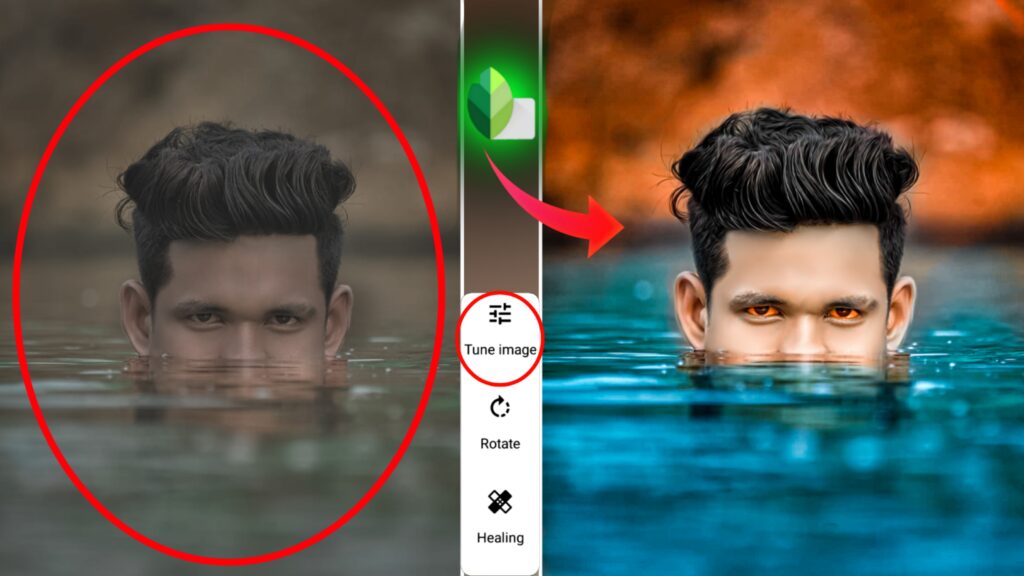Hello friends, welcome to our website Ashish Edit friends, in today’s post we are going to learn dark blue photo editing from toolwiz, which friends, this photo editing is very easy photo editing, friends, if you ever go out for a photoshoot then your The pic is not so good, now how to fix it, friends, you have only one option, editing, of which dark blue is such photo editing, there is very little good editing, friends, if you learn this photo editing then you have to read the post completely.
Also
How to download toolwiz Toolwiz application download friends, you will get this application in the play store, you go and download it, first you have to go to the play store, there you have to write the toolwiz application in the search box and from here you will get the toolwiz application, you can install it, jogi friends Its downloader is more than 10 crores, now you can only imagine how good the application will be, there are many good tools inside it, if you want to know, then you have to read further about it, so let’s friends about the photo editing tool of toolwiz application. let’s learn
How to use toolwiz application?
Brother people Toolwiz I will tell you about the basic tools which are useful to you like friends I tell you about that
HSL tools- Man is such a friend that you can increase or decrease the color of your pick, friends, with the help of stool, you can change the background color, you can get whatever color you want, in this tool like that red background orange background blue background yellow background if you have used it properly then your pick started looking professional to a great extent now friends how to use this tool let me tell you in this tools click on HSL tool After clicking in it, you will get options like effect setting marks etc., then you have to click on the seating and after clicking in it, you will see a lot of colors, out of which you will see options like brightness saturation hui etc. The above means color to To change saturation means to increase and decrease the color, then you will use this tool as we clicked on HSL and clicked in setting, after that we will select green and yellow color and put it on saturation – hundred After that the dark effect will come in the photo, then you will get the right Do it as we clicked on HSL and clicked in setting, after that we will select green and yellow color and put it on saturation-hundred, after that the dark effect will come in the photo then make you right then friends on the option to get you done You have to click, after clicking in it, you will see four options like rgb green red blue you have to select on blue color, after selecting you have to move the object upwards then your pick blue effect will come then to you Have to do right, after writing, friends will be completely ready, these tools are very good tools, so that you can do very good photo editing to your pic, I hope you liked the post, then definitely like comment, see you next Bye bye till then in the post