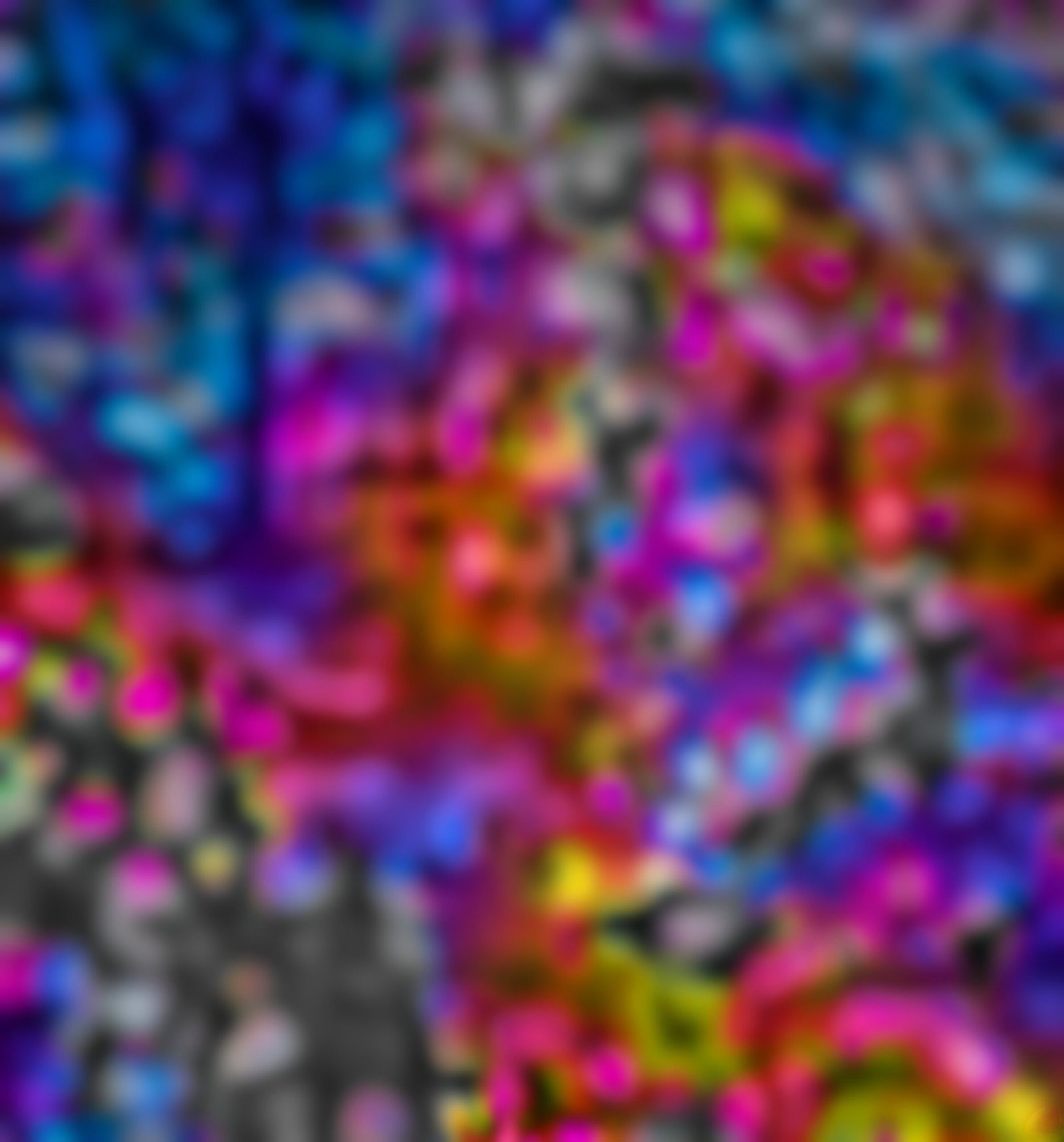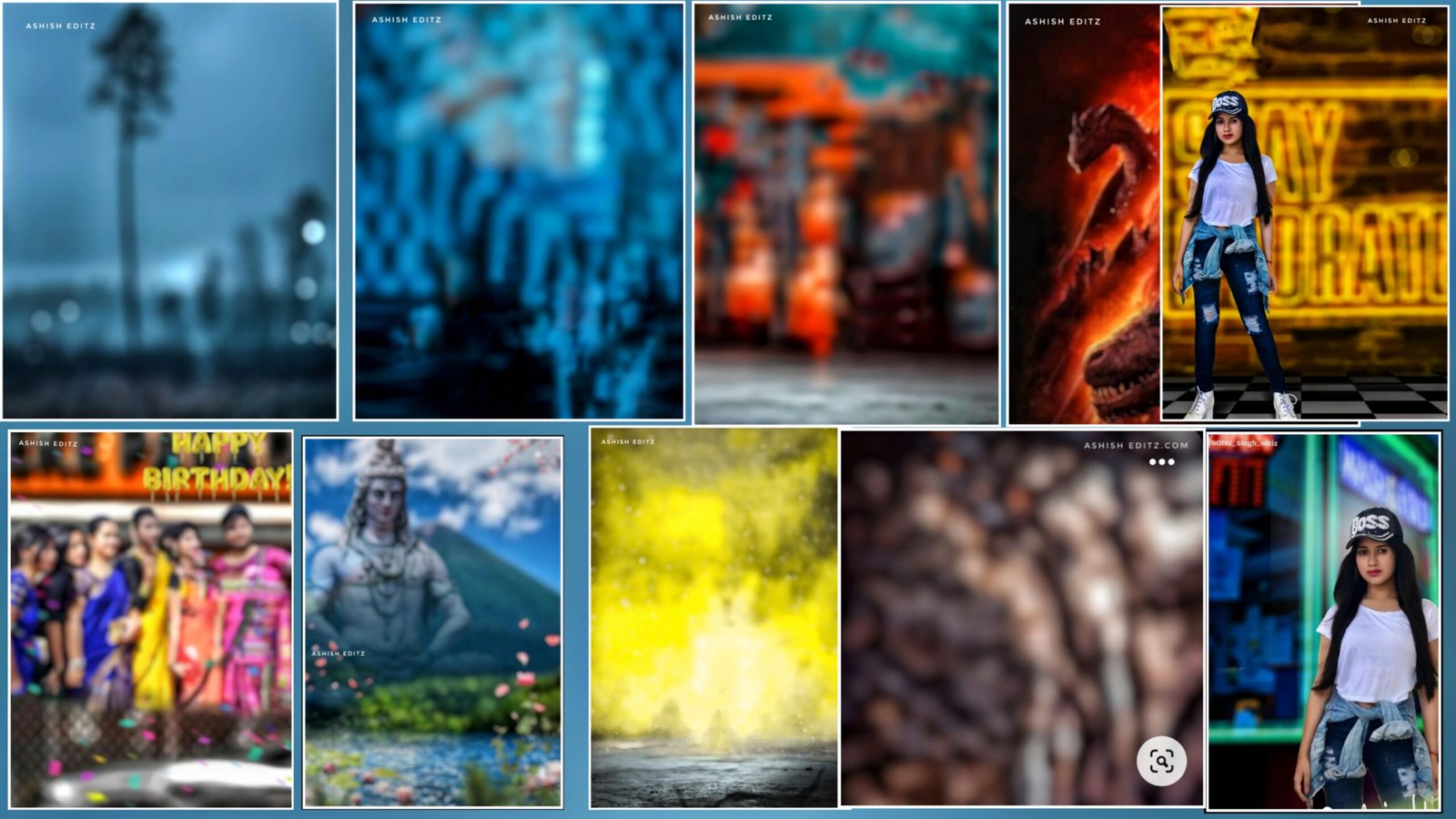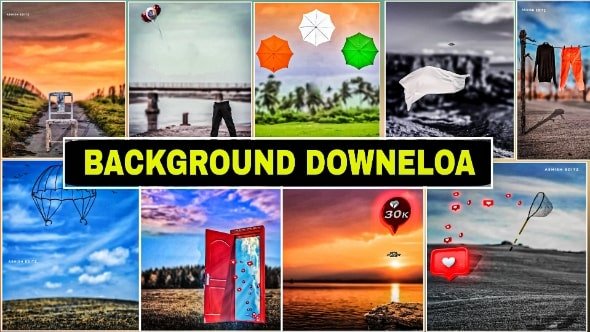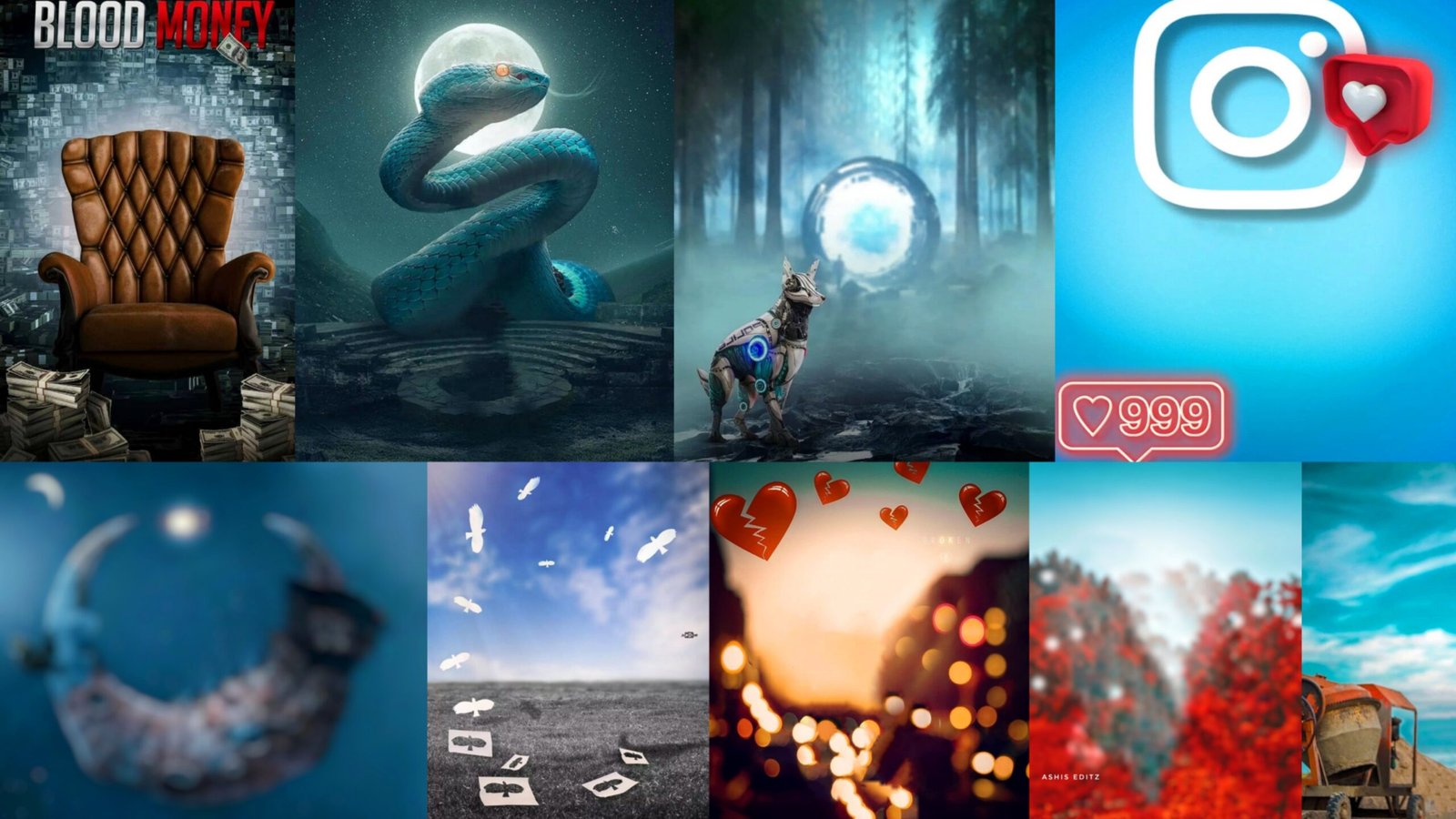Today you are welcome again in your website, in today’s video, we will learn color tshirt and change and CB background with the help of pix art, so to learn this, you have to read the post completely, so let’s start
Step 1-First of all, you have to open the pix art, after opening, friends, you have to add the background, after adding the background, you have to do the above, while doing the above, you will see a tool, add photo by clicking in it. To select the model that you want to do photo editing, the model will then be shown to friends then 4 se 5 tool, one of them you have to click on the cutout pull on one of the photos, by clicking on the toll you select it on the model. You have to select the red line, after selecting the red line, you will see the option of arrow in the top, then you have to click on it, then you have to write it right after friends, you have to adjust the model in a simple way where you Loved the background, then friend, you have to write it completely, so from here our background will be changed, now the second step is the color change of our goggles.
Step-2 for that you have to come to the draw tool, after coming in broad, friends, if you have to choose any color, then we select orange color from here which is in the T-shirt, so according to this you can choose the color according to your own Select after that, draw in goggles, after drawing, friends, you will see a layer option at the top, then clicking on that option will simply change the color of your goggles after you overly kar the same way overly.
Also
Step-3 To change the color of the t-shirt, we have to click on the easiest tool for that, after clicking in that tool, you will see five to six options, then first of all, you can reduce it and reduce it. Your color changes from okay, here you have an effect in our face, then we remove the effect of the background again and only keep it on the color, then friends, you can remove it by clicking on the rubber option at the top. Ho again and the background effect is quickly removed, after that friends here you are looking good, then from here we will get a very good feeling, after that you will see the celerity option, then you have to take it too after that. If your message will be like that too, friends, if you like this post, then please like it.