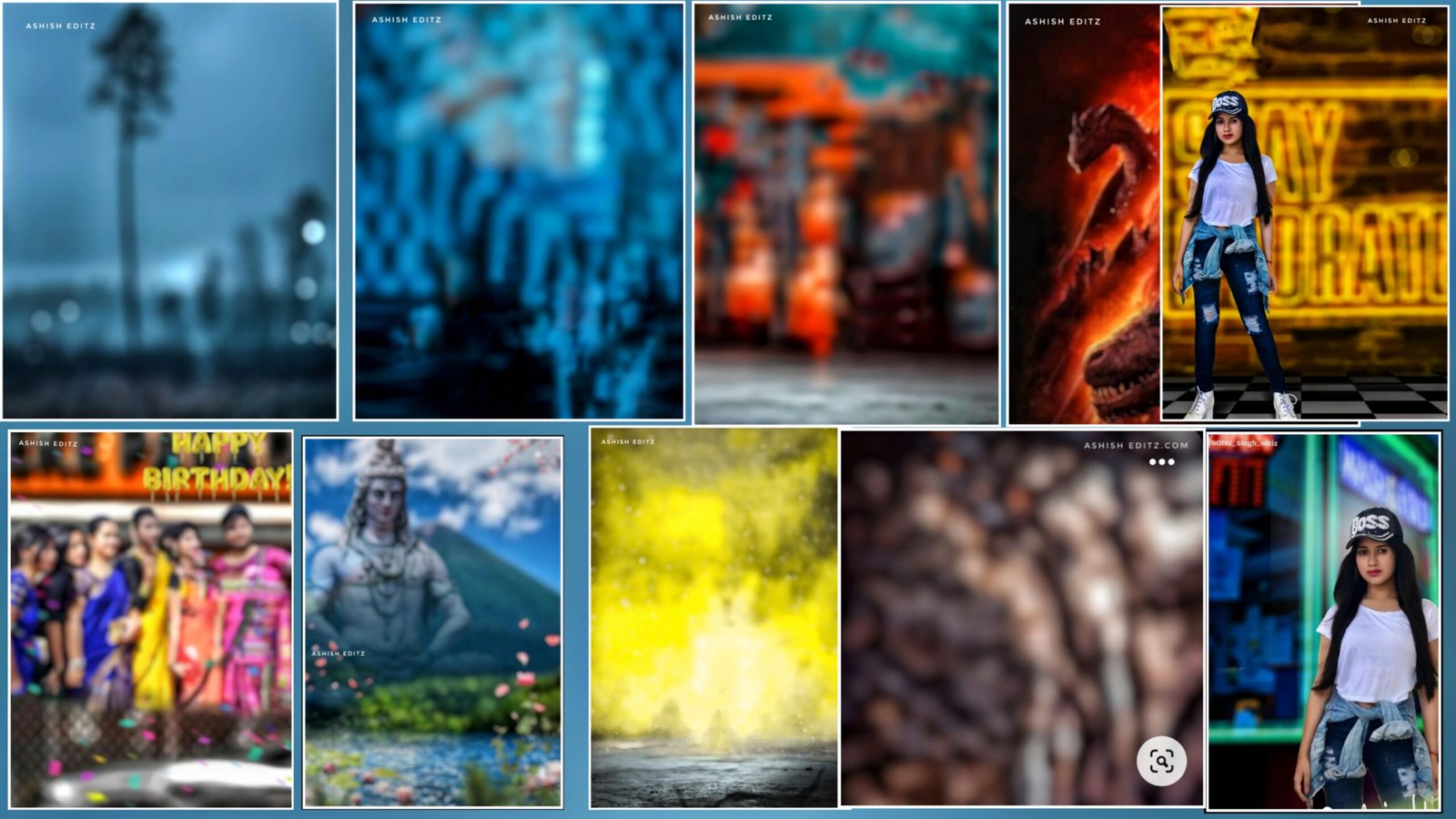Hello everyone how are you all, hope you are doing well, so in today’s post I have brought for you the top hd qulity picsart backgrounds, which you can do very professional photo editing using these backgrounds as well as inside these posts You can use these hd qulity backgrounds like you and how to do photo editing, I have taught you in this post, if you want to learn background download and photo editing, then you have to read the post completely, so let’s start friends.
Picsart hd qulity BACKGROUND DOWNLOD EASY WAY
- First of all open chrome
- After opening chrome, Ashish has to search edit
- Then you have to click on the first link, after clicking in the gender, my website will open, you will see the theme of red color, it is my website, if not visible then that website is not mine, then you have to keep in mind that the theme of red color website appear in
- Now you have to search picsart hd quilty background download in the search box of the website
How to use picsart hd qulity background
To use picsart hd qulity background you have to download picsart which you will find this application in play store you can download it from play store then you have to open this application
-
Erase Background Of the Model.
As always you all know that to edit your image you have to erase your model background using the PicsArt draw tool. You can also use the dedicated or separated background eraser app to erase the model background and You can easily find the apps on the Google Play Store on Android devices.
-
Background Placement
Use the background with of your choice from the given below of your creative idea in the PicsArt app, and then placed background that you have download behind the layers Or simply behind your model. this is the most important parts because it is going to cover all your editing image perfectly, and gives your photo look better
-
Face waite and glow of the model
- To glow the face of the model, the snapseed application is to share the photo, after that you have to click on the pencil icon, after clicking on this icon, you will see selective, use this tool to whiten the face today May this is our first step, in the second steps, you can waith glow the color of the face with the help of portrait tools in the picsart application.
-
Adjustment of colors
- All done, your photo editing but the most important step that gives a realistic look to your image is that to edit the model with background colors.So lastly, you have to adjust brightness, exposure, temperature, color, and all among others, you can do. You can also use the Adobe Lightroom app which is more preferable for all editing apps to match the model and background, or you can use any application that your life but your editing should look good and awesome that can beat others
Notis You can use picsart quality background by following these step
How to Download picsart hd quilty background and Photo Editing
- Click the below Download button.
- Now the files are automatic downloading.
- Now you can see the automatic Download notification on your Notification Section.
- So Guy’s go and use these background







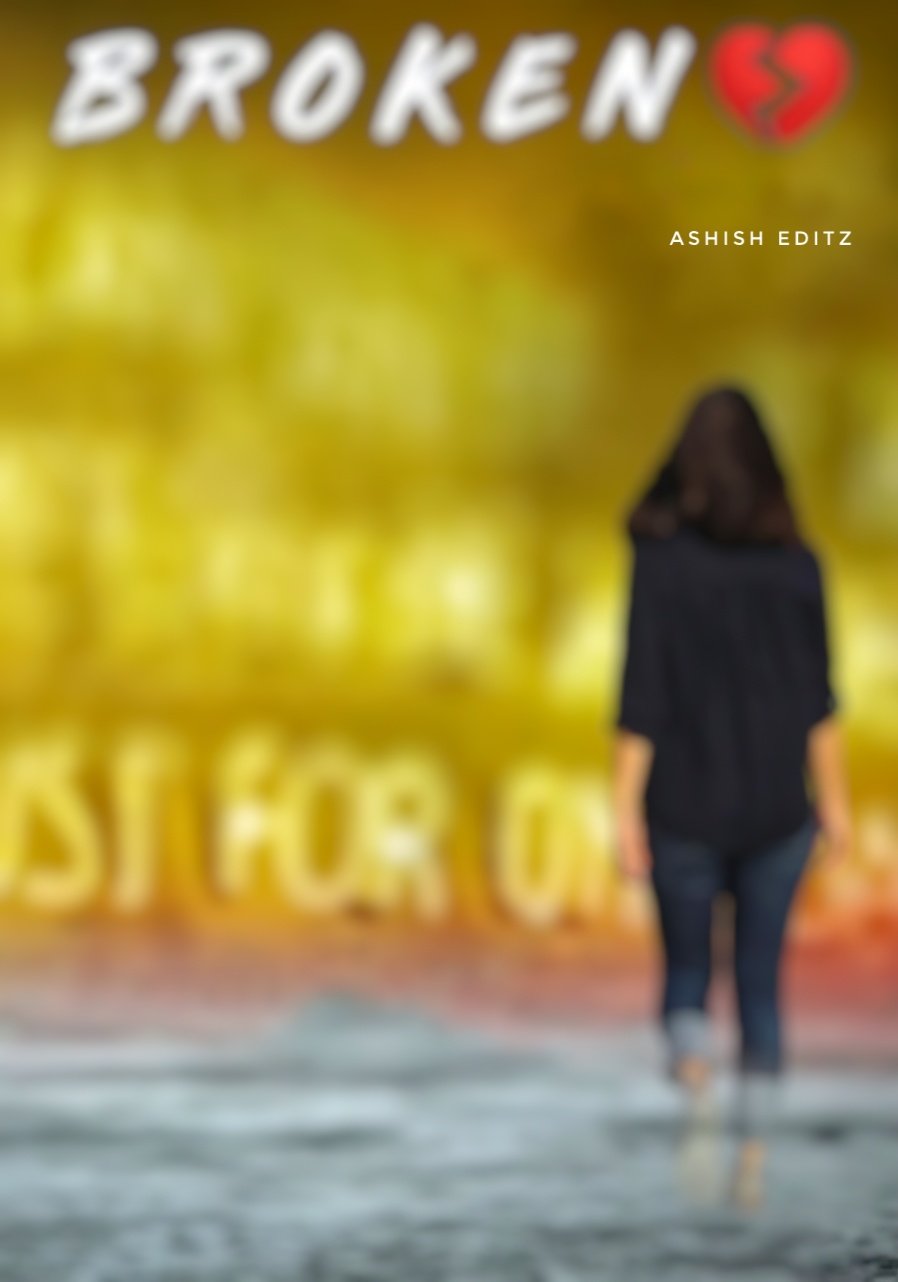

What is picsart background
If you go out for a photo shoot with the camera and the background of the photo taken from the camera becomes useless, then you delete that photo, but from now on you do not have to delete it because the solution to this problem is picsart background, you picsart You can make your useless si background photo very beautiful by downloading background HD quality, how to make good background, I have explained you well in the post if you do not understand, you can go to my youtube ashish editz channel pics art can watch tutorial video what we call picsart background
System Requirments For Use picsart App & →
- Android KitKat (4.0) or above
- 1gb of ram
- 4gb free space on device
- Lightroom latest version installed
You Can Watch This How To Use Picsart background Tutorial On Our Youtube Channel
Get also
|