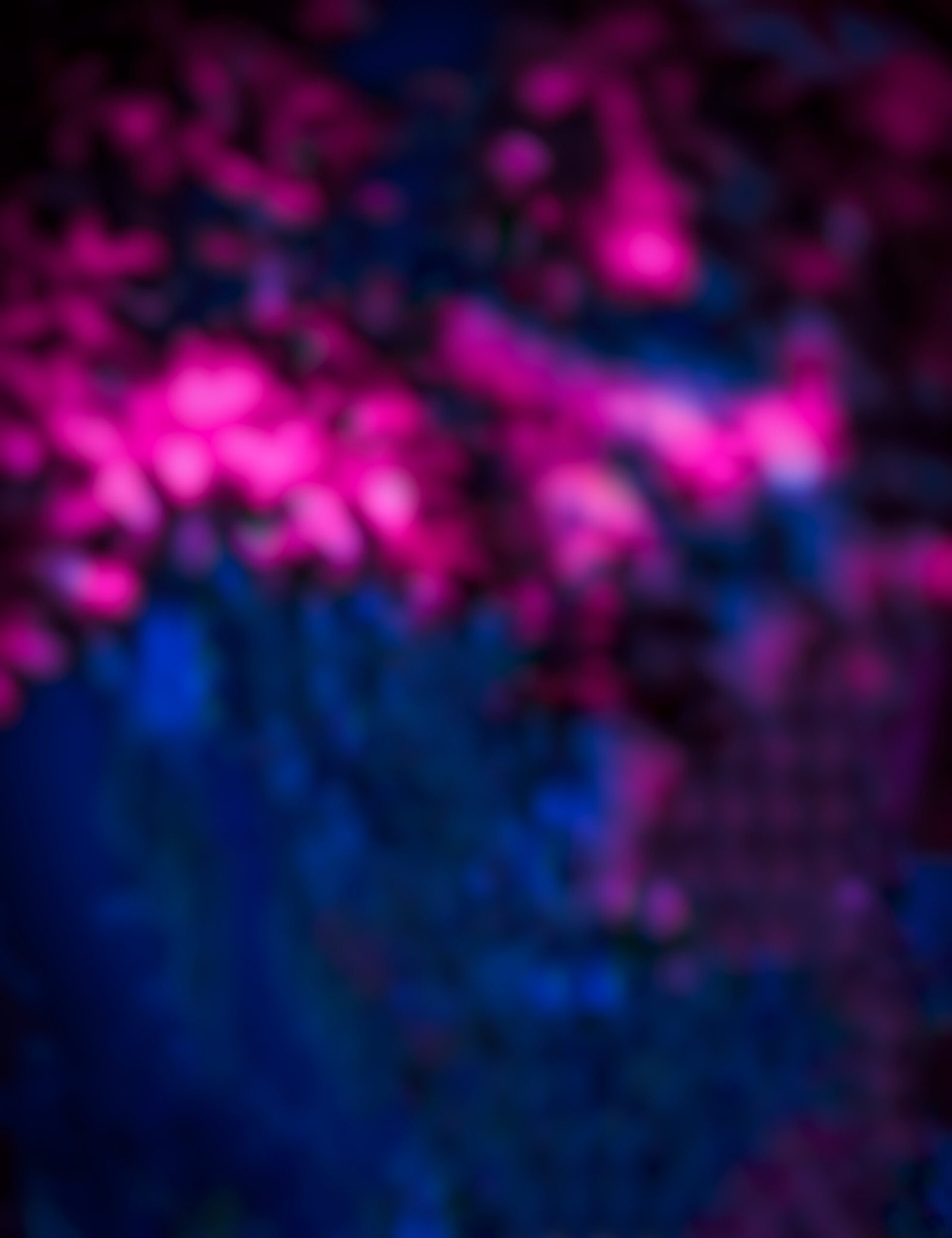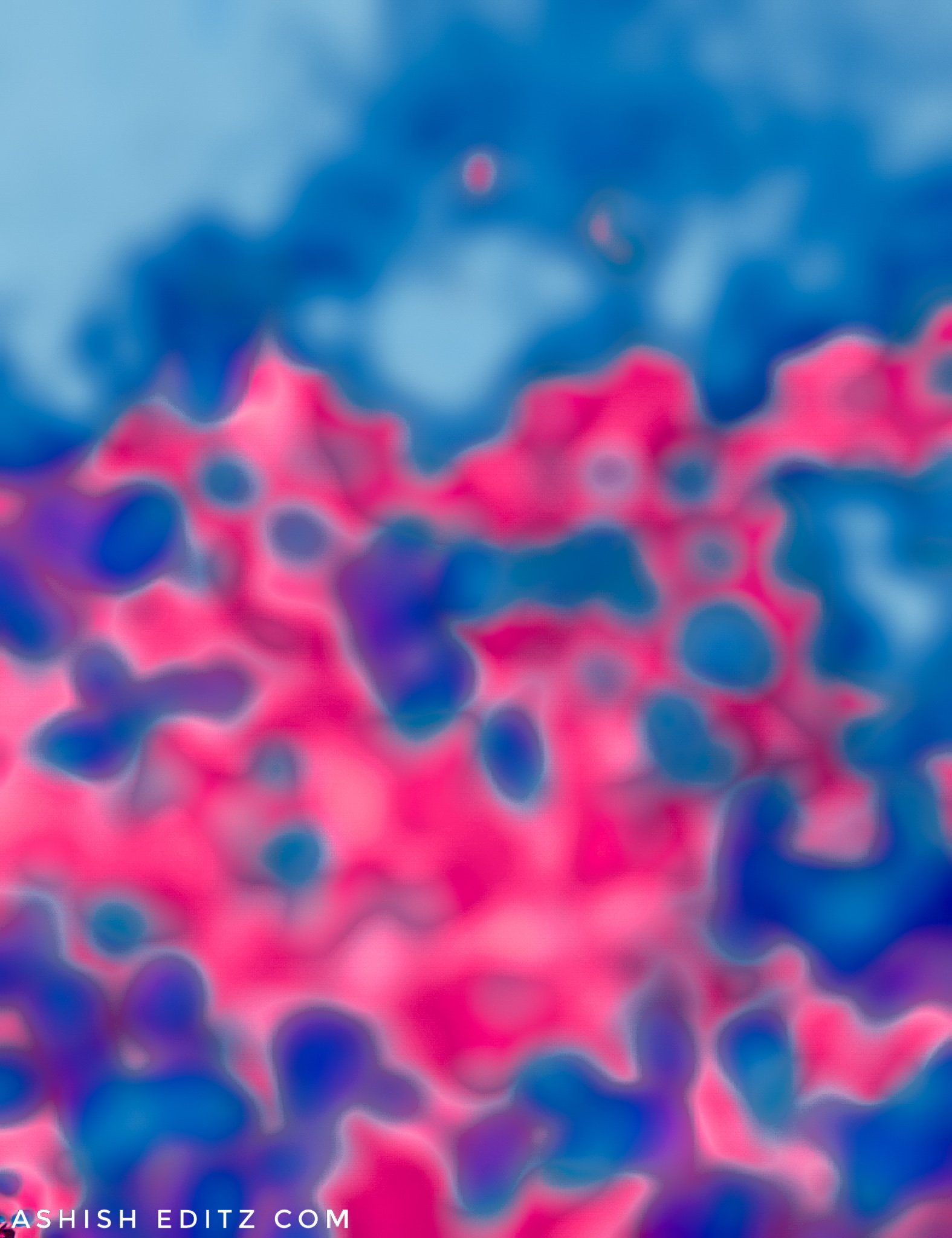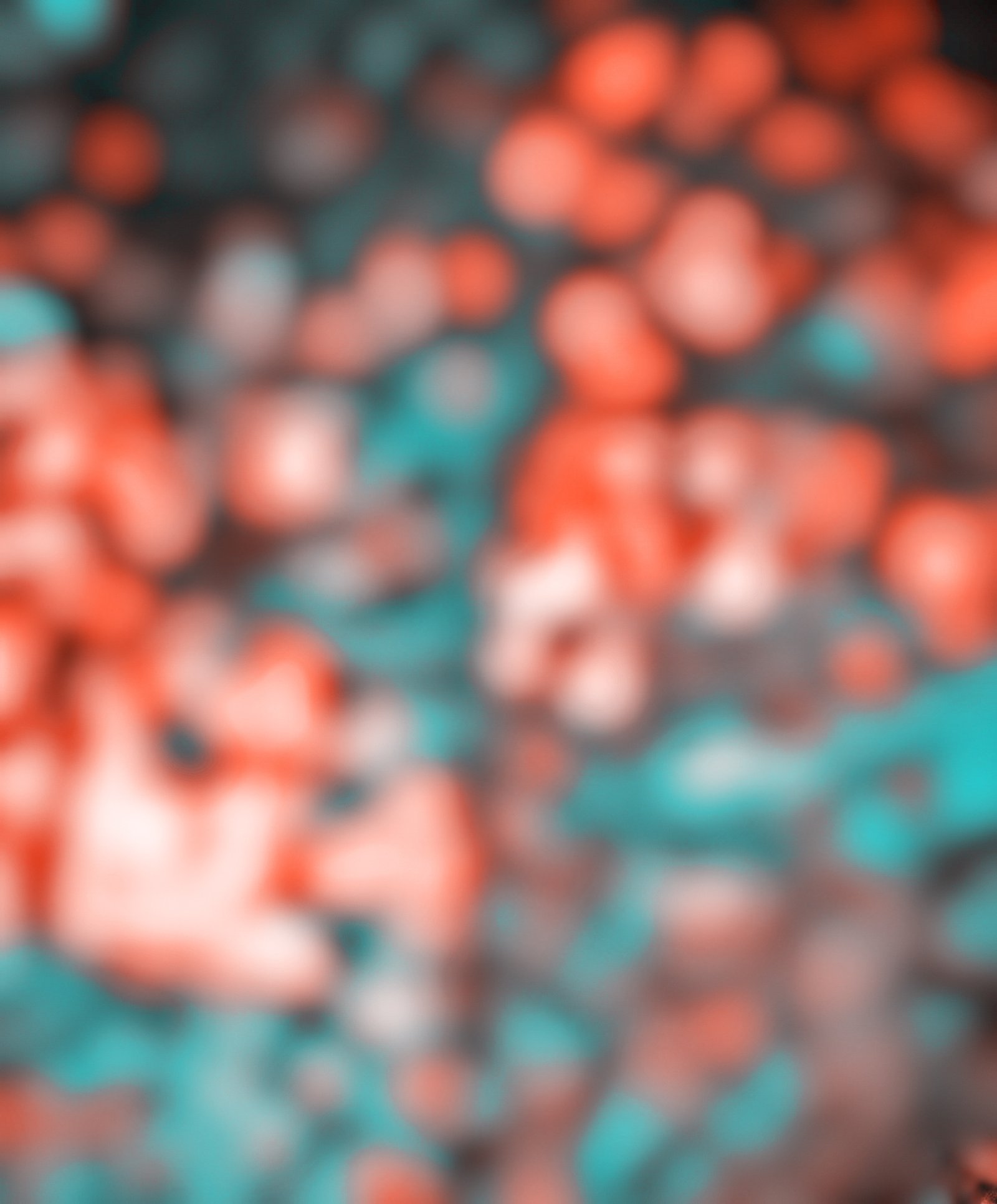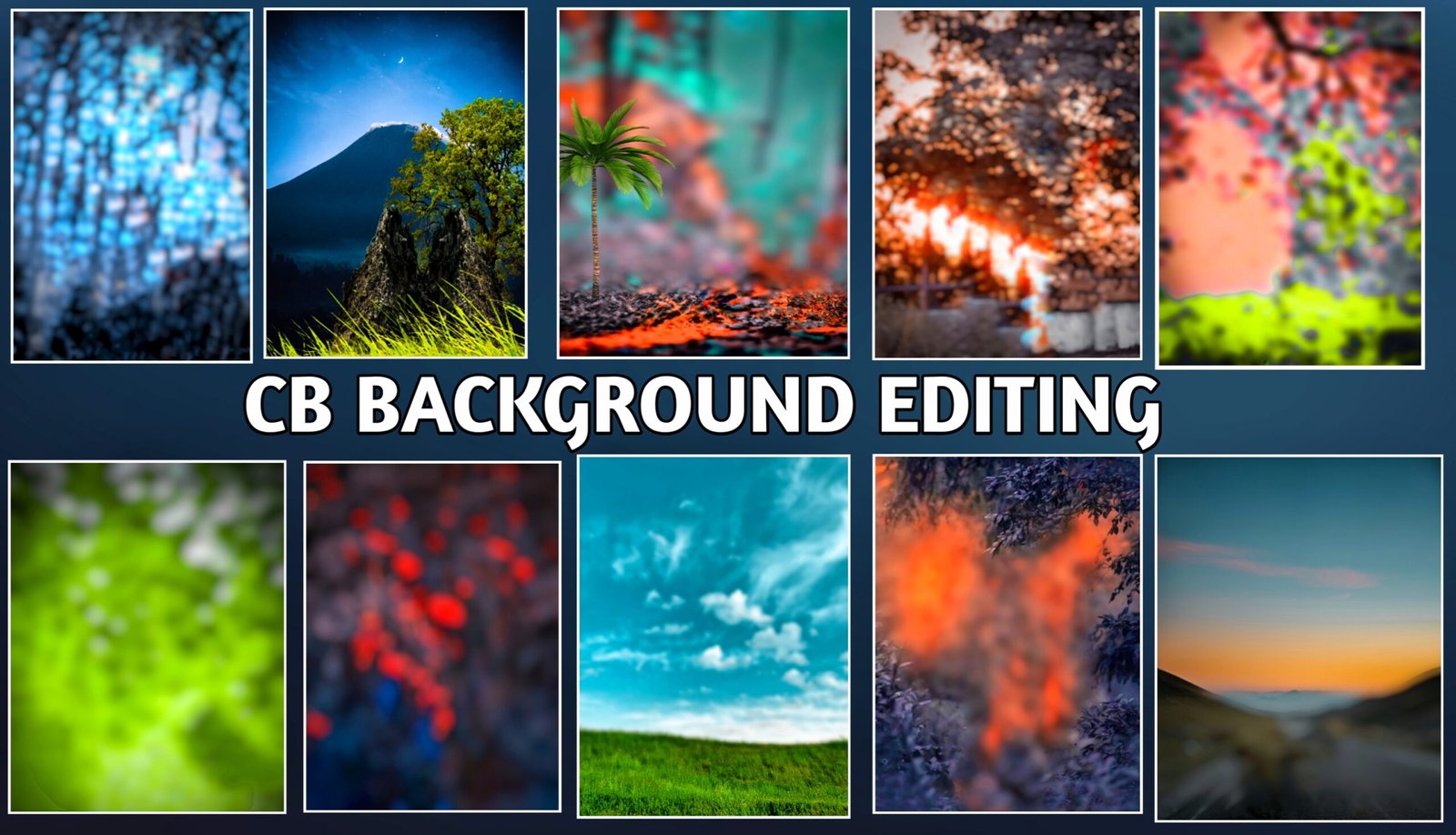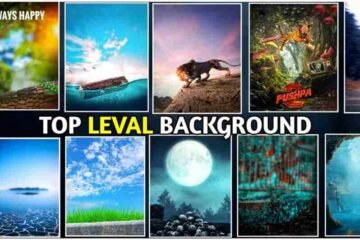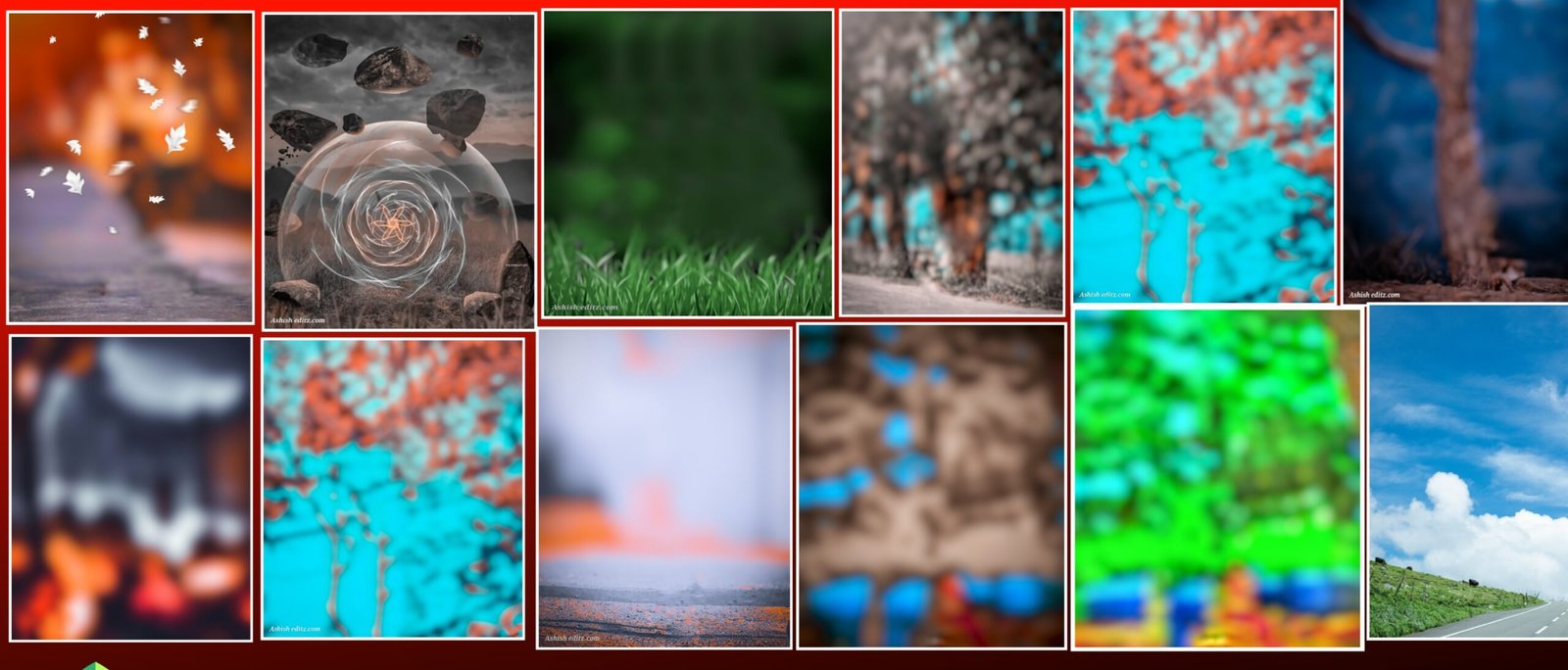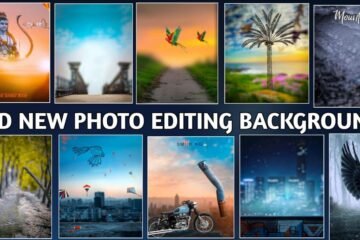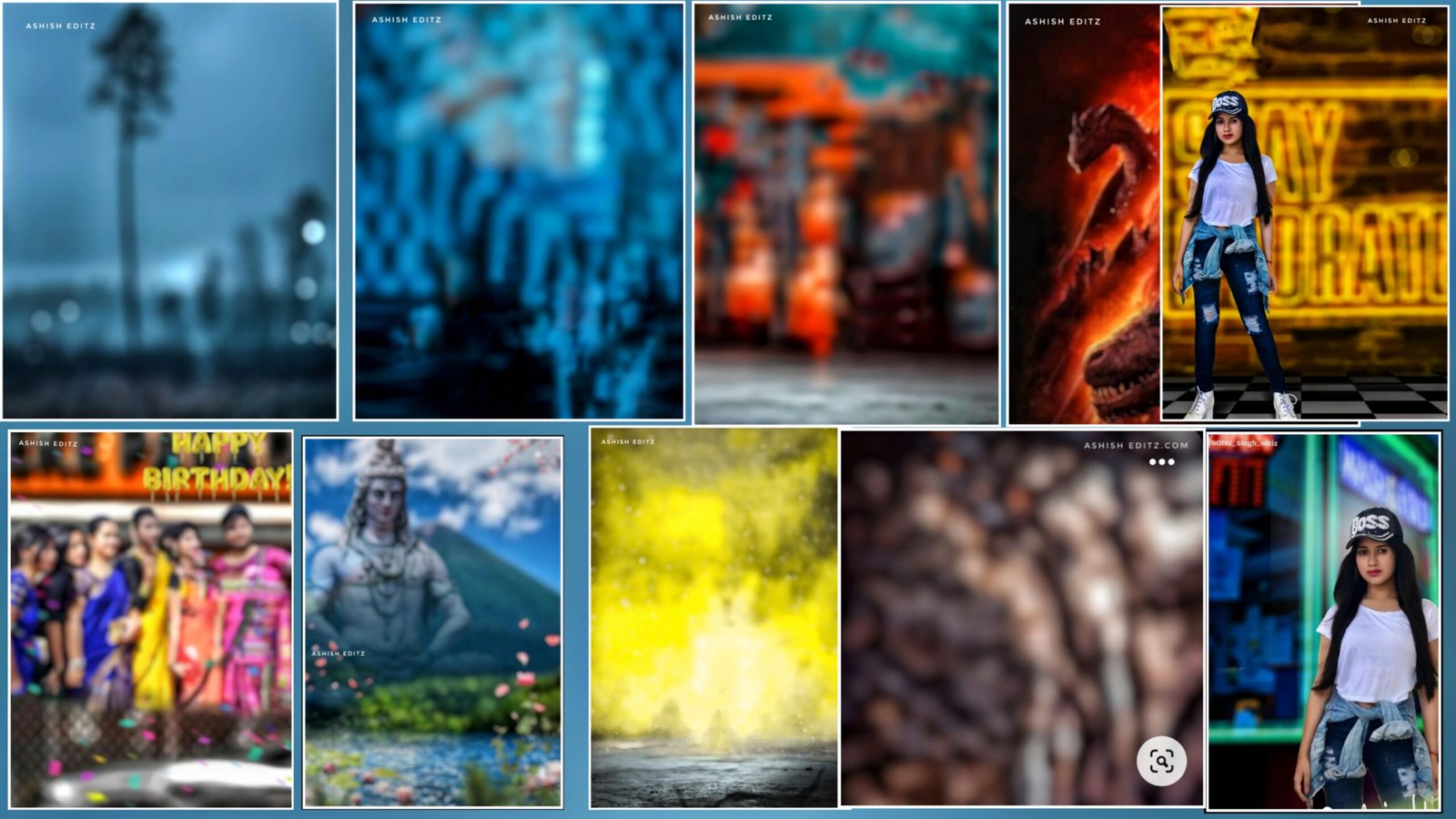background for editing Do you also want to download background in this way, it is very useful for your photo editing, so friends, inside this poster,
I am going to teach and give you background images hd for editing or in this way post for background information read full
background images hd for editing download
- For this, you have to open the Chrome application, after that search Ashish editz.com
- Click on the previous link
- Ashish editz.com will be open
- Search background images hd for editing in this website
You have to scroll down the page and then you will get the download button, you can download background by clicking on that download button.
background images hd for editing
What is background images hd for editing
This is a full HD background, which is why it comes in photo editing,
the photo looks great when you apply this background to your photo.
Read the full post to know how to use this background
How to Use background
To use you need applications such as adobe lightroom and snapseed
Open Snapseed then click on the option with your open image and select the photo
After selecting you have to change the background, click on the pencil icon to change it.
After that use double exposure tool and select Image HD for editing background
And change the background of the photo, this was our first step
Now you have to use snapseed face whitening tool which is its name Portrait
While editing, pay attention to the quality of the photo, for that you can use the details tools.
Pay special attention to the tune image tool, it works to match the color of the photo along with your background
How to colour placement background
Adobe Lightroom application is the best for adjusting the color in the right place
The picture we have edited in snapseed will now share it in adobe lightroom application
Now you have to click on the Light tool and increase its exposure and contrast
With focus in caller tune or click in tools, you will see four options in the first
TEMPERATURE SATURATION WEBRENCE tint Do not use it now
Come to the main color, looking at the photo, see the background color of the background you have selected
After watching, you should choose the same color, if your color is less, then increase it by increasing it from the middle option.
Similarly you have to arrange the color
How to effect photo and background
You all must know that the background image hd looks even better when you give the effect for editing.
So friends, we make the photo better with Effect Helper
For this, you have to come to the effect option of Adobe Lightroom application.
After coming, the option is a little bigger in the first and a tool will be given to reduce it, then you will see that your photo will look very cool.
How to image background editing for hd qauillty
You have done high quality background image editing, will check it in high quality from now on.
For that, you have to click on the 3 dot icon of Adobe Lightroom Application.
Then click on the icon with the save to device and save by selecting the first
Please do not tamper with more settings, if you follow these things, then the photo will definitely be saved in HD quality.
Photo editing backgrounds and presets dowload |
1 top backgrounds download2 snapsssd background download3 photoshop background downlaod4 my YouTube photo editing video5 Lightroom presets download |