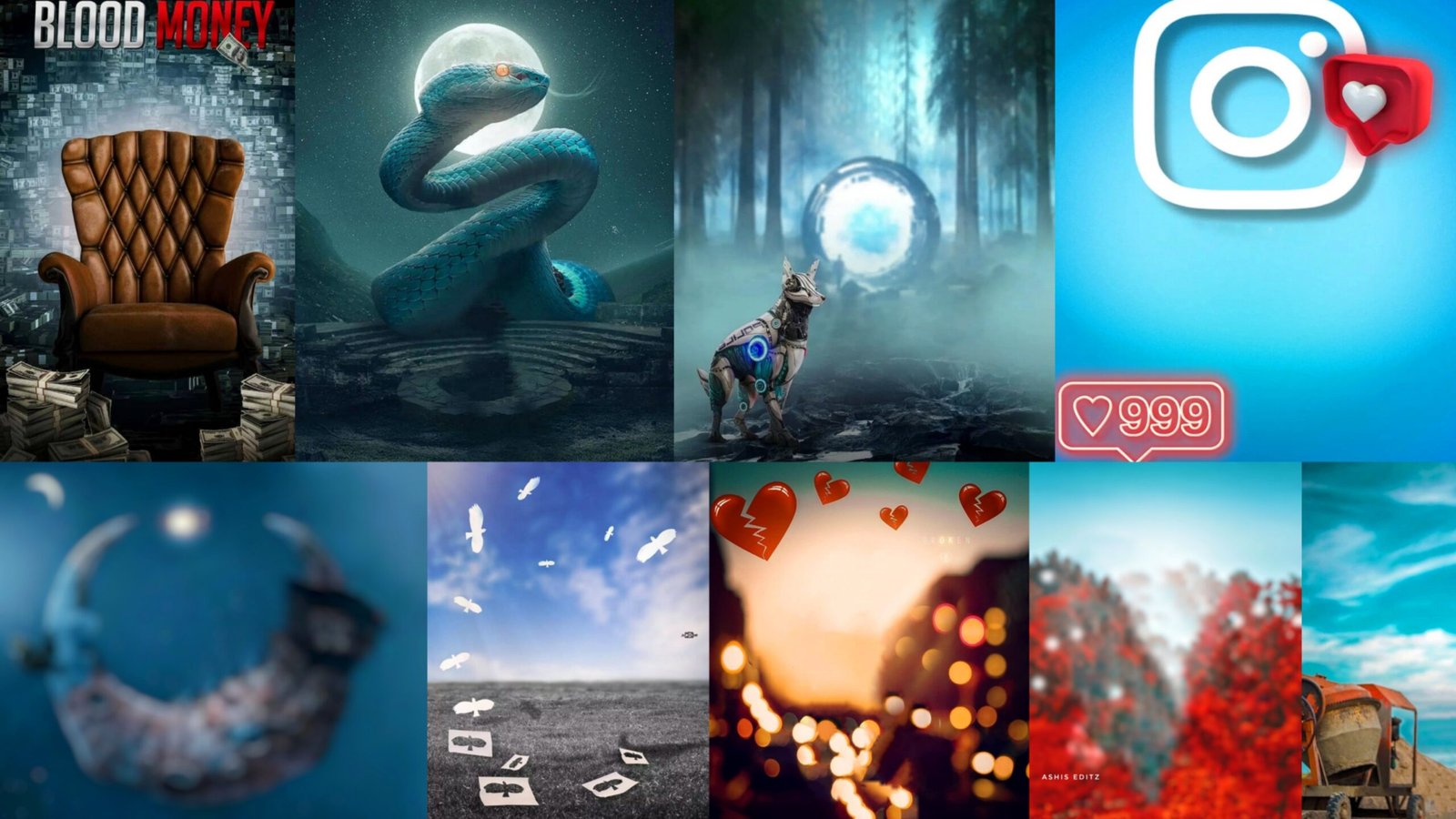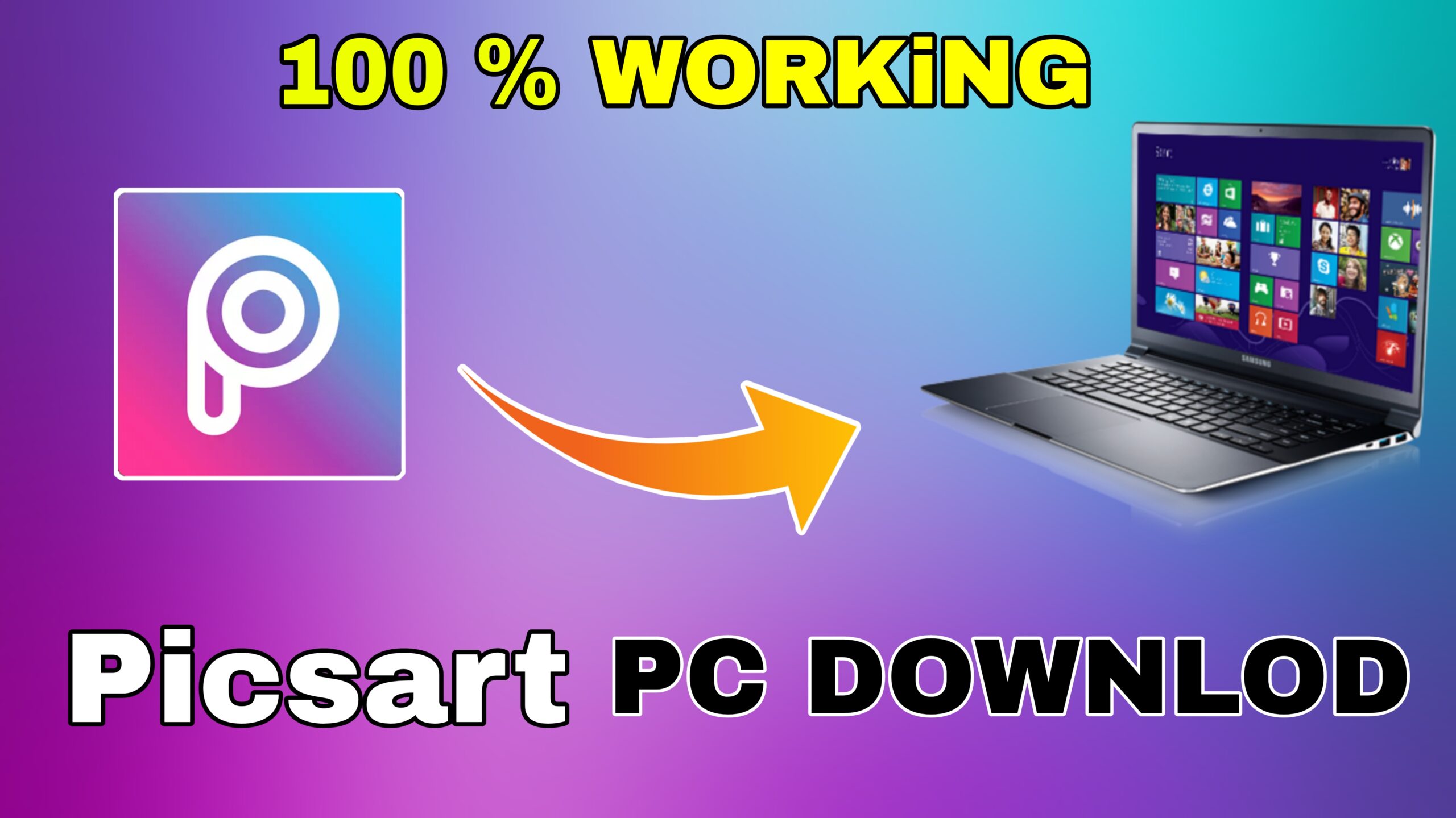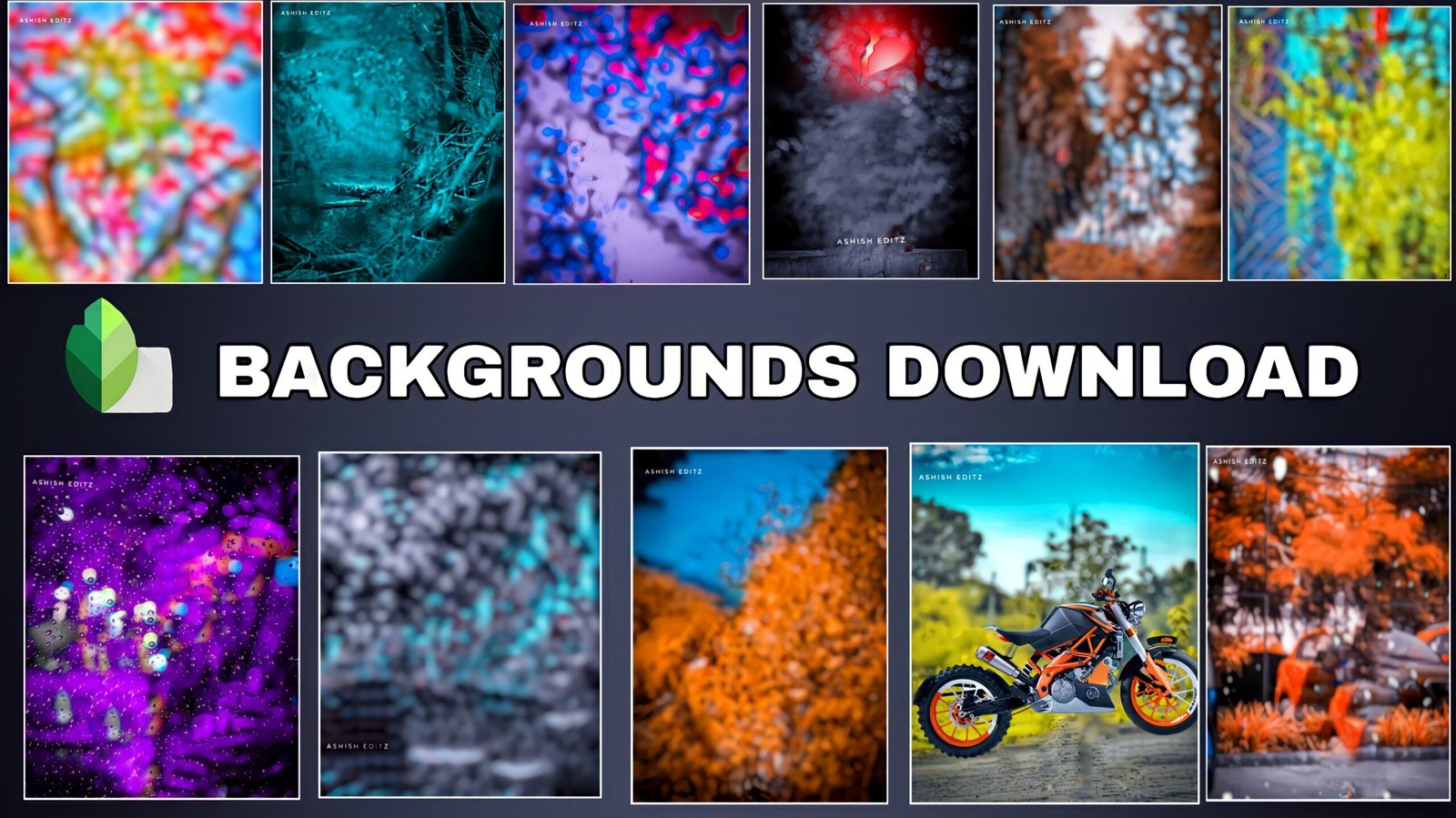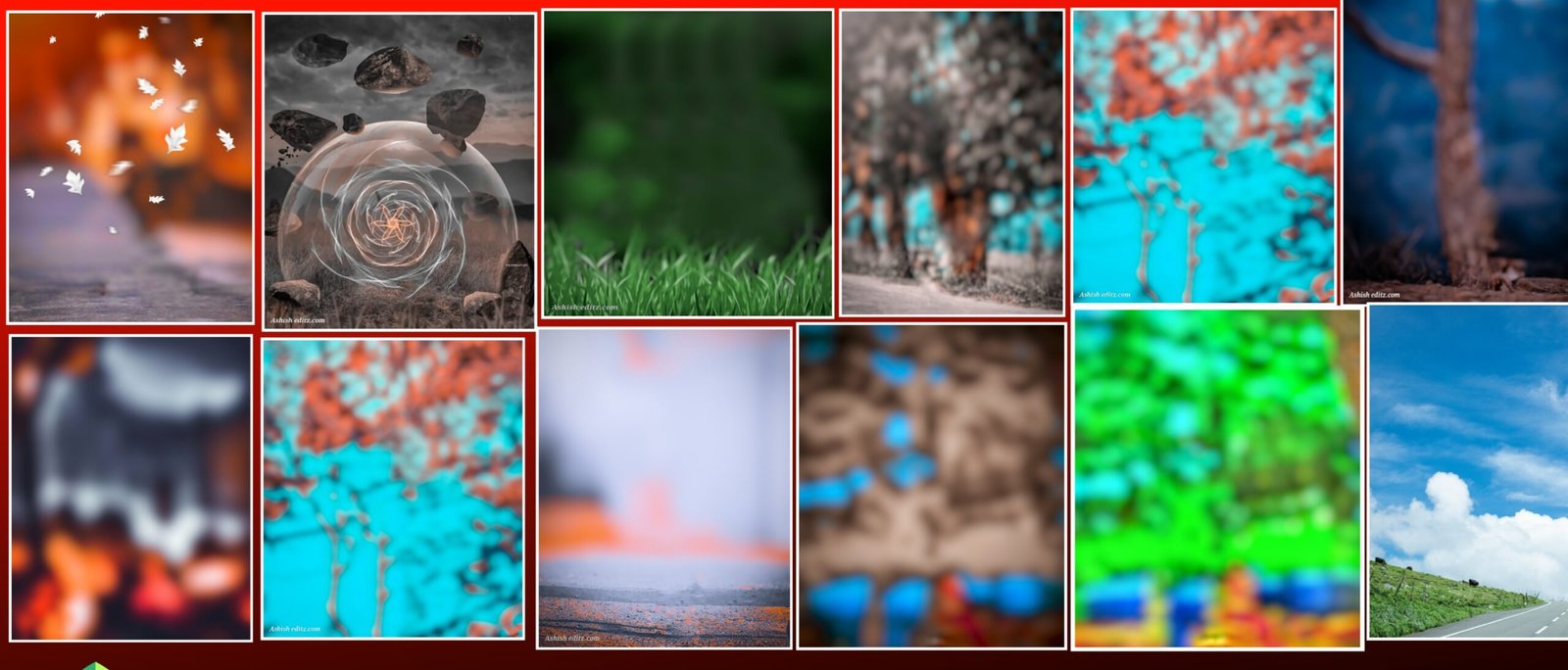Hello friends, welcome to your website Ashish Edit again in today’s post, you are going to learn natural photo editing, if you want to learn this photo editing then you have to read the post completely.
Natural photo editing
Step friends, you need snapseed to do this editing first of all, if you do not have snapseed, then you can download it in the play store and after downloading, friends have to open it in snapseed after opening snapseed.
Also
Step 1 You have to first import the model, after importing, you will see many options below, then among them you have to click on the account with pencil, then from here friends you have to click on double exposure. After exposure, click on the open image, after clicking in the open image, friends will open the gallery to you, then you have given it in the background below. You have to click on the edit stock after applying then you have to click on the pencil icon by double clicking on the exposure again. After that, friends from here, you will get the background well. If you can, then from here we apply by doing this, after applying, friends have to write it.
Step 2 Click on the pencil icon again and click on the twin image, after that, the friends have to increase its position ambience brightness contrast, put it all at 20, after that friends have to write right back after lighting up. Have to do
Step 3 Now we have to blond the face, for that you have to click on the pencil account again and click on Select Tools, then friends, you have to type in your screen and select the place you want to go to, after which the brightness To increase it, after increasing it, friends also have to reduce its saturation and write it down from its beginning as well.
Step 4 Friends, you have to back up again, if you want to give the furnishing in the pick, then for that you have to click on the icon with the pencil and then you will see the portrait tool from there, then click in the stool from here. Friends, it will automatically select where to do the furnishing, where you can give the furnishing in this way, after that where you find the pick color more or less, then you can reduce the color less with the help of the tune image. Here or photo editing will be completely ready, so how did you like this post, please comment me and if you like it, then please do like it.