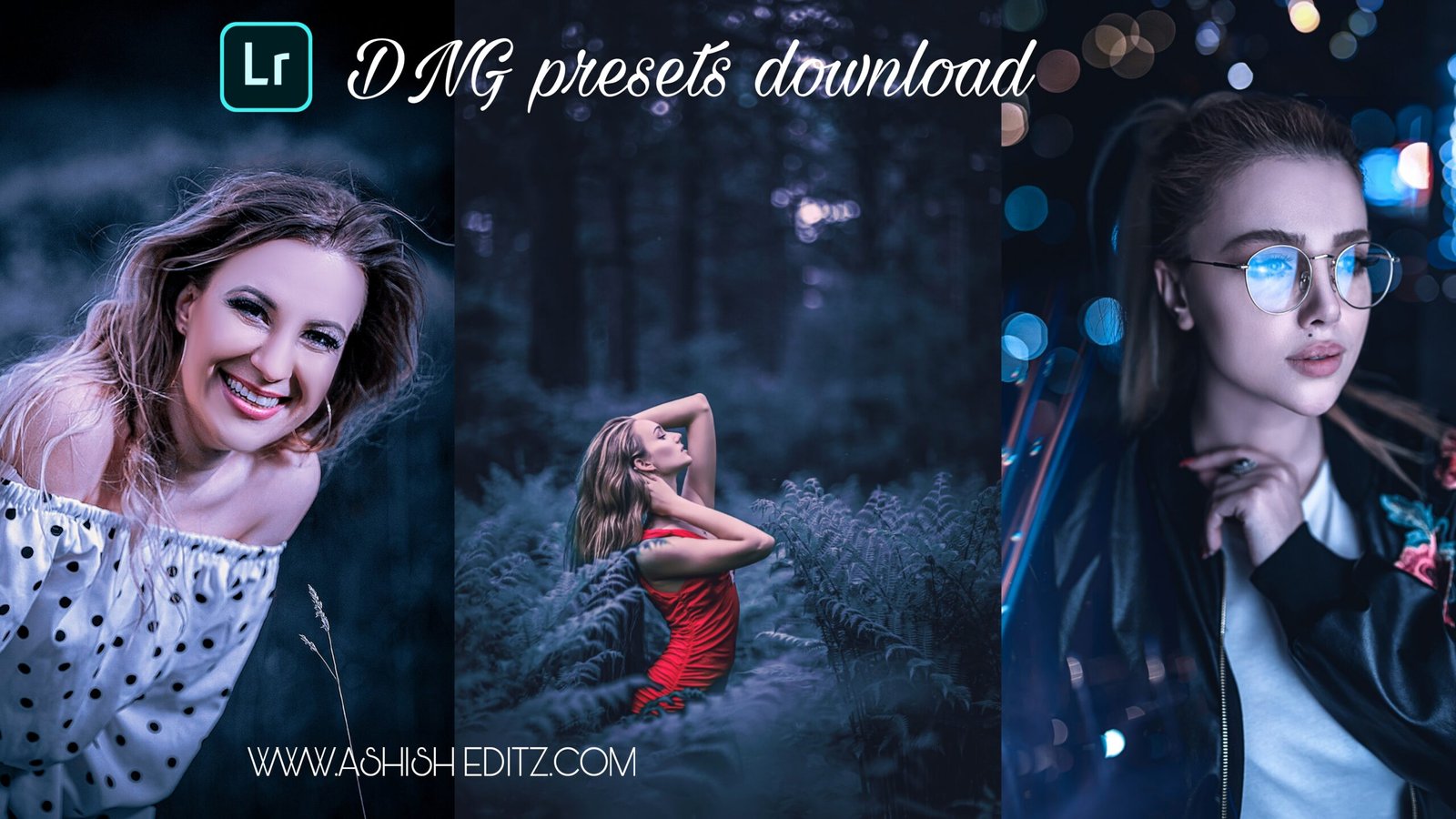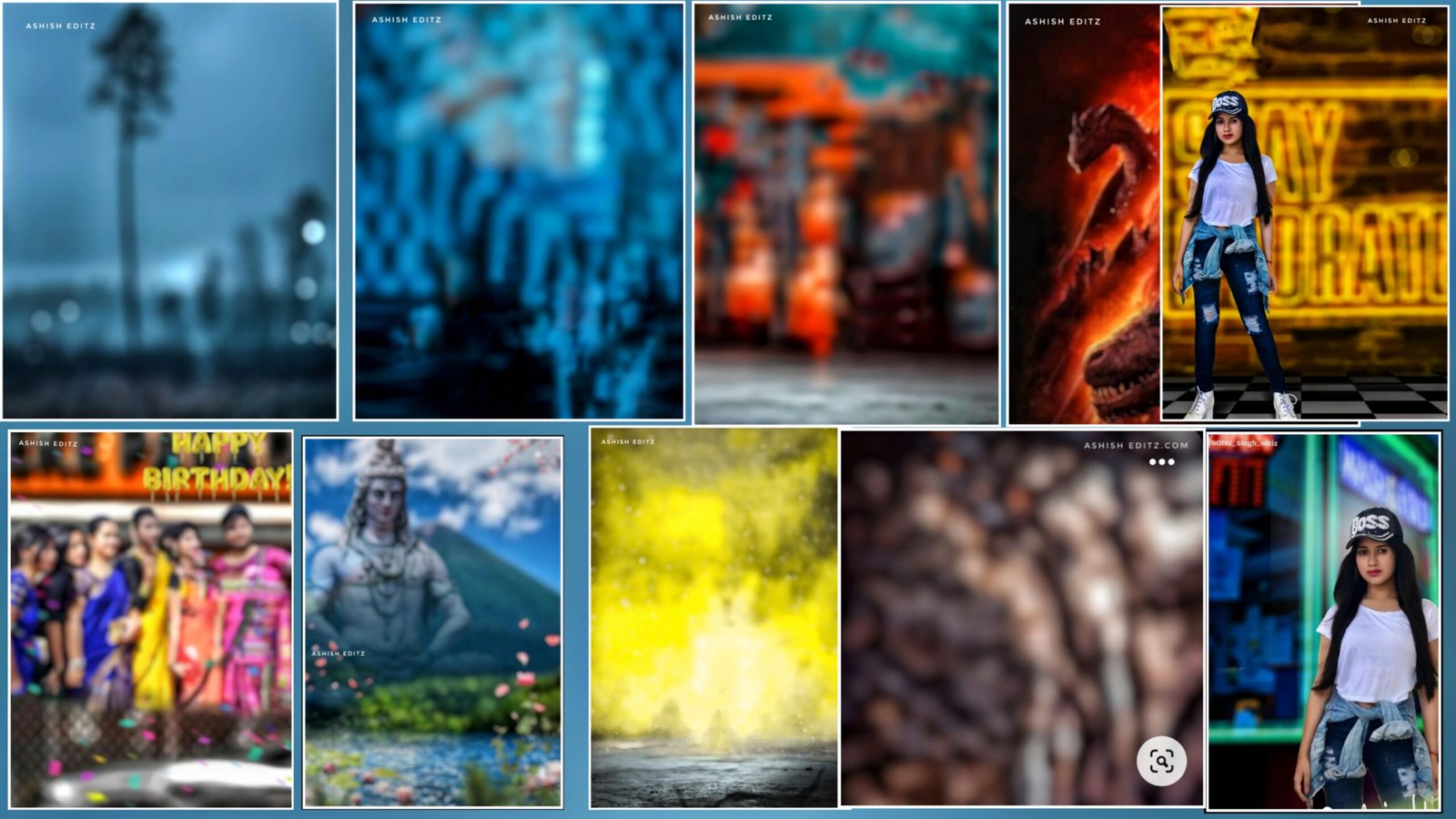Hello friends, welcome picture to your website, so in today’s post, I am teaching you, Feather birds wing photo editing, if you want to learn this photo editing then you will have to read the post completely as I take a similar and good concept. I keep coming, so you keep opening our website everyday and to understand well, if you want, Ashish editz is a channel on YouTube, on this you can understand it very well by watching the video of editing and is your website in the website I also keep CB background and preset for you, if you want any kind of background, then you can comment me, friends, in today’s post we will learn with Toolwiz help or photo editing.
As friends you will have to download the Toolwiz to do this editing and you will get it free in the play store to download, you go and download it from there, then you have to open the toolwiz as you are given many options inside it. Do not be afraid of that, as I will tell you, you have to process the same way from the same, then you will be able to go on a wedding photo of a bird’s feather, that is why it is mandatory to read this post, I am saying it is mandatory because you have to learn to come to editing Feather
So friends, after opening the toolwitch, you have to click on pro editing, after that, now you have to select the photo which you want to edit, that means to click on pRO editing.
Opening the gallery of select the model, then after selecting the model, friends, first of all, I am telling you step by step, you have to process the beans.
Step 1 Friends, the first thing you have to do is to erase the background. To simplify you have to click on the tools in a simple way, after clicking in the tools you will see a lot of options out of which you have to cli hiiick on the magic cutout fir friends Magic Selection Or, with the help of selection, you have to select the part that you want to remove, after selecting it, friends will see an arrow of green color in the top, then you have to click on it, then you have to right click and then click on red and black. After that you have to Feather
download the friends that I have given in the background below and open them by clicking on My Photo, then friends, you can adjust according to your own place in which place you want to put the model right after that friends.
Step 2 Now friends have to blond face, for that you have to bclick on the portrait tour, then after clicking on the face tune par, then you have to draw and write on the place you want to blond fir your face will become blond
Step 3 Now to increase the color of the shirt wearing a friend model, for that you have to click on the toning tool, after that there is the option of selective tool, click in it to select whatever color is your head and its secretion salary is paid. Have to do it, then friends, your shirt will be colored in this way.
Step 4 Now the enemy has to shine in the photo, for that you have to click on the tools and click on the exposure, reduce the exposure of petish and increase the contrast and remove the effect in the face then friends like this You can increase the brightness of your image
Step 5 Now friends have to match the photos to the backgrounds and models, for that you can match the model and the background with the help of a tool, if you do not know it, then comment me, I will make a poster and video for this, then friends If you like the post, then please like it, you will get it till then in the next post.