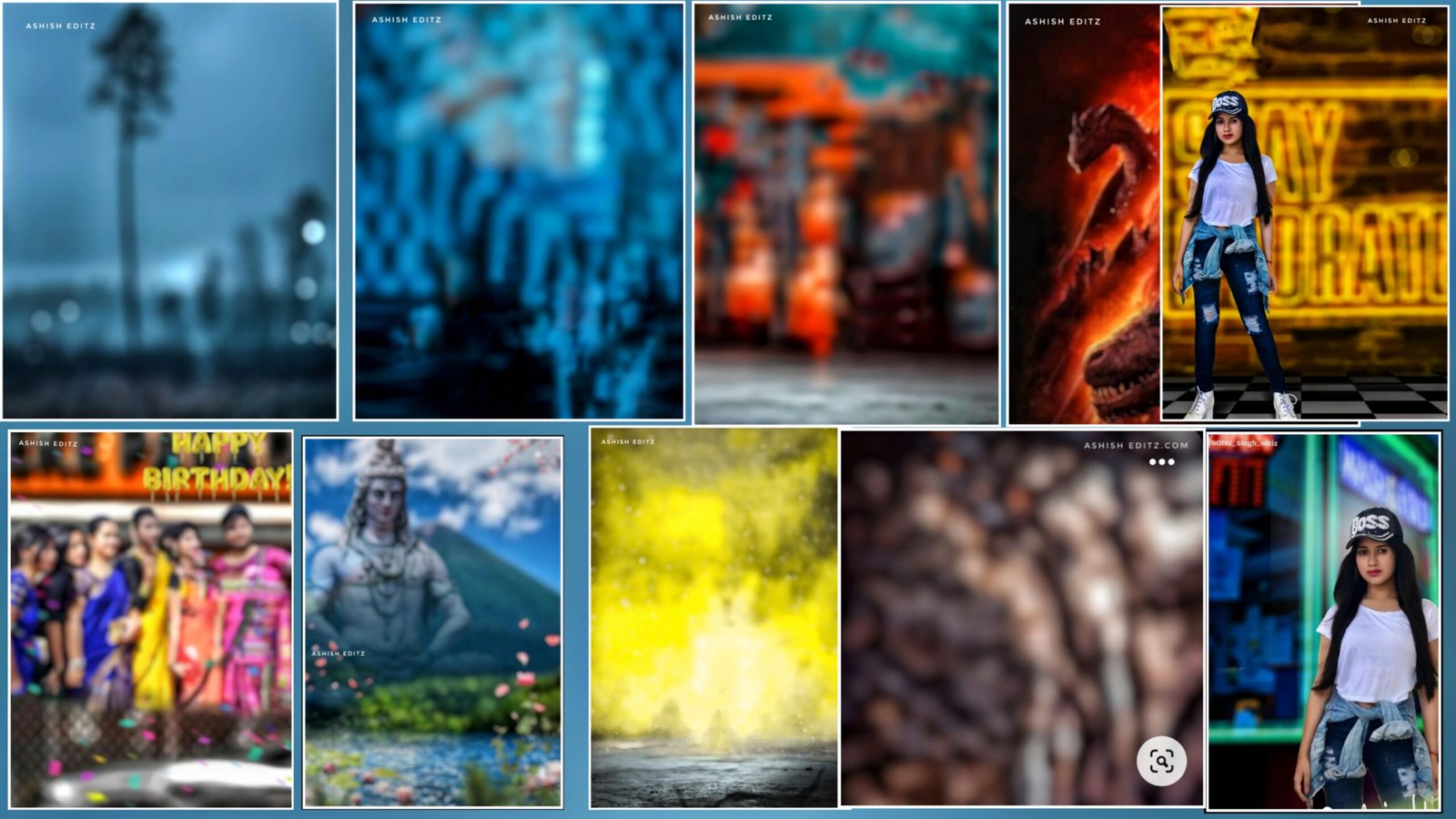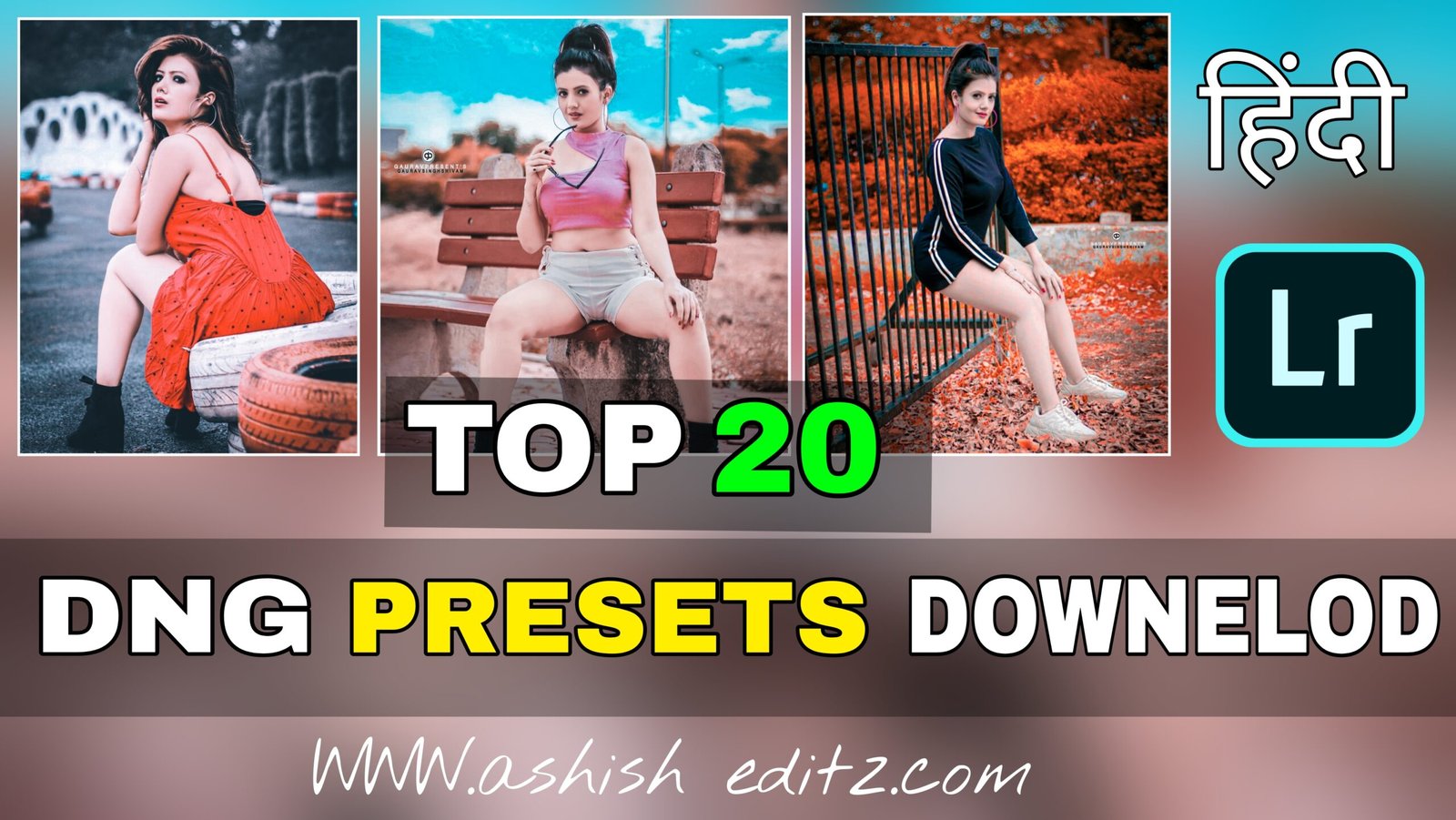hay.brother how are you all hope you are good my name is ashish aditya as i teach new content and photo editing tutorials for you guys and also bring background and png for Blue glowing photo editing for you
.In today’s post we are going to learn blue glowing neon light backgrounds photo edit which is very funny thing for you guys or photo editing looks very creative as well and if you want to make instagram or facebook and youtube dp people You can see what looks professional You can download Blue glowing light background for free and in full hd quality.
how to do blue glowing light concept photo editing
Friends, first of all, you have to open the toolwiz application, you will find this application in the play store, you go and download it from there, open it, then friends, after opening you have to click on pro editing, after clicking in it, whatever photo you want You have to select the photo you want to edit, after selecting friends, you will see a lot of tools in the toolwiz application, in which you will not understand anything, so keep reading the post completely because in this post I will show you how to do blue glowing photo editing. I have taught this and also tell about the basic tools.
how to use blue glowing effect in photo
Friends, you have to click on the tool of the toolwiz application, after that you have to click on the HLR tool, then after that you will get the cyan tone effect, after that it will have an effect in the case, you have to click on the option with marks and click on the eraser effect. You have to remove it, after that you have to right, after right, friends,
you have to click on the HLR tool again, after that you will see the option of setting, click on that option, after clicking you will see 8 colors then Friends, out of them you have to select the blue color, after selecting it, you have to increase its saturation, then keep reducing it HUI the blue color looks good in the photo.
Friends, now you will add glowing png to the photo, to join, you have to click on the toolwiz tool, after that you have to click on the bleeding mixer tool and from here you will open directly in the gallery, then you have to add both the png, this png will give you I have given the download button below by clicking on that download button or you can download the glowing png


Y
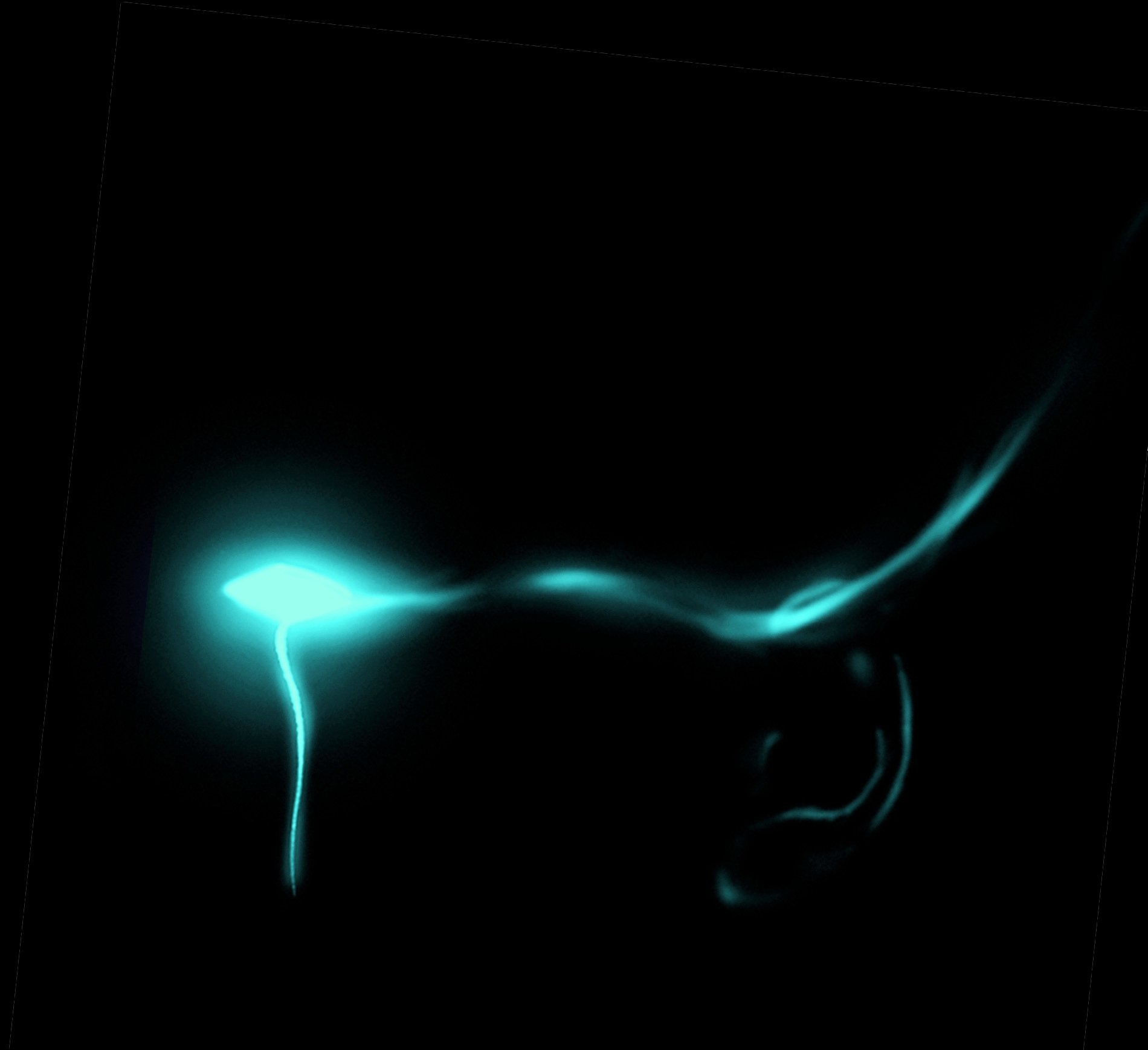
You can watch this blue glowing tutorial on our youtube channel
You can watch this video completely in our channel because this tutorial is absolutely free i put you the video link you can watch that video if you like it make a like and subscribe
Blue glowing video tutorial
Now we will whiten the face of the photo The photo created in toolwiz application is to be shared or opened in the Snapseed application, after opening, you can make the face of the photo glow with the help of salective tool by clicking on the tools as I am telling you the settings below.
Salective tool seting
| Brightness +88
Contrast +3 Saturation -50 Structure +8 |
Friends, if you like this post, then do like comment and if you want such a post, then tell me, then let’s meet friends, I will bye bye till then.
| SNAPSEED BACKGROUNDS DOWNLOAD | ADOBE LIGHTROOM PRESETS DOWNLOAD |
| Download backgrounds | Download Ligtroom presets |