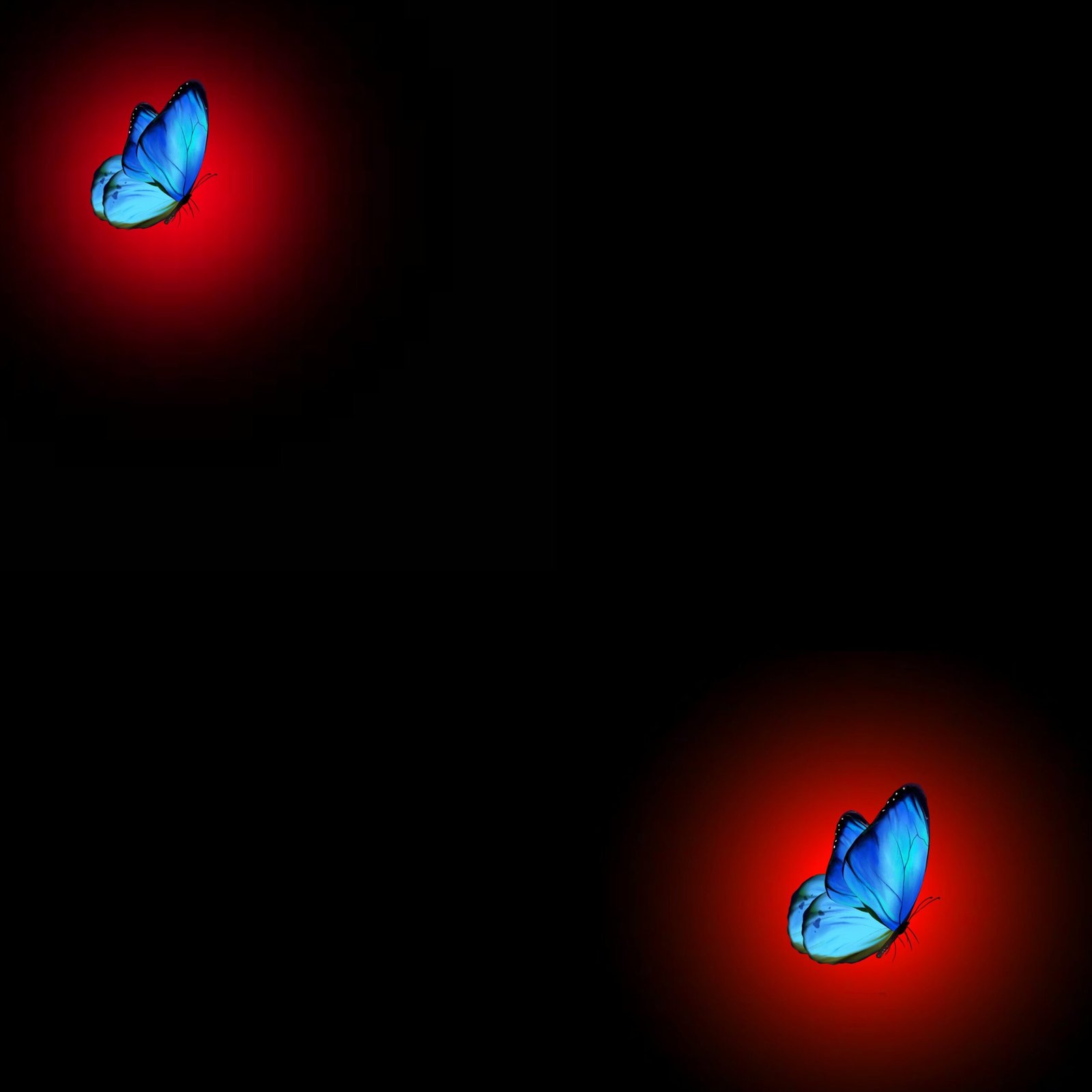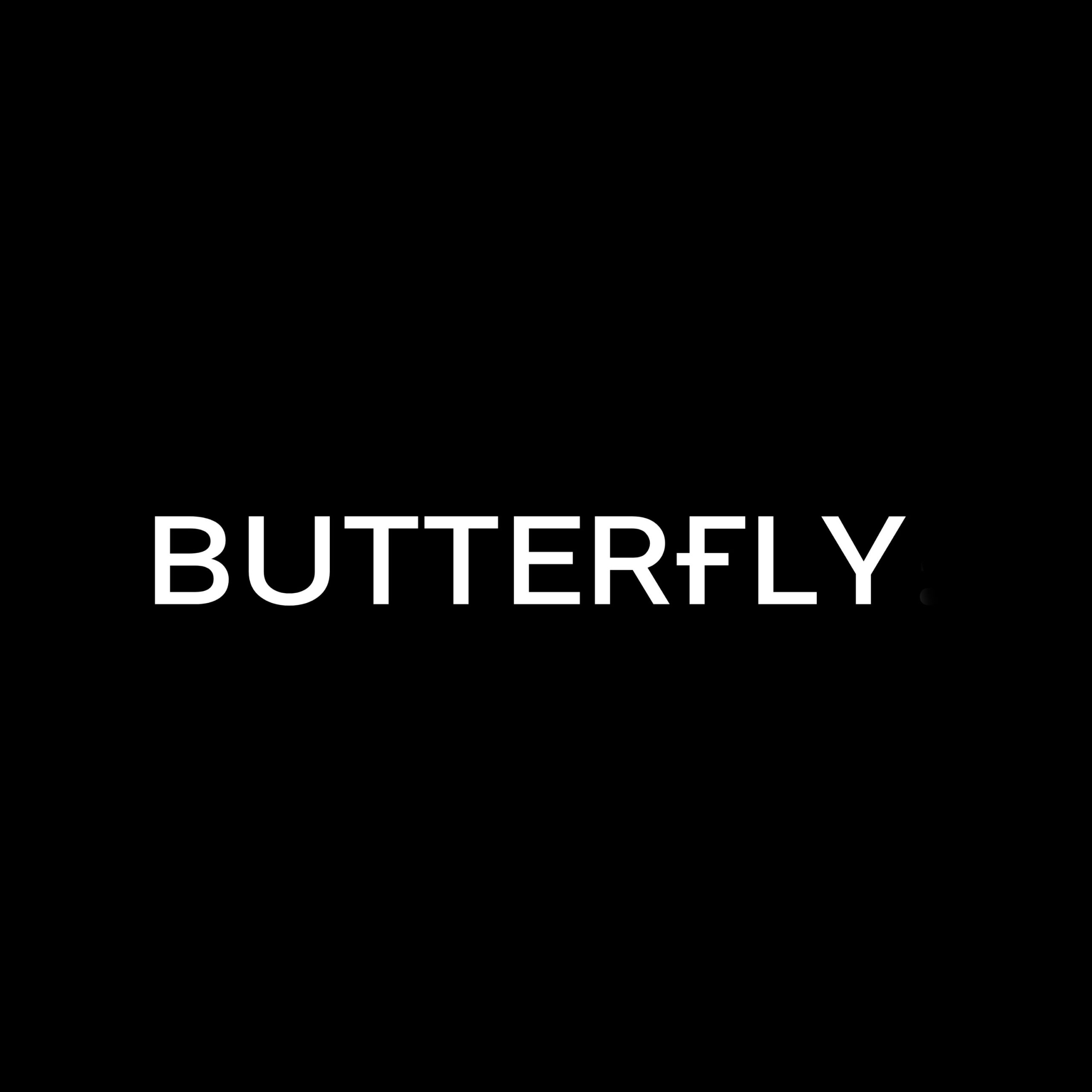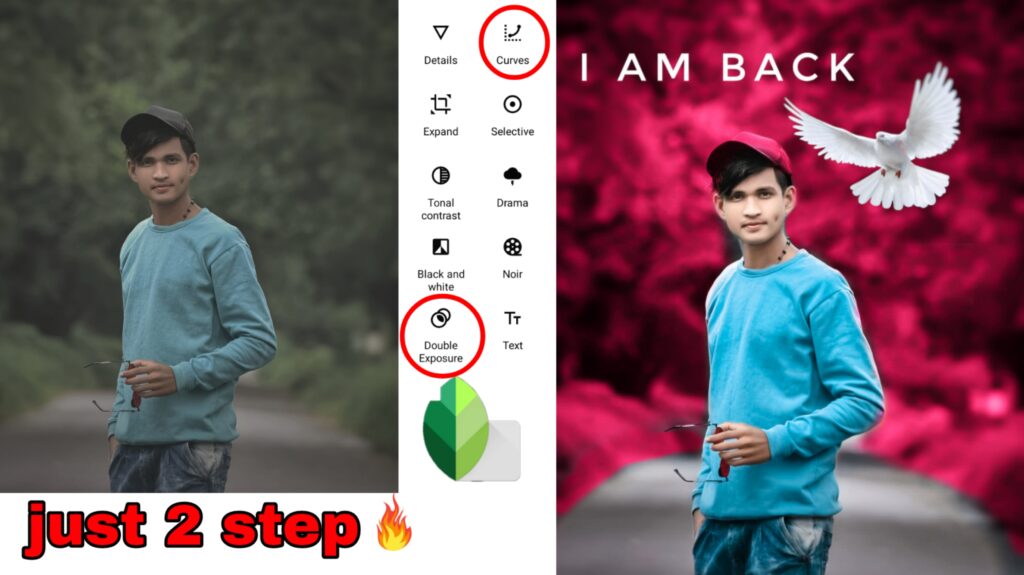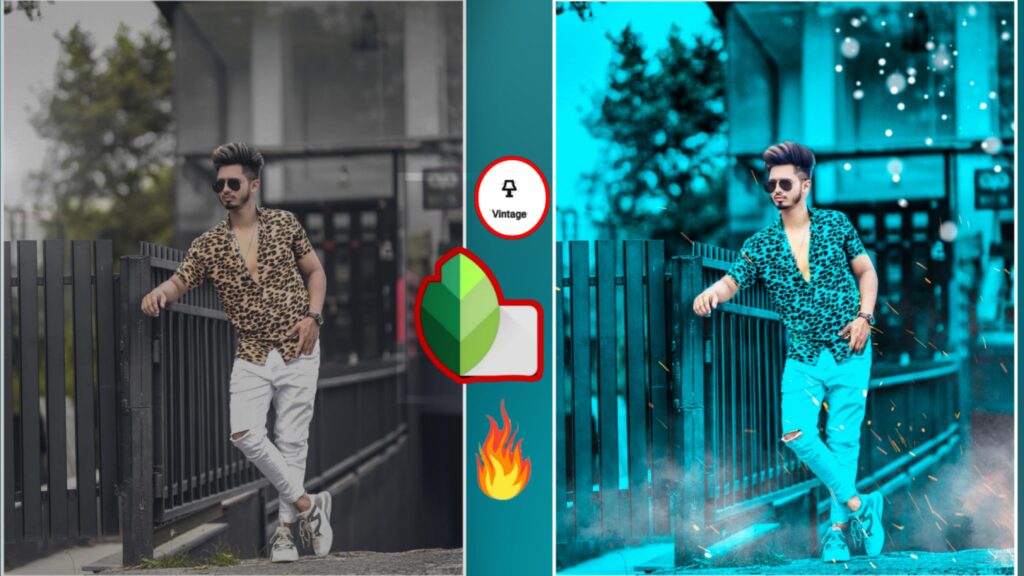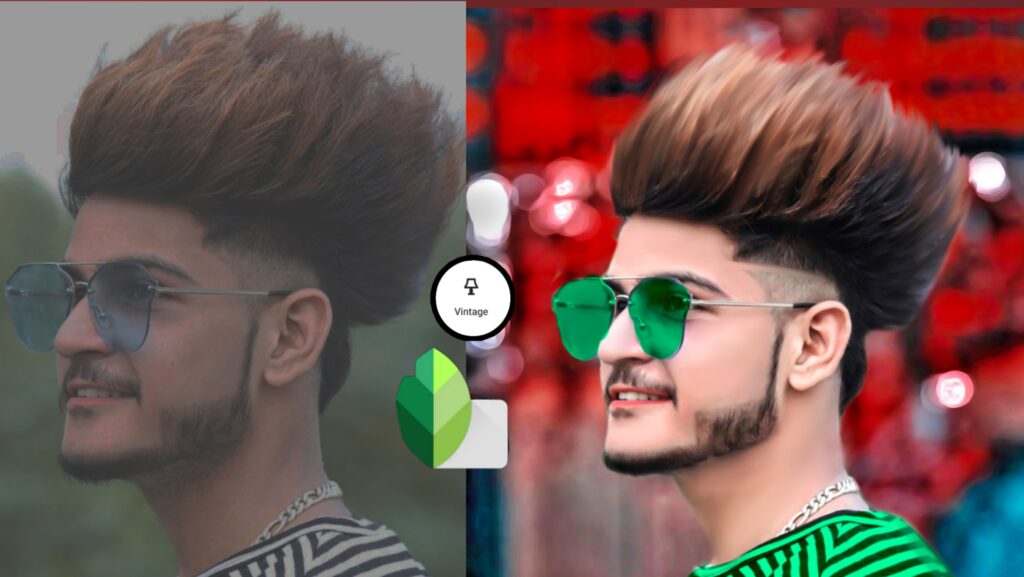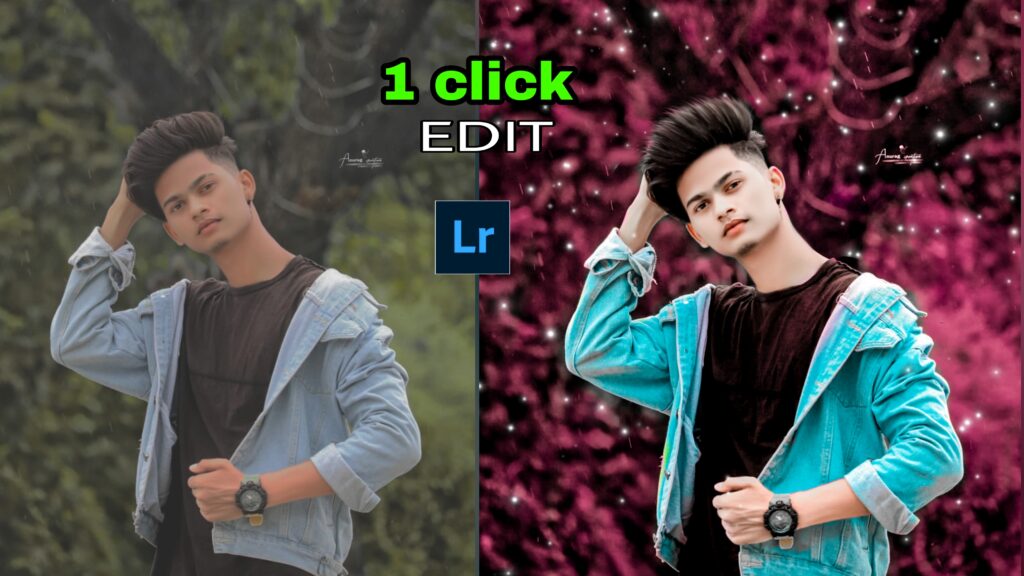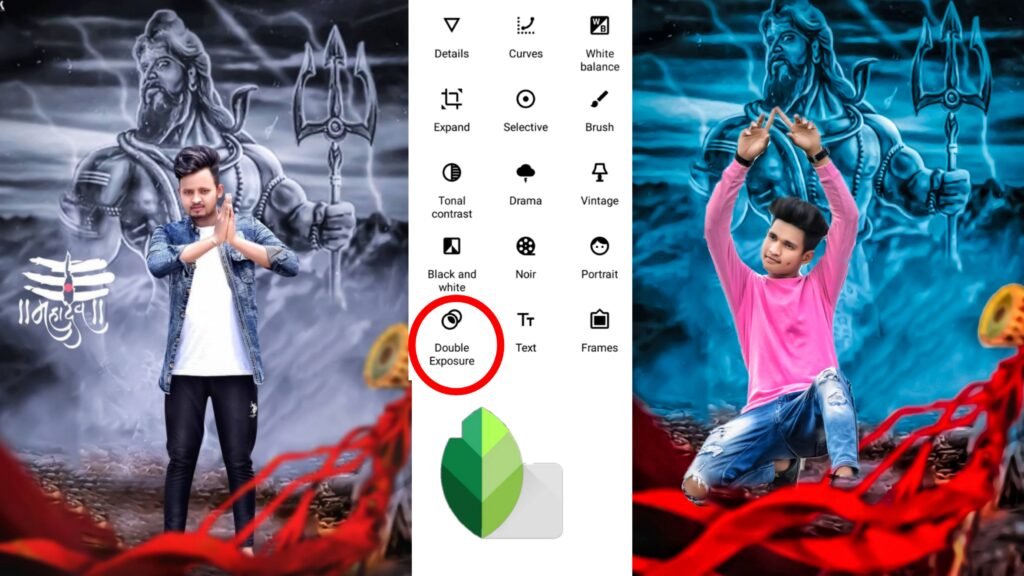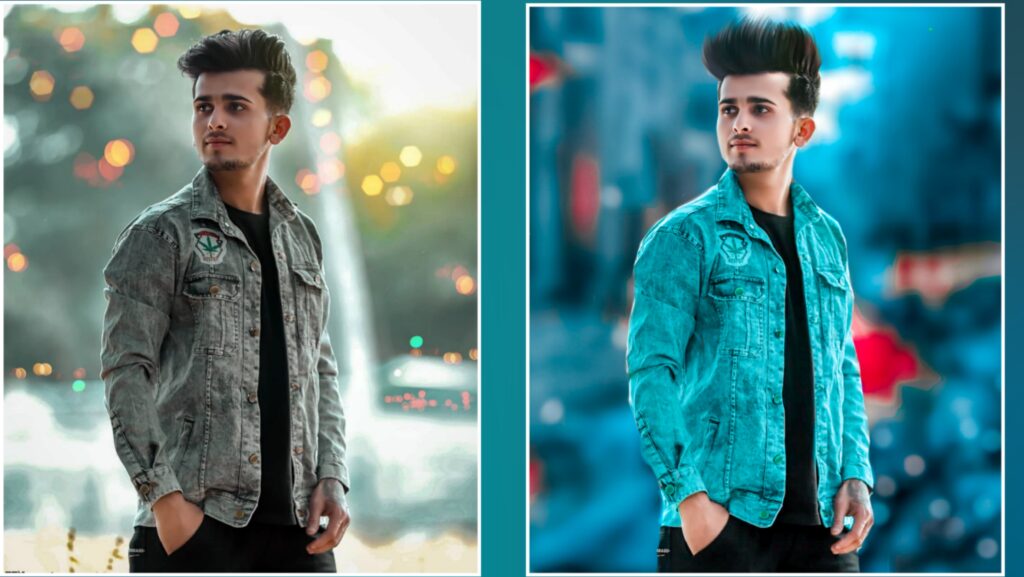Friends, welcome back to your website Ashish editz, so in today’s post we snapseed that the help was butterfly and neon glowing and blue backgrounds are going to win photo editing, which I am going to tell you the basic tools in this post very easily. If you also want to learn photo editing in this way, then you have to read the post completely, so let’s start friends\n
How to import photos in snapseed Friends, the first thing you have to do is open snapsid, after opening this application you have to click on the top anywhere to open a photo, after that your gallery will open, then select whatever photo you want to edit on the screen. By clicking once, then you will be open in friends snapseed and the model will also be imported.
How to blur a photo with the help of snapseed Friends, we will first blur the photo, for that you have to click on the pencil one, after that, friends, you have to find the blur tools, then after getting it, click in it, after clicking, friends, you have to increase the blur full, then to increase it. After writing the blur in friends face, to remove it, you have to click on an icon edit stock at the top and click on the view edit. Let’s leave the background and apply in the face, then the blur in your face will be removed.
Also my best editing video
How to give black and dark effect in photo? Friends, you will put black dark effect in the pickup, for that you have to click on the icon with the pencil, then friends, you have to click black and white me. After clicking, you will see the option of dark, then you have to click in it again friends brightness. You have to reduce it to around 11 or 12, after that friends have to write it right. After liking you will get the effect of black color in the face, click on the edit stock and remove it, then friends, dark black in your pick. Will get the effect
How to Add Butterfly PNG to Photo Now Butterfly will add PNG and text to the photo, for that you have to click on the pencil icon again and friends have to come to the double exposure, after that you have to click on the open image, then your gallery will open then friends you will have butterfly end The text will be found in the PNG website, you go and click on the download option and then download it, then you have to select this PNG, then friends, you have to click on the style by clicking on the style, then you have to adjust the PNG and write it again. You can add png like this
Also pick town photo editing
How to add Background Color and Blue Town in a photo Now friends will change the blue tone effect and background color in the photo, for that you have to click on it and click on white balance. After that, friends will get the effect in your face, you can remove the effect by clicking on the option with editz stock, friends, after doing so, your pick will be fully ready, friends, if you like the post, then please like comments. In the next post and yes friends, if you want more such posts, then comment, so today’s post was as long as bye friends we meet in the next post