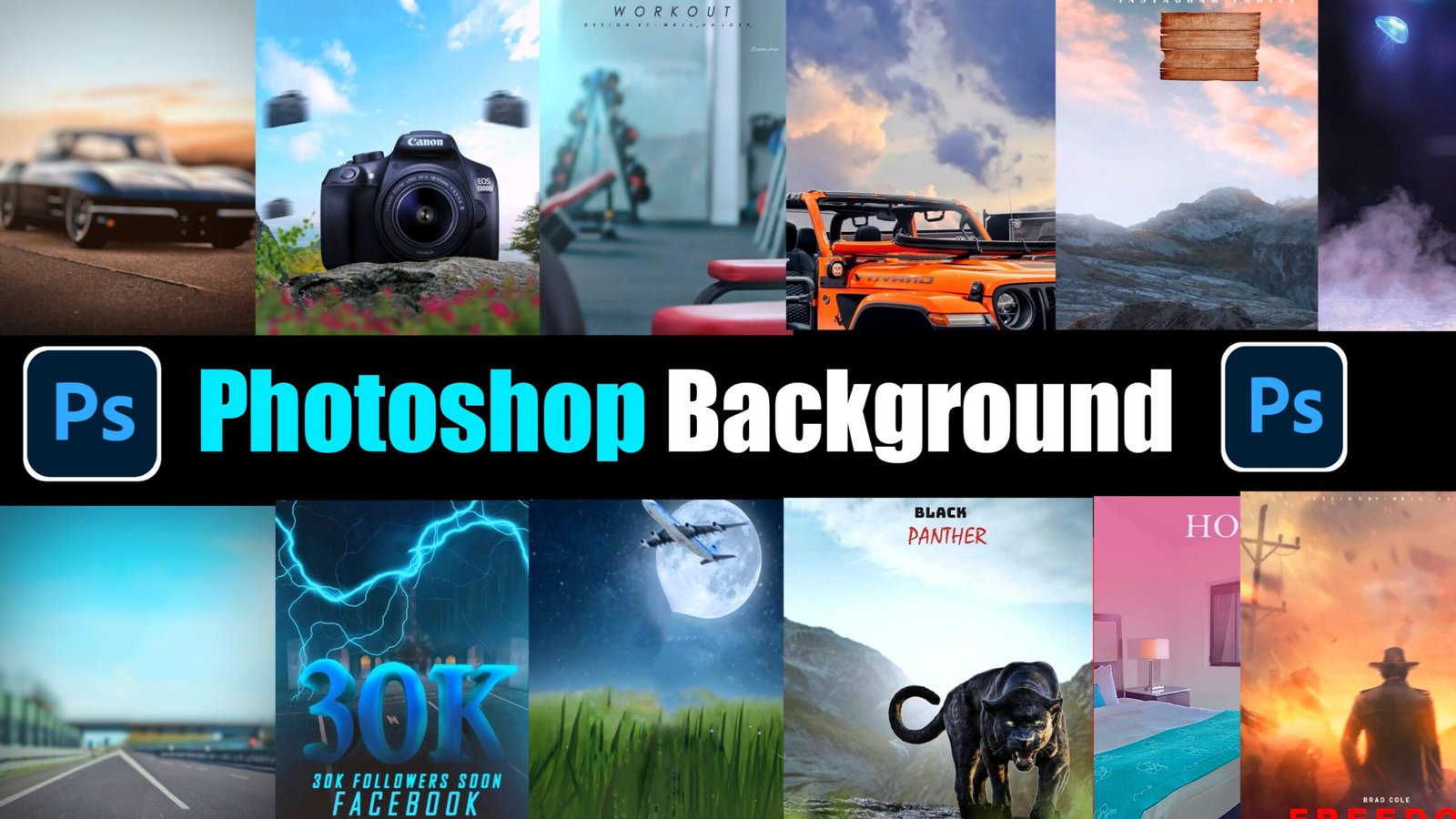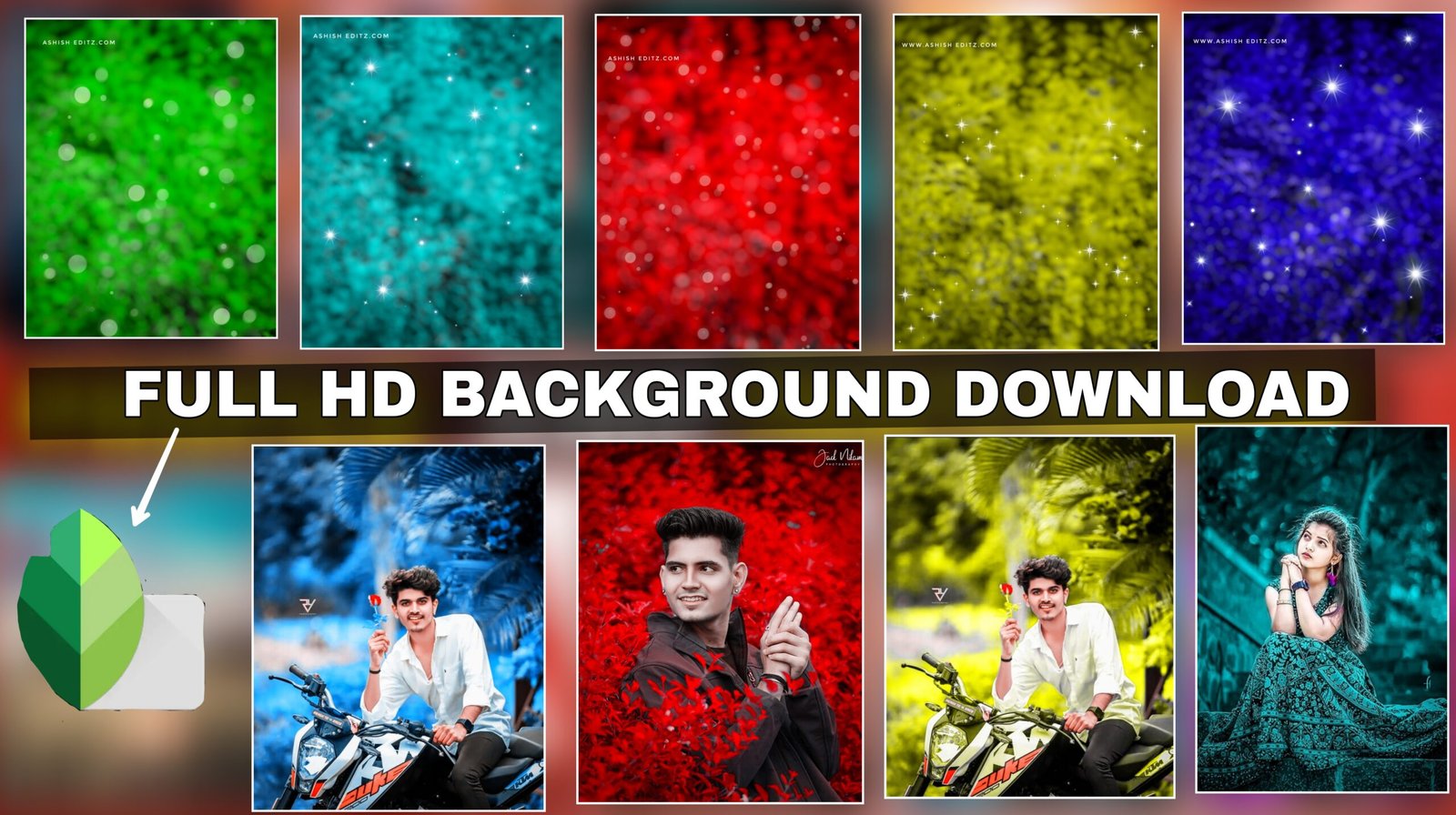Hello everyone how are you all hope you are doing well, so in today’s post I have brought girls and boys photo editing for you guys, this photo editing is very easy and you are a single person and you want to be professionally with a girl If you take a photo then you need to take a photo because you can add a girl to your pic by yourself and learn how to edit, then you can watch youtube video on Ashish Edit or else this post is complete well read me Taught you girls construct photo editing both ways
How to photo editing after download the girls background
As you all know, application is needed to do girls and boys photo editing in mobile, you will find this application in play store, you can download it easily, let me tell you the name of three applications.
- picsart
- Snapseed
- Adobe lightroom
This application is considered to be a powerful application for photo editing, I am going to tell you in front of these applications and more details post.
-
Boys Erase Background Of the Model
To Erase the background of the model,
- you have to open the picsart application, after that you have to select the model you want to edit,
- after selecting you will get the option of cut out,
- with the help of this option, you can edit the background of the model.
- If you have to erase the background of the model in HD quality, then you can erase with the help of drow tool otherwise
- you can use the application according to you, you will get many applications to erase in the play store, you can also do it with their help. You can also make the Ho end model a PNG.
-
Boys Background Placement
To set the background in the right place,
- you have to open the picsart application and add the
- background you have downloaded to the picsart application. Have to do it, after clicking in it,
- the gallery will open,
- after selecting the picture you have made a PNG,
- you have to add it, after adding,
- will see the option of earning,
- can adjust the correctly with the help of this option. Right is to be taken,
- now you can do background placement in this wayway,
- if you use another app, then you can do background placement according to your own.
-
Face waite and glow of the model
- To glow the face of the model,
- the snapseed application is to share the photo,
- after that you have to click on the pencil icon,
- after clicking on this icon, you will see selective,
- use this tool to whiten the face today May this is our first step, in the second steps,
- you can waith glow the color of the face with the help of portrait tools in the picsart application.
-
Girls and boys Adjustment of color
- √ Everything is done but most important we can use color adjust
- which is lightroom application which model background does not match then with the help of
- adobe lightroom application we can match background and modal correctly and will arge the color
- Companion: In this application, facility like brightness contrast exposure etc. has been given means that you can also earn the lightness,
- otherwise you can also use photoshop for this.
-
All png adjustment
- It is very easy to adjust PNG, this work is done by using aad photo tools or draw tool of picsart application, with the help of which you can adjust PNG, it is very easy to do