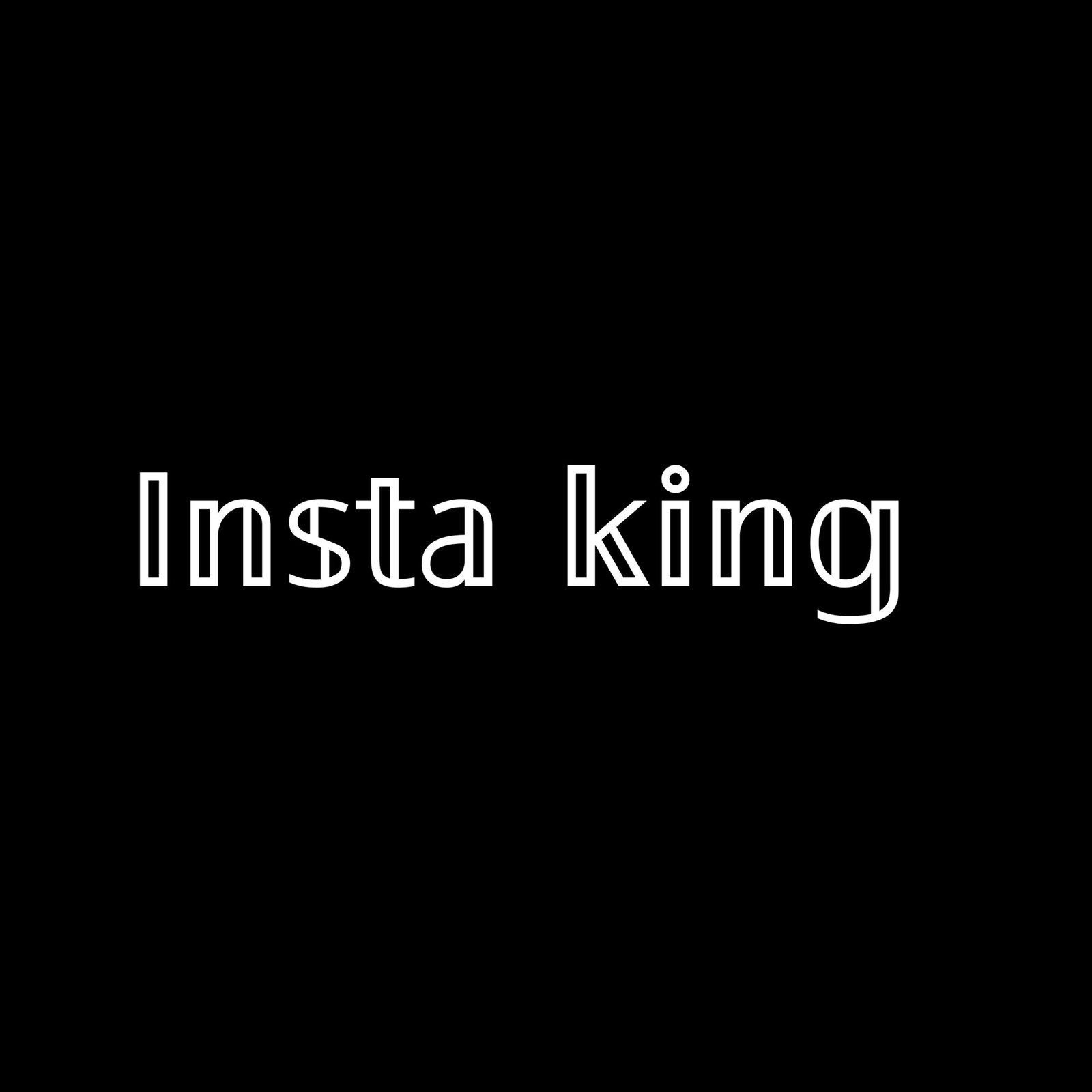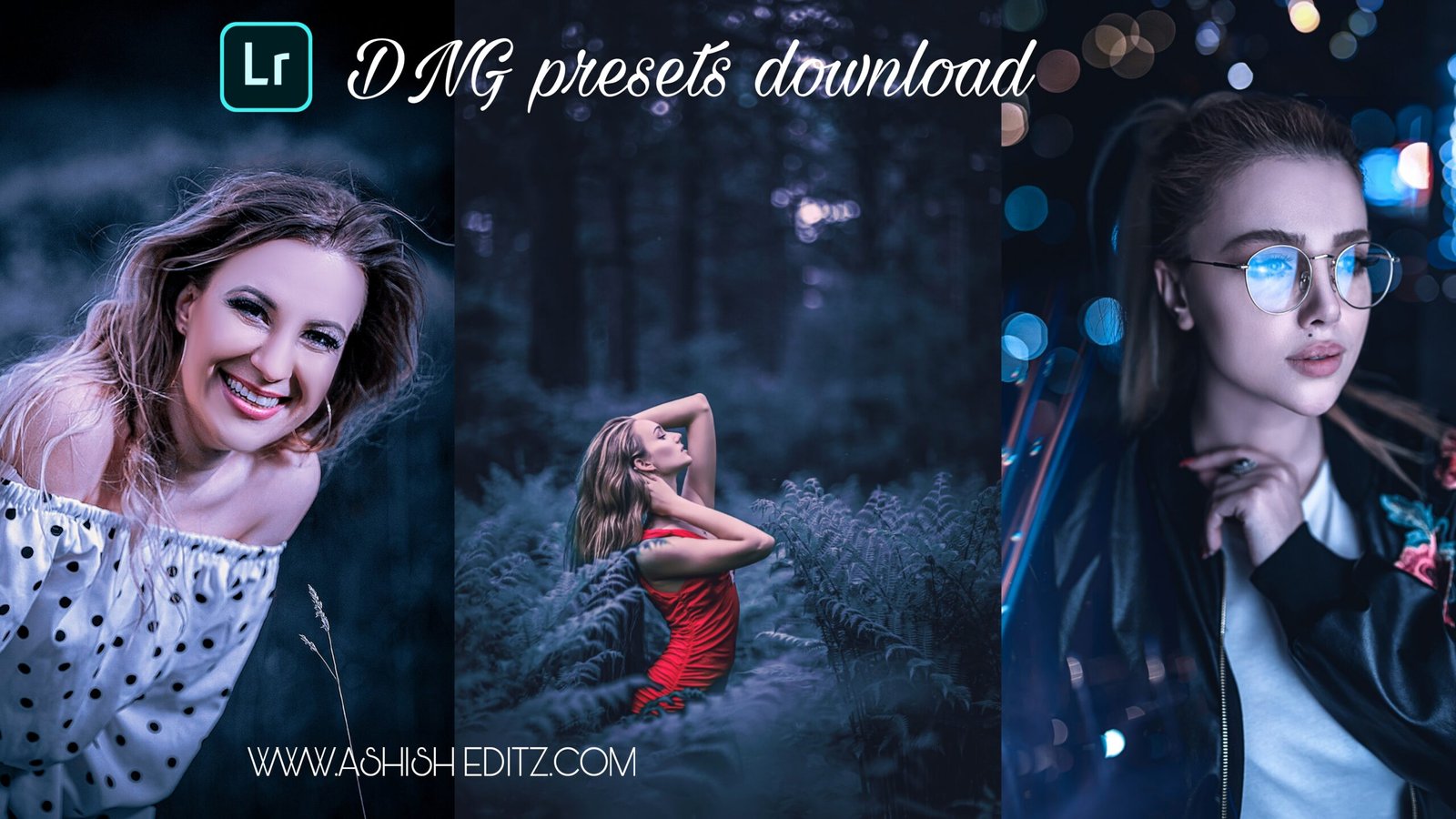Click asyou guys are welcome again, in today’s post in your website Ashish edit, we are going to learn photo editing with just two tools, in this photo editing, I am going to give you background and good PNG if you want to know photo editing and How to download PNG, then you have to read the post completely, so let’s start photo.
Snapseed editing and basic information and how to download snapseed We are going to use snapseed to learn this photo editing, along with Adobe Lightroom presets ka, so friends, we will first tell you about editing editing if you want to know well how to edit. If you do not understand the video, then read the post in its entirety, as friends, I can give you a thorough explanation inside the poster, if you do not understand, then you can comment so that I can give you and Izi I can explain the way as friends, you need to be snapseed to do this photo editing, you will find snapseed in the play store, you can download it from there, here you will get snapseed, after downloading snapchat you have to open it After opening, friends, you have to select the photo, all you have to do is click on the Top Anywhere to open a photo, after clicking in it, you will get the gallery open. After opening, open whatever photo you want to edit. You can select him like I have given you many times After explaining the photo, you have to click on the tools, you have to click on the tools, after clicking in the tools, you have to scroll, then you have to select the noir tool, after that you will get the dark black effect, then you have to right After reading, how to remove friends face effects
Remove snapsee effect To remove it, you have given the option of edit stock at the top, click in it, after clicking, friends, you also have to click on the view editz, after clicking, the name of whatever tool you have used will be written. You have to click in it, after that you have to draw it wherever the effect is, after drow, the effect will be removed.
Also pick town photo editing
Change background color of photo
Friends, to change the background color, you have to click on the tools again and you have to scroll to double exposure, after that I will give you the gender of an image, download it and with the help of the same image with double exposure tools After selecting, friends now have to click on style, after clicking, you have to select darken. After selecting, friends will change the background color in your pick, which will be effected in the face, they were helped by view editz. Remove
Add png to photo Friends, you have to click on the tools again, then you have to come to the double exposure, after coming in it, you have to click on the open image, after clicking, you will open the gallery, after opening, download PNG. Do it, then go to the gallery and select it, then friends, you have to click on the style option, after clicking on this option, you will see 5 options, out of which you have to click on the lighted option, after clicking, friends will click on After adjusting, you can write, you can add PNG to the photo in this way.
How to use preset in adobe lightroom
If you want to use the preset, download the preset as well and select it too. After selecting it in the adobe room, you will see the option of 3 dot in the top. After that you have to back up, after backing, you have to select the photo you want to edit by clicking on the aad image, after selecting it, you have to click on the same tree dot again and make a paste setting from here. Then your pick will be completely ready, friends, if you like this post, then please like it, see it in the next post.