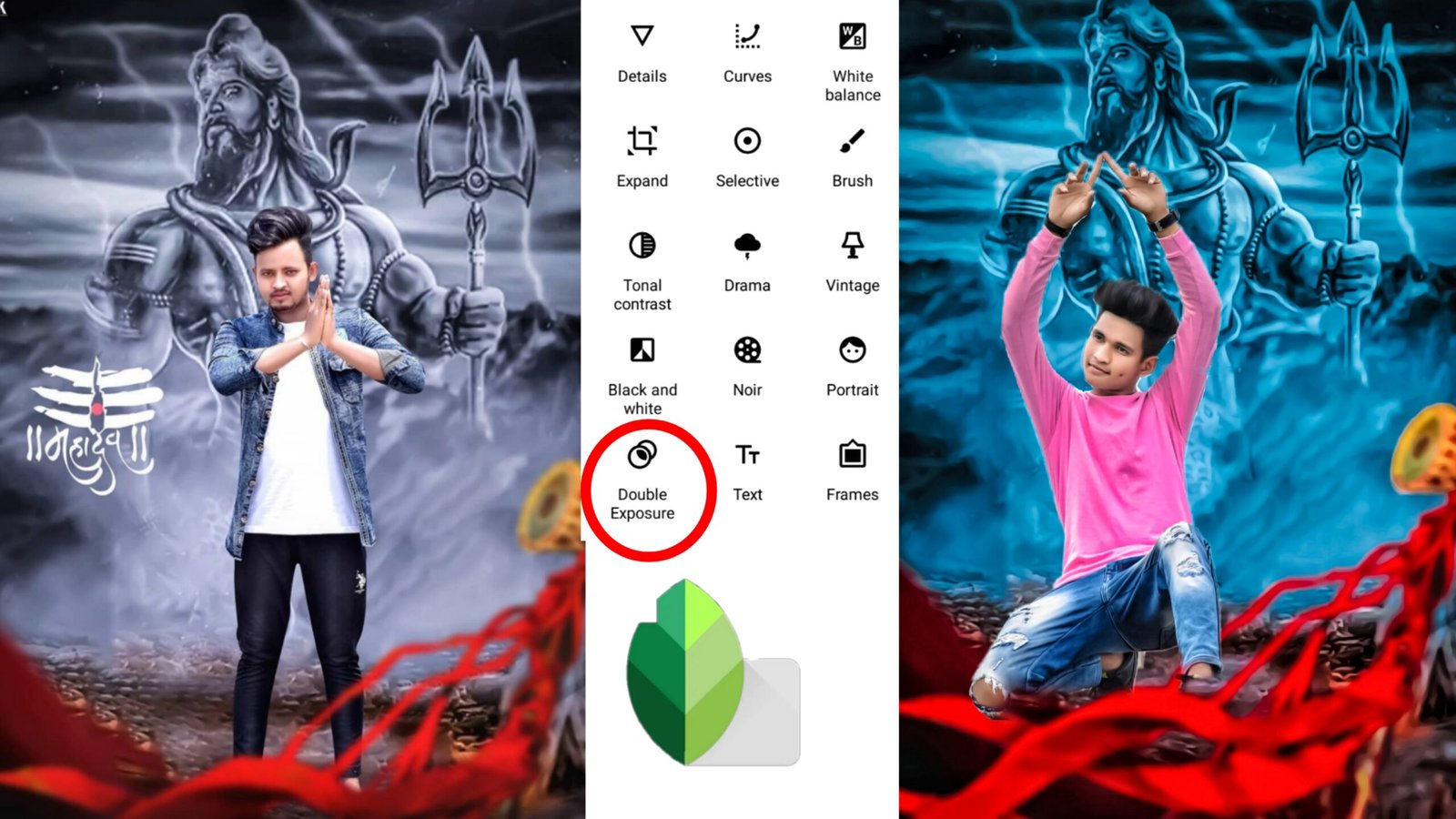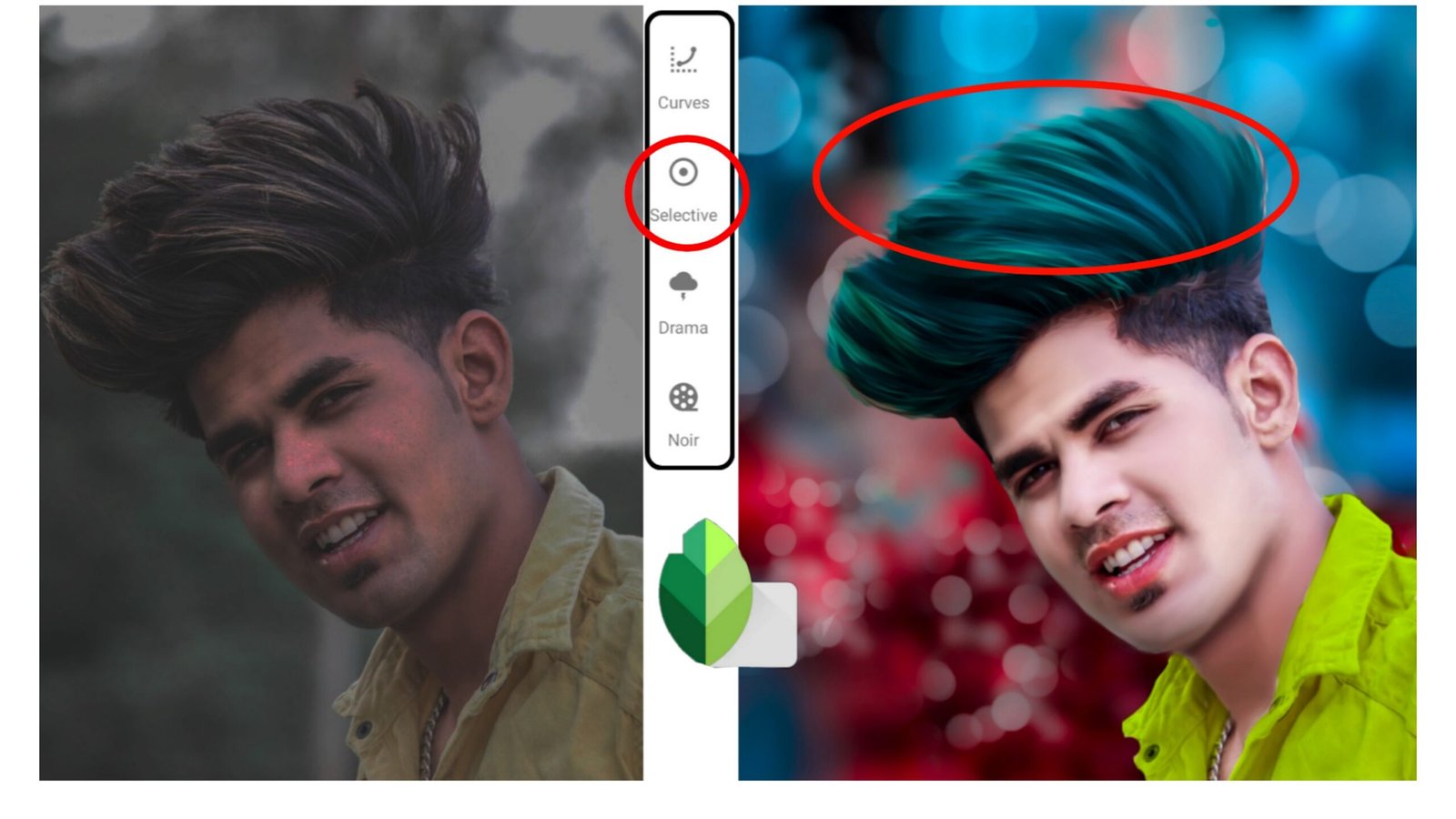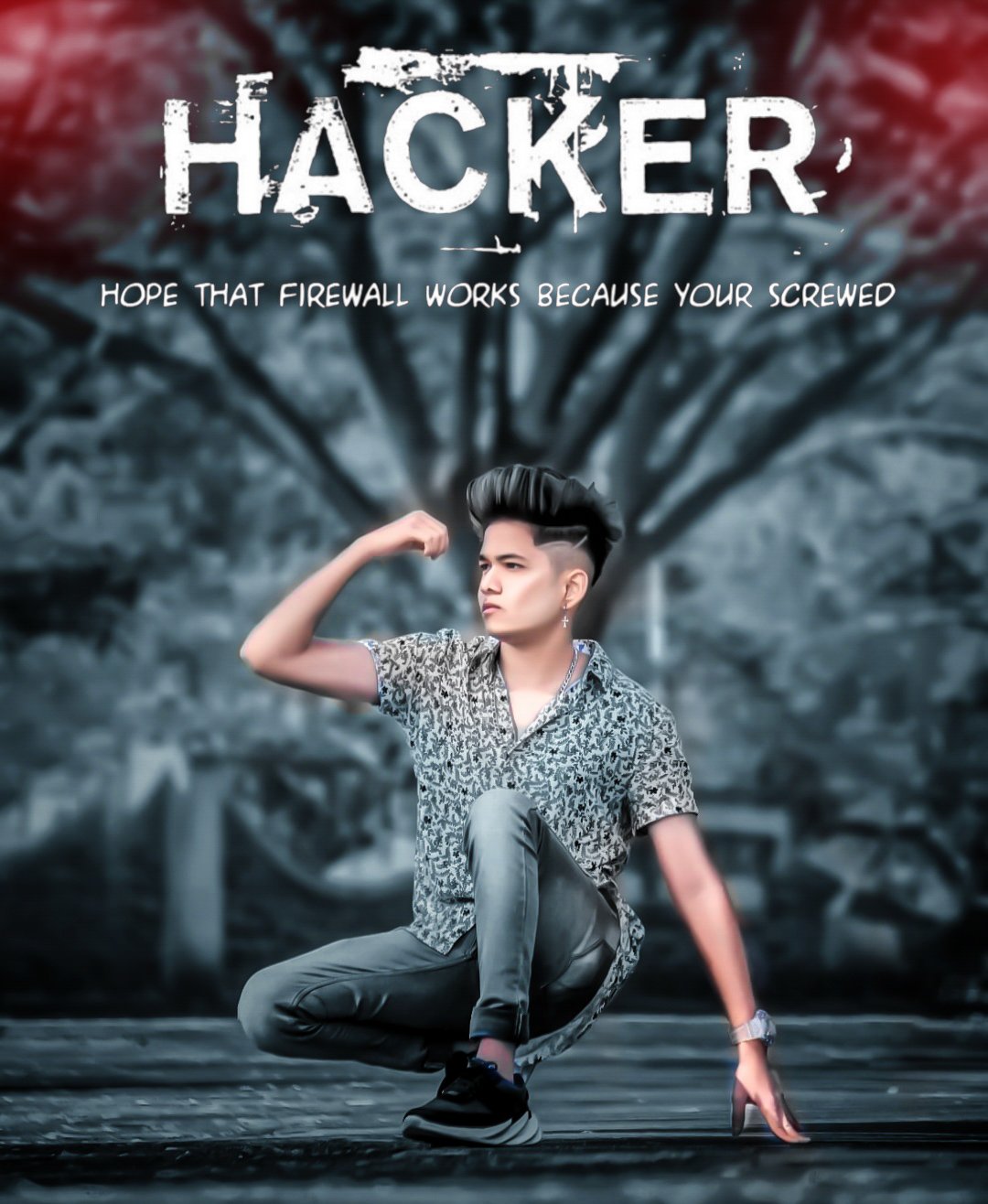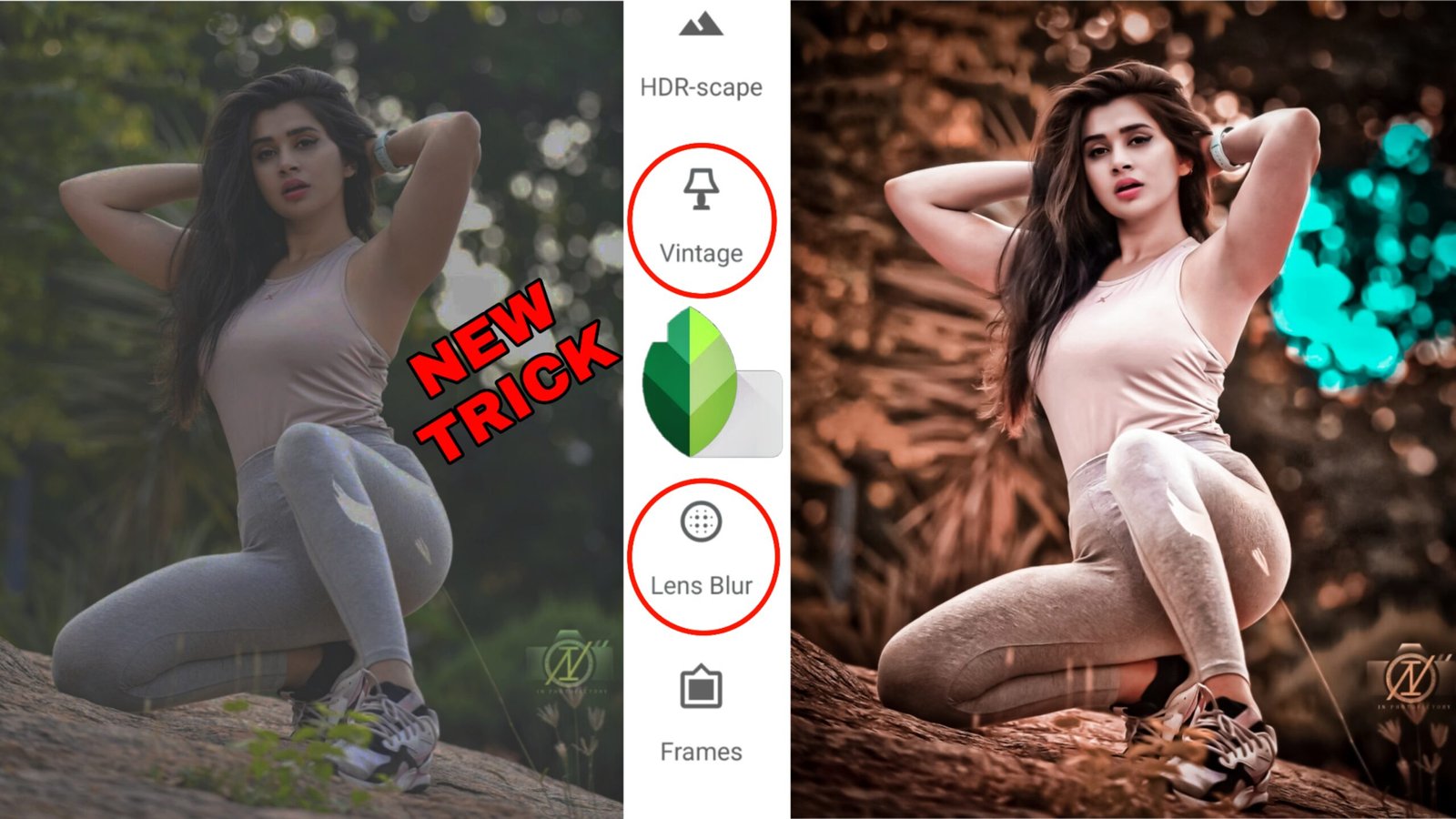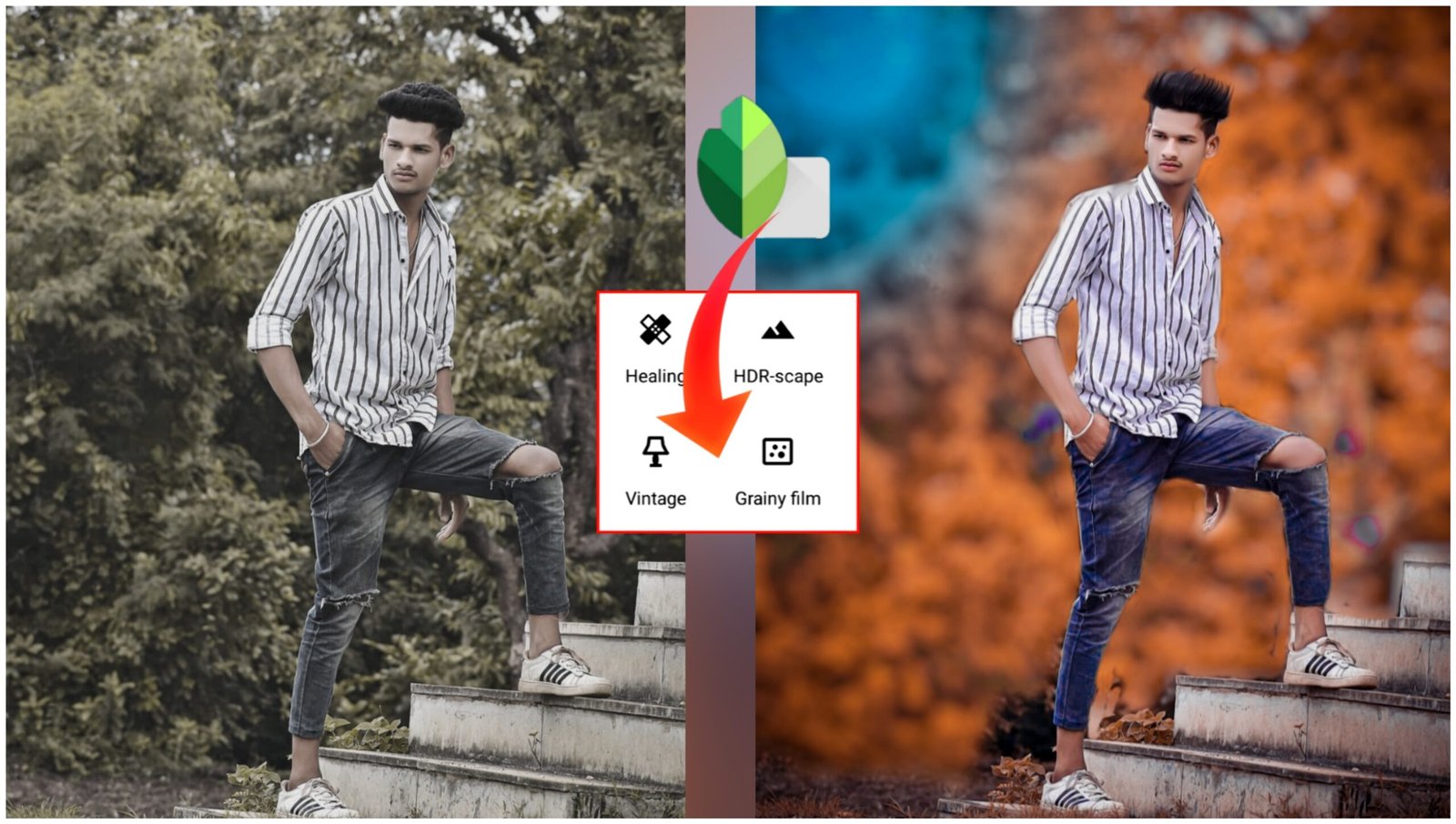- Hello friend, welcome to your website, in today’s post, we will learn Instagram viral black photo editing, to learn this ding, you need snapchat and background, then you should go to the play store and download snapchat and in the background of my website Download below, then friends with this, let’s start dating
Also
step 1- First of all, you have to open this snapseed friends after opening, you have to click on the pencil account, after clicking in the pencil icon, you have to do something below. After doing this, you see the Black and White tool. If you give it, then you have to click on that tool, friend inside the tool, you will see the secretary ration brightness contrast, then you have to take the brightness a little bit and reduce the contrast a little bit, then after you make friends, right after your right Face will have black effect, you can go to the top icon and remove it, if you do not know how to remove it, then see in the video, friends, your background will be black after removing, after that our next step is
step-2 Again you have to click on the icon with the pencil, after that, friends have to do it below and until the tools are finished, then there will be an option of double exposure in the last place, then click on that double exposure in the market. After clicking, you will get the gallery open, after that friends, download the PNG I have given you in the website and after adding that pen, you will see four to five options, then first instagram PNG will give you the light You have to click on the option, after that, friends have to adjust it according to their own place, wherever you have to install PNG, you have to place it there, after registering, the friend has to write once and now our third
3 step -friends, you have to click on the pencil account again and process the same, after that, friends, you have to come to the last option by clicking on double exposure, then you will find someone from the gallery which I have given PNG by downloading it in the website again. To add from friends, you will see five options after adding, among them you have to select on the dark, after that, after selecting friends, automatic will become PNG then after that you have to write friends.
4 step Now friends want to shine face, then we have to click on the pencil icon again, after that, friends have to click on the selection Youtube, friends from here you can go through the secretion of your face and background and editing it quite well after that from the stool. Friends, you have to select the rate by typing with 2 fingers in the face and increase its brightness, then your face will be glow, with friends, your pick will be made in a puri way, friends, if you like the post, then like the comment. Sure do meet me till then in the Nest poster bye bye