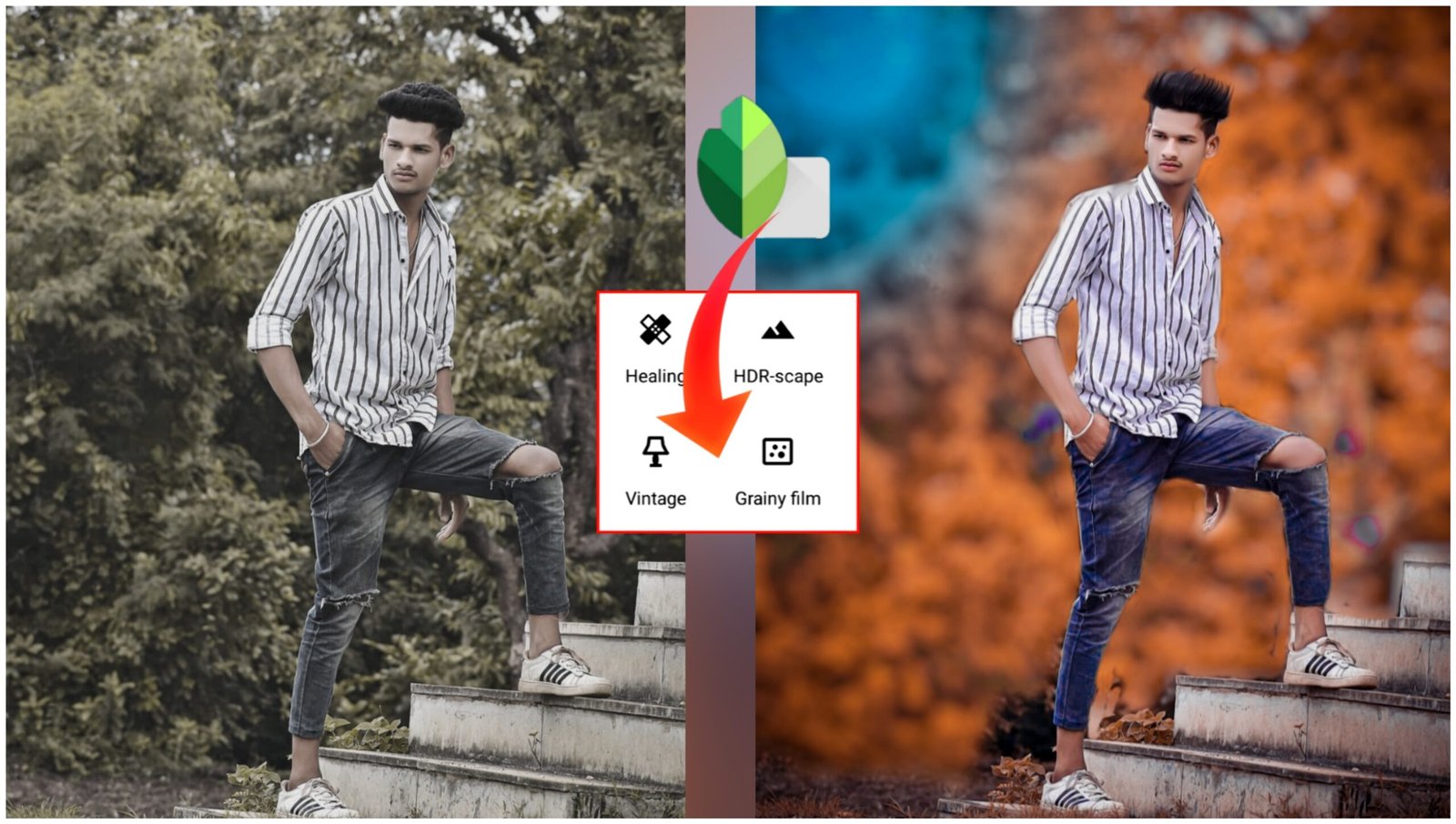Snapseed photo editing
Hello Tune photo editing, friends, to learn this rating, you have to read the post completely and I will tell you in a simple way.
Moddy yellow
Snapseed 1 STEP-First of all, friends, you have to open your snapped in a simple way, after opening, friend is on the plus tool, you have to select your photo, after selecting it, friends have to open your snapseed in it, this is our first Step friends
- Snapseed 2 STEP-After this, friends, you have to click on the tools, which will look something like a pencil, then after clicking in it, friends, you have to click on the black and white, then you have to reduce its secretion completely. You have to write right, after writing, friends who feel the black effect in the face, you have to remove it, after removing it, friends have to correct you, after lighting it, friends is now our third step.
Snapseed 3 STEP-Again you have to click on the tool, after that, friends, you will see the tool in the second number. Karva click karna hai. After that, friends will see five colors, one of them is to click on the green color and the green color will be down the rope. You have to click on the red color, after that you have to click on the red color, the red color has to be a little bit down the rope, then friend you have to click on the gray color in a simple way, then drag the gray color upwards, then write it down. After the arrival of the right, friends, you will also have an Aloe effect in the ground, along with it, there will be an effect in your face, then we will remove the one who has an effect in the face, then after that you will write what you have to do after writing it. To block Facebook, as the relative tool of Snapseed is a very good tool, if the face glows, then with the help of that we will make the face glow, then friends, our fourth step is
Moddy yellow
4 Step- friends come back to the tool again, after that you have to click on the portrait in a simple way, after that, the friend has to increase his brightness, then your face will glow automatically and this will give the clerty a big boost. Friends, your face will shine very well and your pick will look good.
Also
Step 5- Now this is our last step which is to shine the pick, then friends, what you have to do to take the sign is to click on the tool, after you click that you will see a lot of options, then you have to click on the vintage tool. Vintage is such an effect, friends, which can bring you a very good sign in the pick, so we can tell whether or not you have a vintage effect by looking at the photo according to your own, okay, friends, this was our post, if you liked this post then comment like it. Sure do see us in the next post till then bye