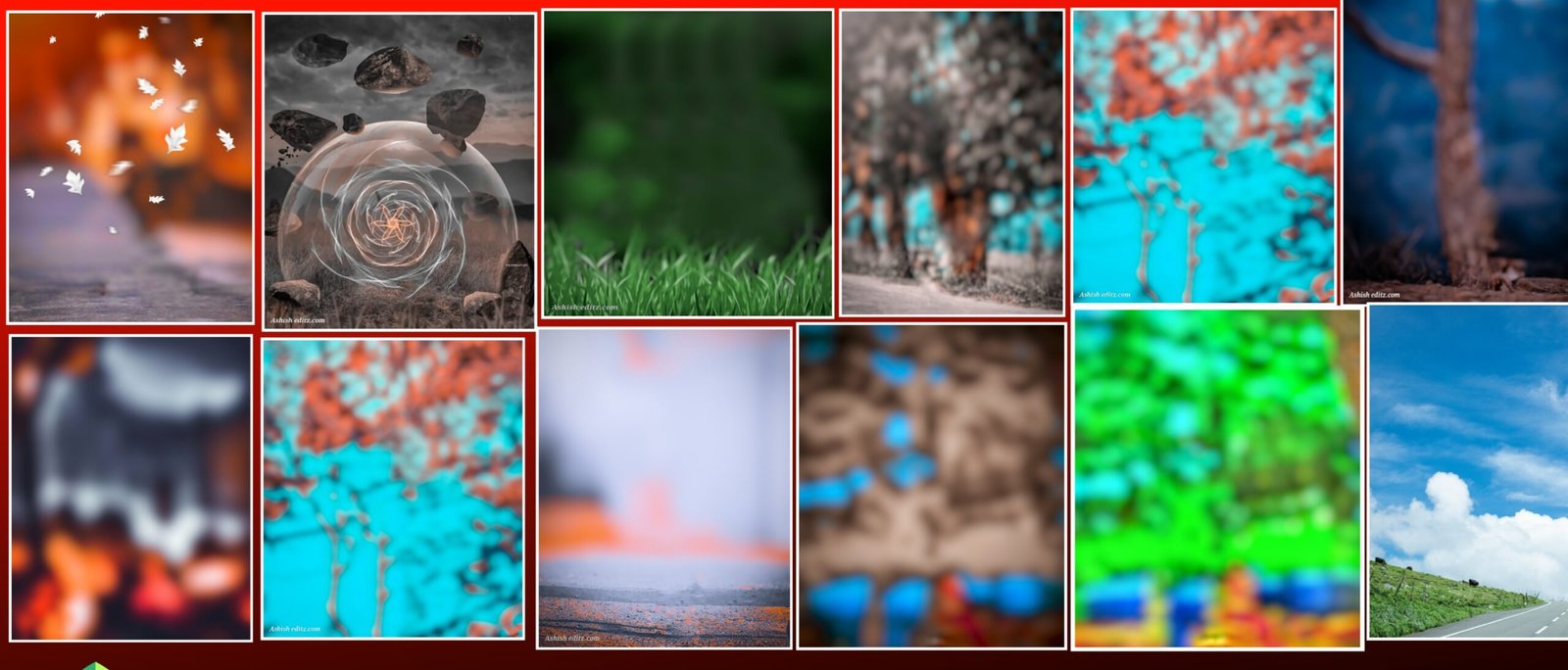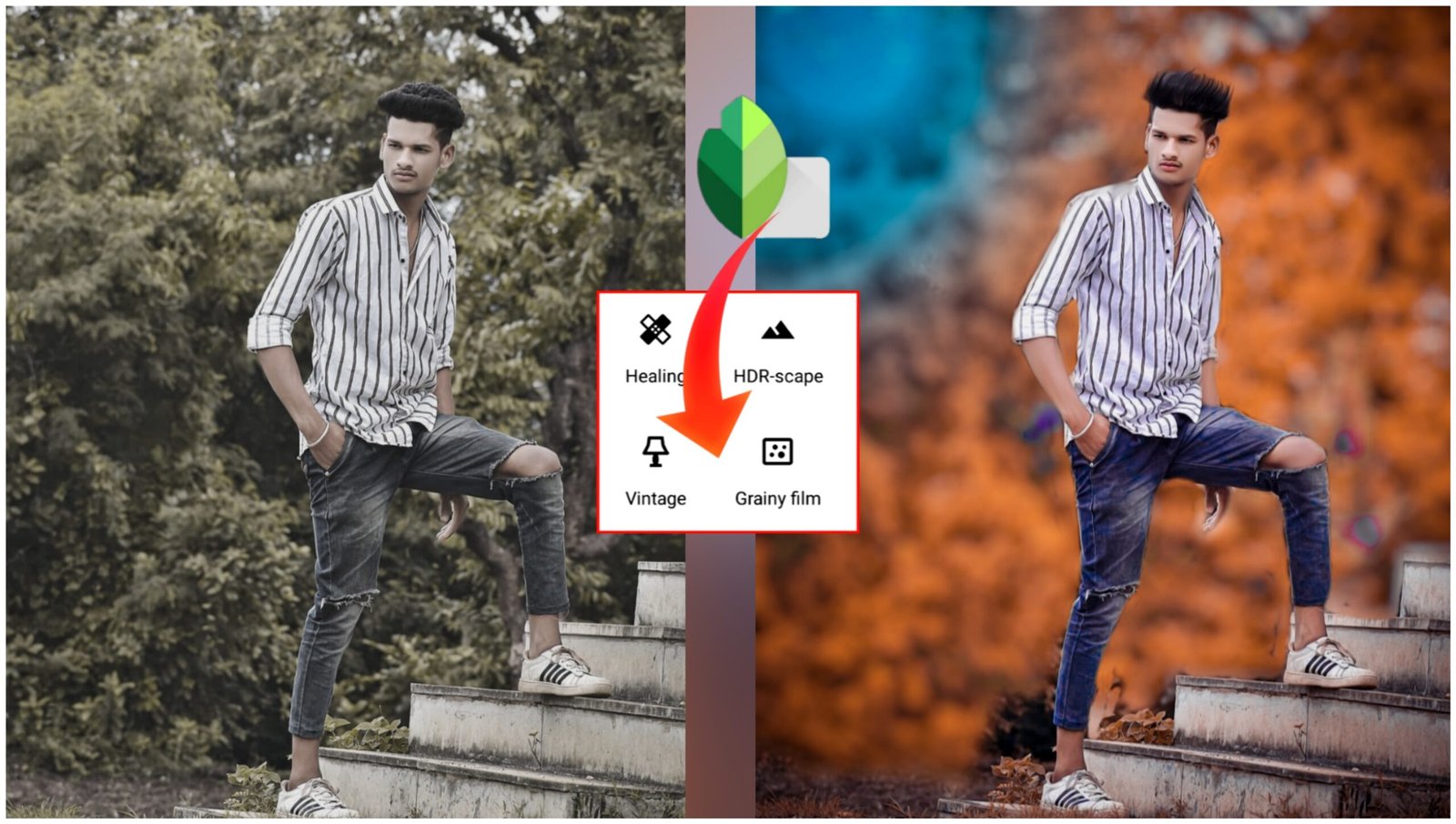Hello friends, welcome back to your website Ashish edit in today’s post, we are going to learn background change and T shirt color change and hair editing. If you want to learn all this stuff then you have to read the post completely as we see this photo. The administrator is going to do snapseed and picsart, which is very easy to edit this photo, so let’s start the check.
snapseed open
After opening Snapseed, after which you want to edit the photo, select that photo in the gallery, that means that you have to open the photo inside Snapchat in a family manner, after opening, looking at you from here. To change the background, to change the background, you will see an icon just next to the pencil, click on the icon on it, then from here you have to click on the double exposure, after clicking on the double exposure, open the image. Click on it, then from here you have to select the background. After coming to the gallery, you have to increase the opacity of the background completely. After that, you have to cover the whole pictures. After covering it from the background, you have to write it right. After clicking on the edit stock, you have to draw the text in which the background is to be kept, after that your background will be changed from here.
shirt color change
Now we will change the color of the T-shirt, for that you have to click on the same icon again, then after that double click the exposure, click on the open image and I will give the background of the Elo color, select it and after coming to the gallery you will You have to click on the style, then you have to click on it dark, then from here your face and tshirt will become yellow color, then you can click again in the edit stack and remove the effect from the face
also
Photo Color greding
Now, we will do color grading in the image, for that you have to click on the icon with the pencil and click on the tune image, after that you have to give the brightness and secretion big, after that you have to give its details too big, then your pick is very good. After that, friends, we will
Hair editing in picsart and open
If you use picart for hair editing, then we open this photo by sharing it in pix art, then after opening the picsart from here, you have to click on the add photo and add PNG and hair PNG accordingly. If you want to adjust, then your pick will be fully ready here, friends, if you like this post, then please do like comments. Bye bye to the next post.