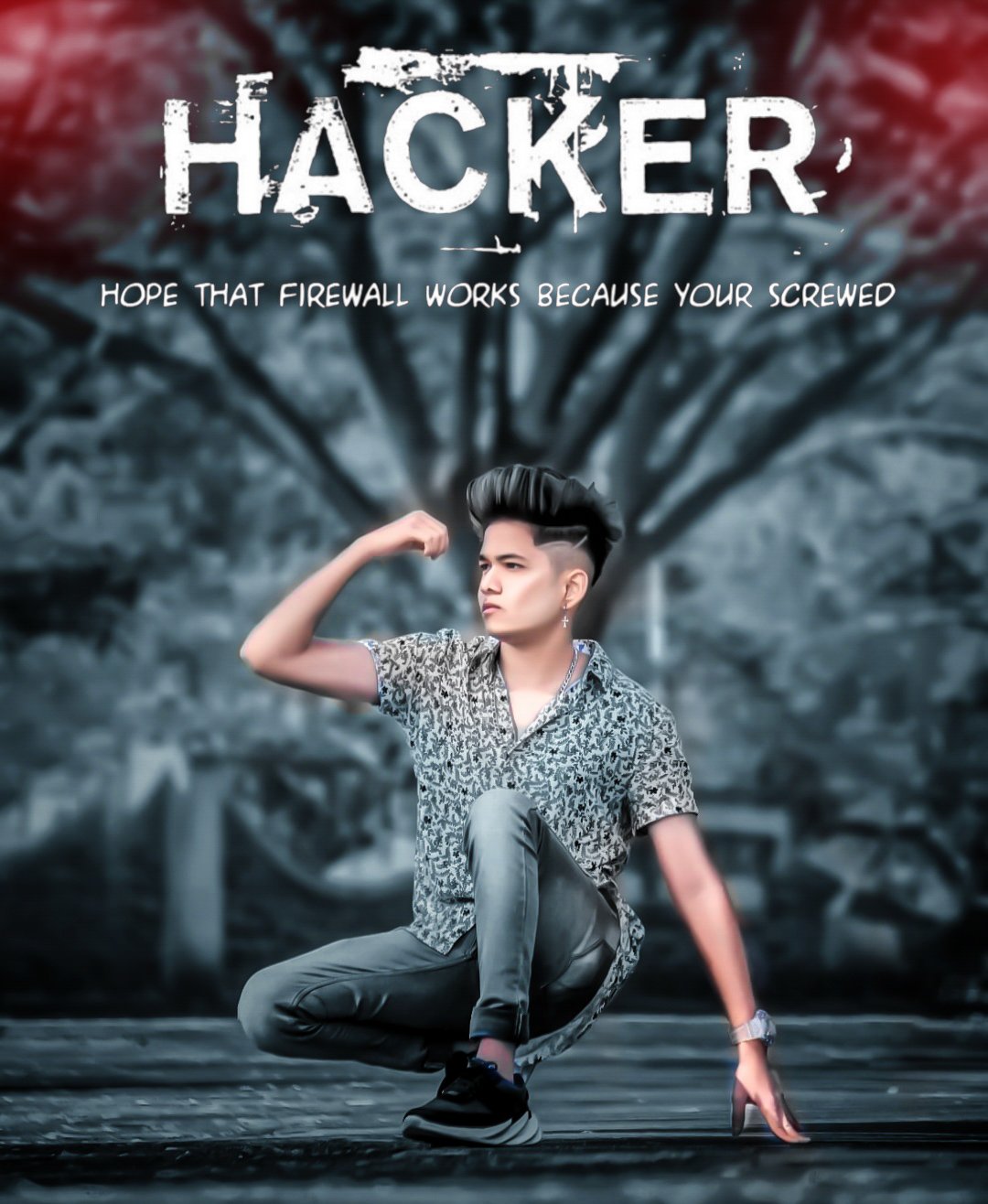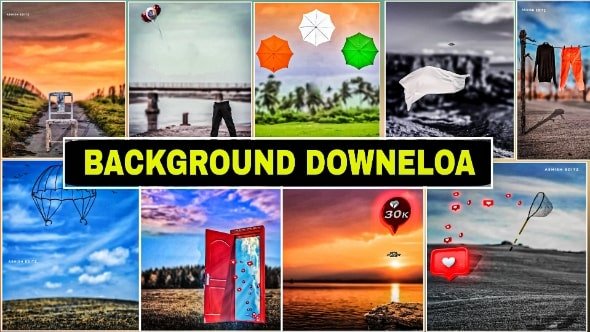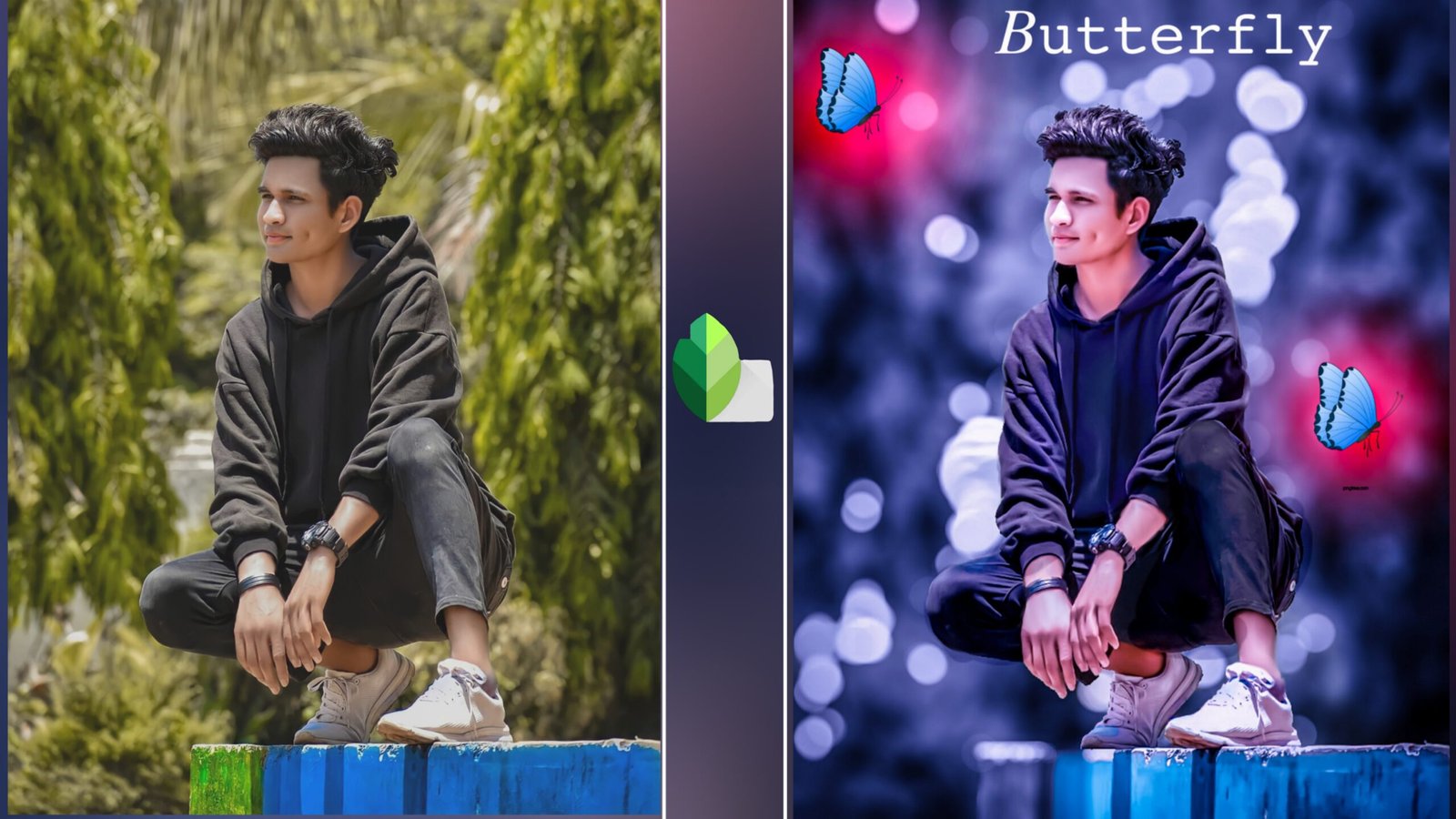Hello friends welcome again your website Ashish EDITZ
so today I want to show you this photo editing with the help of Brown Free Background Change Toolwiz, if you want to learn this relating, then you have to read the post completely. Let me tell you that in this website you get all the wallpapers from PNG, in one post, if you want more background than the post, you can tell me by commenting so that I can bring a good background for you guys like Friends, I keep on bringing the preset and HD hd background cb background in between. If you have to download all these cb backgrounds presets Free download, then you can go to the search outside the website and search, so let’s go brown photo editing To learn this photo editing, you will need Toolwiz, then you can also download this app from Play Store.
Friends, after opening the tool witch, you have to click on Pro Editing and you have to select any photo you want to edit, then friends first of all you have to click on toning tools, after that you will see the option of selective colors then You have to click in it, then from here friends, you have to select green color, then you will see 5 options cyan magenta yellow black cyan color of these you have to enlarge. After selecting the halo color, after selecting it, you have to do the alo color in the same way, after that your background will be rated, after that you can click on the bright, after that friends you have to click on the option with HSL. After clicking You have to take green and select one, then reduce the situation to one and select it on the Aloe color to increase it slightly and reduce the secretary ration slightly.
Then you can make the face blonde by clicking on the face tone, if your face is blonde then let it be no more, then you can check the help of this tools, then your pick will be completely ready, then friends, if you like this post Do like share comments, get by then in the next post