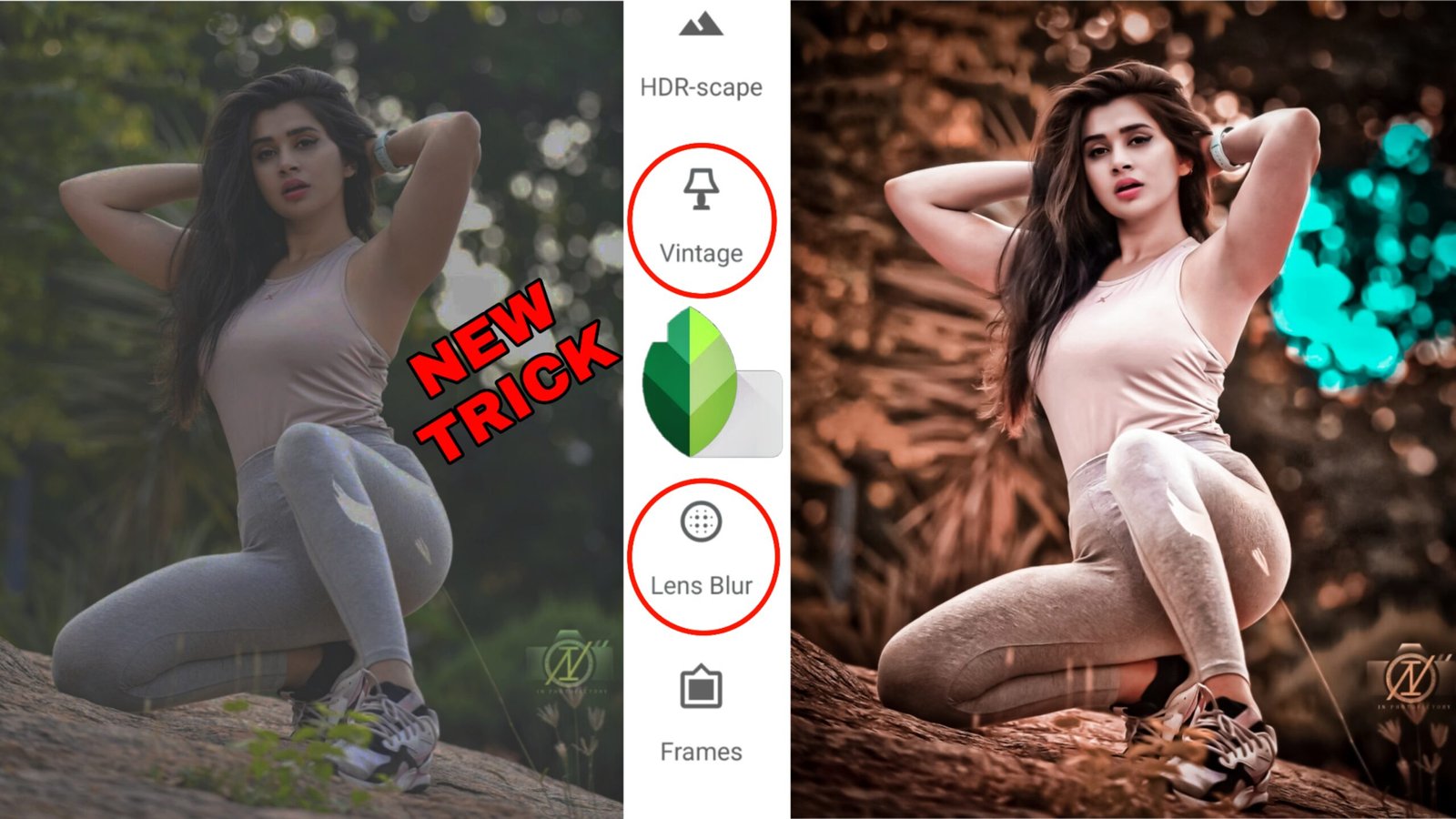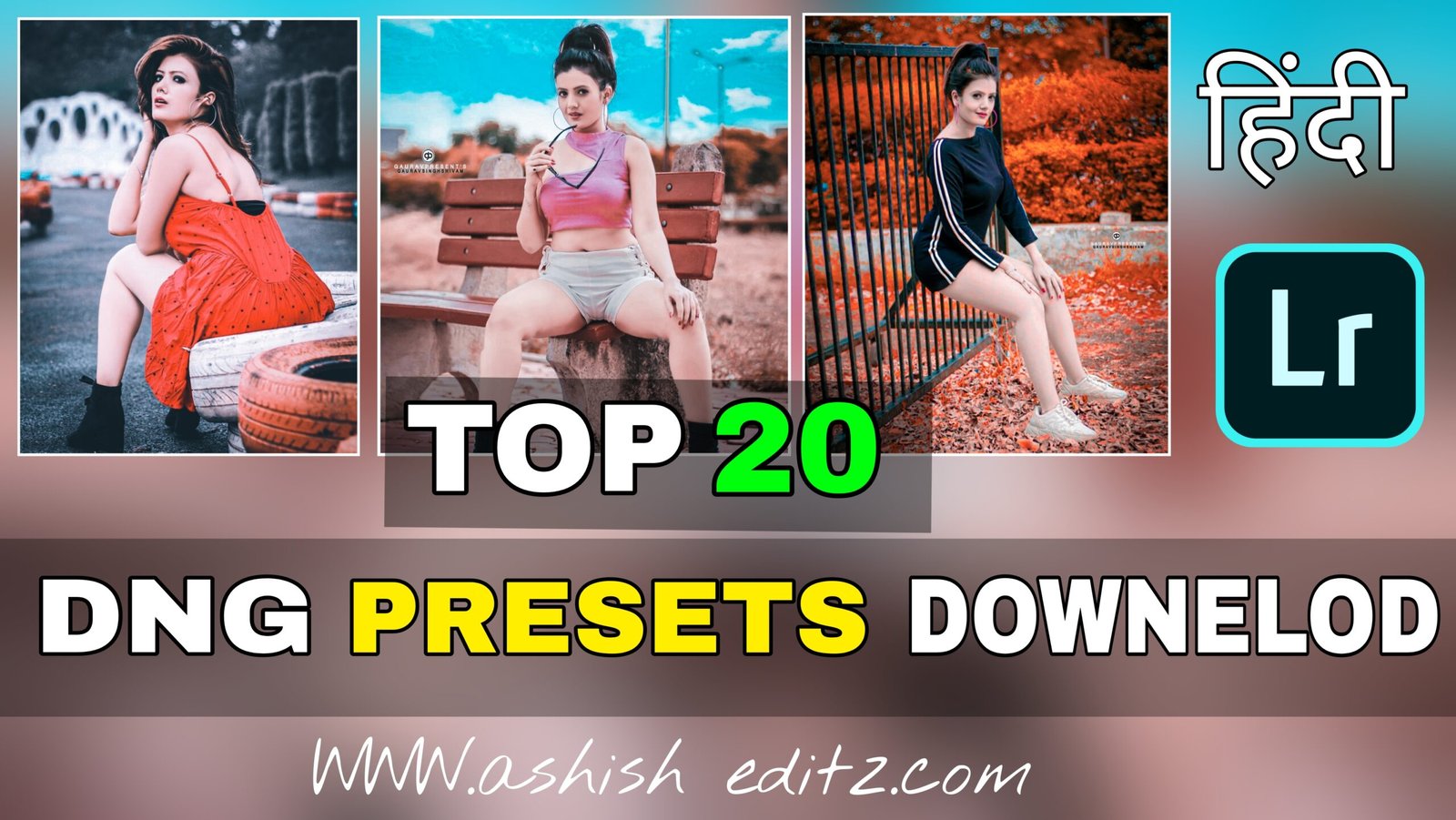Friends, in today’s post, I am Snapseed Batter tools that Adobe Lightroom Batter, both of them are going to tell a lot of difference, if you want to know on this topic, then you have to read the post completely, friends, we will talk about Snapseed first.Snapseed= is such an application that you can change your photo a lot such as you can change the background color of the photo, you can change the background color of the photo, friends have given 28 tools inside this snapseed as you can see in the photo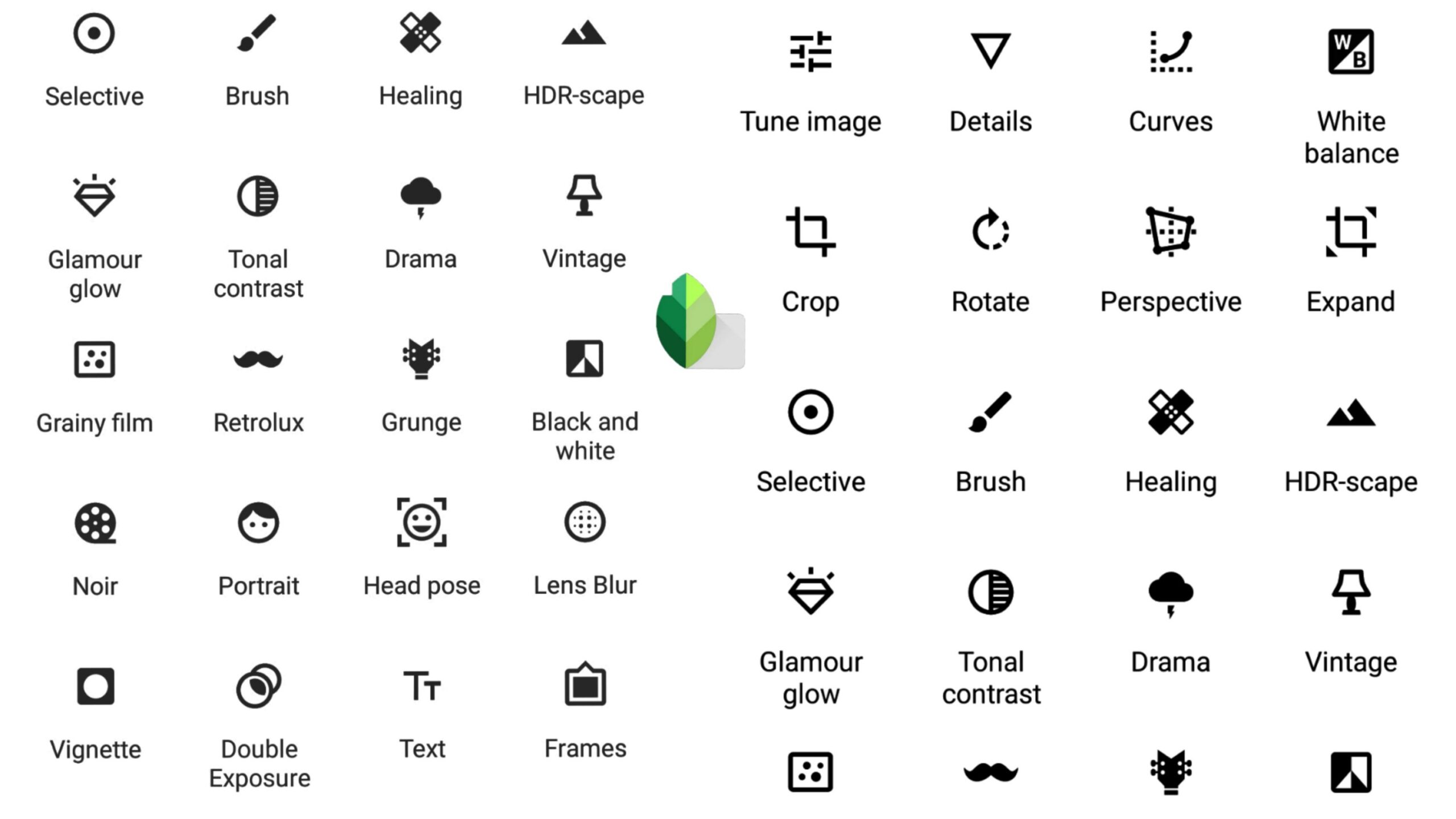
Also Pink town photo editing snapseed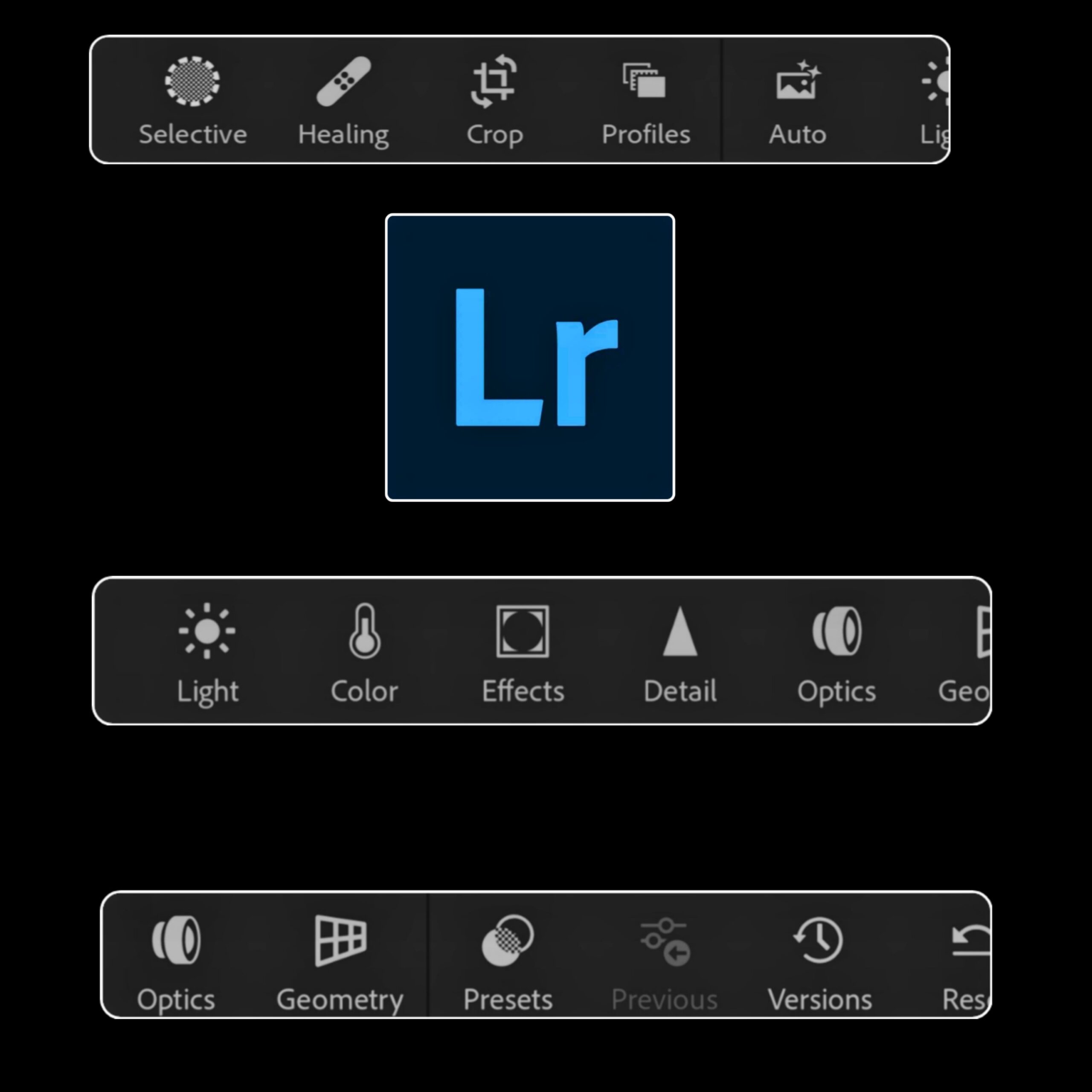
Snapseed tools 1.tune image Or there is a tool or a lot of options are given inside the tools, such as brightness contrast ambiance and saturation shadow and warmth are given, with all these options you can increase and decrease the brightness of your pick and the color of the photo also increases. Friends, with the help of this option, you can also give day and night effect.2.Details=With these tools, you can bring detail to your photo and make it like a natural together, so that our pick looks absolutely natural.3.white balance=With this tool you can give day and night effect and the best thing is that you can also change the background color like blue color pink color purple color aloe color etc.4.crop=You can enlarge the photo size with these tools, such as friends, if any kind of useless thing comes while clicking the photo in your background, then you can remove it with this tool.5.salective=It is true that you can increase the brightness of your background and face the photo as well as friends, this tool is an important tool of snapseed tools.6.Brush=With the help of these tools, you can increase the brightness in the photo, meaning that you can bring full details of the photo and it is very useful in editing cb photos.7.Double exposure=is such a tool by which you can change the object meaning of your photo, and you can do very good photo editing with its help.8.healing tools= With Key Helper, you can remove pimple in your face on that day very easily by typing it in the screen once and also removing the object to edit the background, which is why this tool is used. is9.lenh blur=With the help of these tools, you can blur your background like a dslr like if you clicked a photo in mobile, now there is no background blur in that photo, then you had the help of this friend, you can blur that photo very well. Ho10.black and white=With the help of this tool, you can darken the background, due to which the photo can look very good if the background is black, if you want to try it, then definitely try it with the help of this tool Curves Rotate Perspective Expand Selectiv Brush HDR – scape Drama Glamor glow Tonal contrast Vintage Grainy film Retrolux Grunge Noir Portrait Head Pose Lens Blur Vignette Snapseed has all these tools
Adobe lightroom tools salective By selecting the background from the helper of these tools, you can change the brightness of that place, color change detailing effect, etc. These tools are used a lot in photo editing.2 Profile. I get very good effect in this tool and you can use is tools in it like already ready presets3.healing tools= With Key Helper, you can remove pimple in your face on that day very easily by typing it in the screen once and also removing the object to edit the background, which is why this tool is used. is4.With the help of these tools, you can now adjust brightness contrast shadow etc in your photo in one click or the tools will give you everything in one click and just5.light If there is no brightness of photo in your photo or there is no brightness or there is no shadow again then you can fix everything by using this tool6 color.If you go out for a photoshoot and your photo is not that good color or the background of the photo looks strange, then you can change the background color with the help of stool and make the pic very good, this tool is important of Adobe Lightroom. Tools are there, many people use it, so I comment you too, you also use this tool and do great photo editing.7.presets If you do photo editing at the time of this tool, then you can save that effect by making a reset and after editing the photo in it, a little change s presets are available which is quite a wonderful thing such as Color Creative B&W Defaults Curve Grain Optics Sharpening Vignetting meavy When will the presets be named like8 efect. With the help of this tool, you can make it better by giving effect to the color you have edited in your photo, this tool is sometimes used a lot.9.varsion With the help of this tools, you can see your edited pic and original photo, its work shows the original and editing pic10.With the help of this tool, you can increase the quality of your photo and oli paint the photo together, which is a very good thing.
Also my YouTube channelFriends, I have told about both Snapseed and Adobe Lightroom in this post, now after reading the post, you can decide which one is good for you, if you like this post and want such a post, then do comment and like. See you in the next post till then bye bye