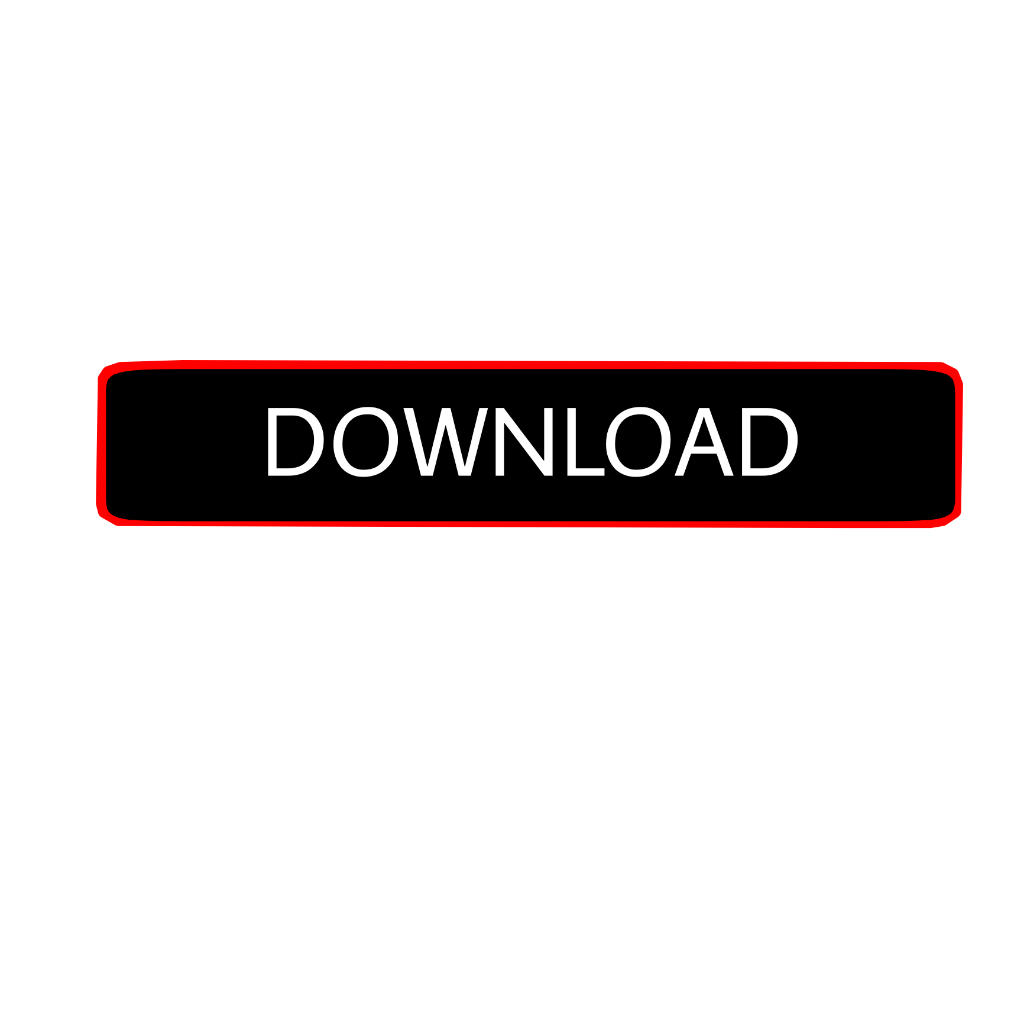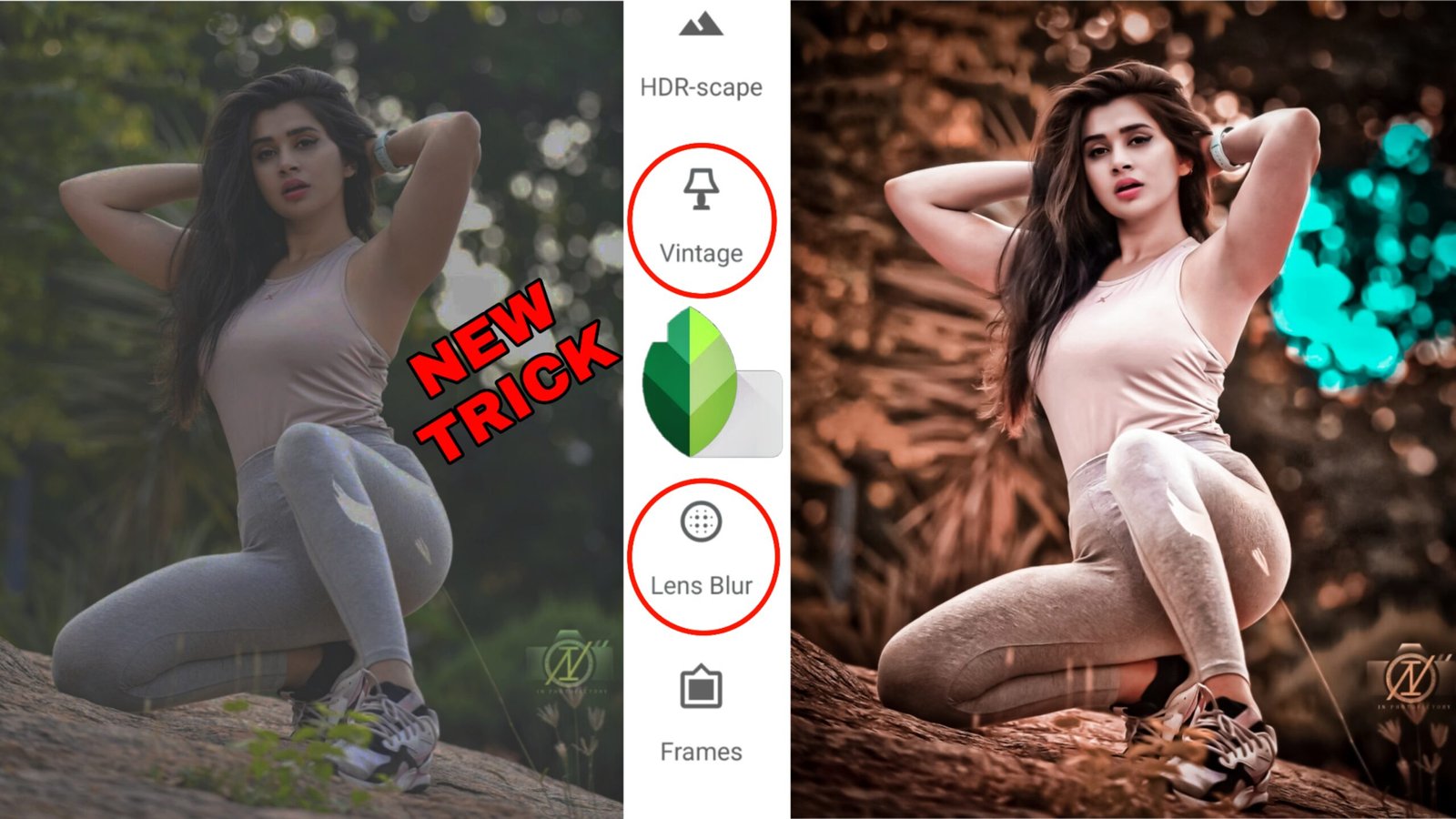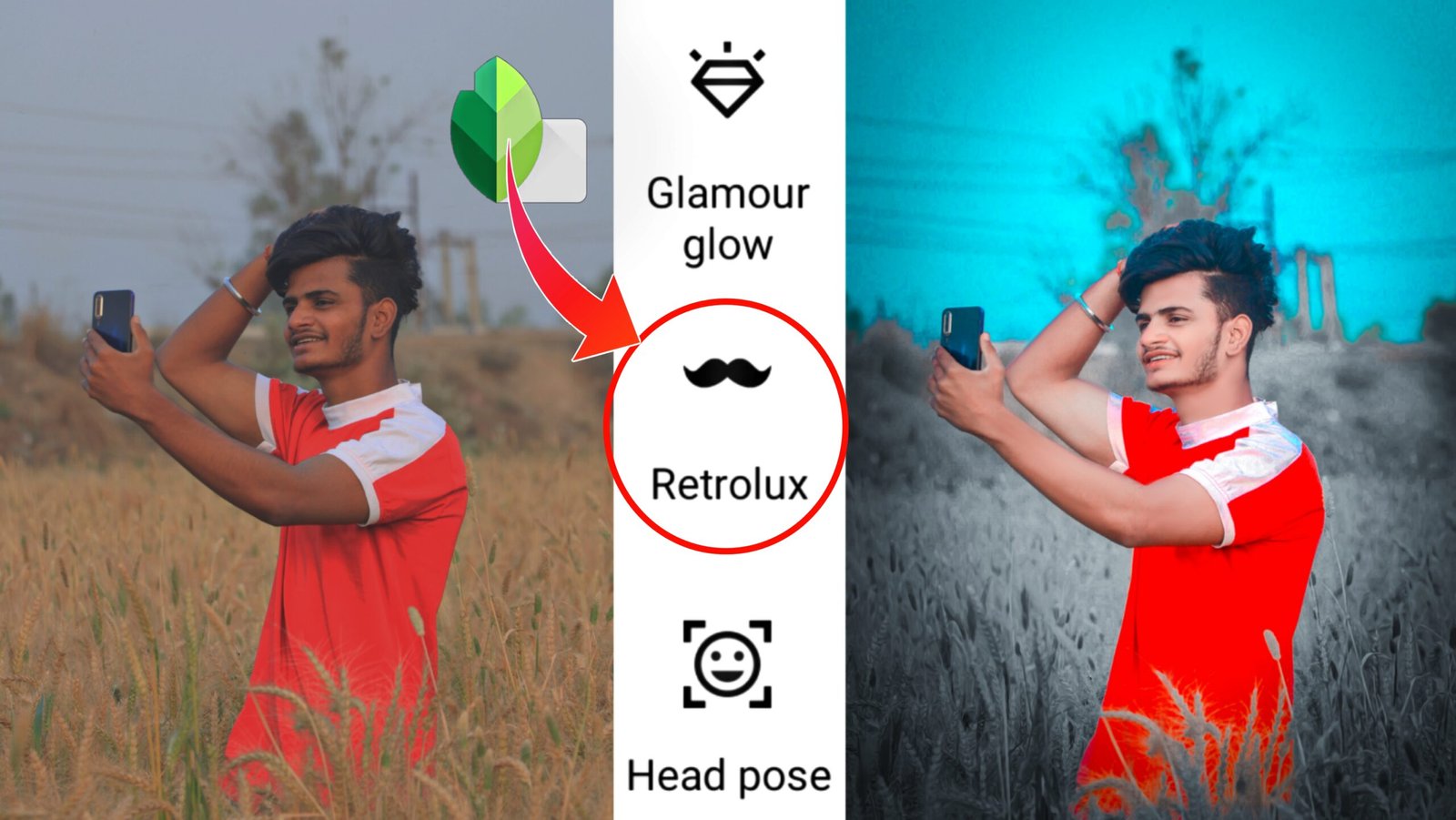How are you guys, I hope everything is good, so welcome again to my website Ashish Edit, today I have brought dark blue presets download and photo editing for you guys, which in this post I am going to teach you step by step. If you want to learn dark blue preset photo editing then you have to read the post completely.
Dark blue photo editing tutorial in eszy step
First of all, you have to open Adobe Lightroom application, after that whatever photo you want to do dark blue photo editing, you have to open that photo in Adobe Lightroom application, after opening Lightroom I will see many tools, then we will see in the photo. will make
Light adjustments
If there is no brightness in your photo, then increase the brightness tool and if there is no brightness in the photo, then increase the contrast, there are many options in the light tool, if there is a shortage in your photo, you can earn well by using that tool. Yes, because this is such a tool, the adjustment of every photo is different, so I will recommend that you use the light tool according to you.
Color adjustments
You have to click on the color tool, after that the option of mix tool will appear, after clicking on that option, you will see 8 colors, now how to adjust all these, I have made a table below, you see that table and Understand then use it, you can easily earn dark blue color in this way.
| Color | Hue | saturetion | Luminace |
| Red
Orenge Yellwo Green Ciyan Blue Purple |
0
0 -100 -100 -5 0 0 |
0
-31 -100 -100 -100 -100 0 |
0
21 -32 14 80 12 0 |
Effect adjustments
- To adjust the effect of the photo, you have to reduce the text a little.
- Clarity has to be increased
- Dehaz also has to be increased
- Vignette has to be reduced back to about 50
- Feather has to be increased to about 43
- Nothing to do with the highlight, let it 0
- Grain amount is also not to be tampered with, let it also remain at 0
Adobe Lightroom Application The thing that I have just told in the post, if you apply all these things correctly in the photo then I am saying your hundred percent dark blue photo editing will be done
How to Download Dark Blue Presets
- Click on the download button below
- Now the file is being downloaded automatically
- Now you can see and use the dark blue presets according to you
How to Use the Dark Blue Adobe Lightroom Presets
To use it, you have to open the Adobe Lightroom application, after opening it, as I have already told you how to download, you read that method well and then add the dark blue preset to Adobe Add it in the Lightroom application, after adding, you will see an option of 3 dot, click on that option, then after clicking on it, there is a lot of option, then you can copy setting, whatever you want after copy setting If you want to do dark blue editing of the photo, select that photo and click on the 3 dot again, after clicking, set the pest, then in this way you can use the presets.
What is Adobe lightroom
Here is a powerful application that it has been made by Adobe company, in this application you can do a lot like make your useless photo very good and can design background etc. As it is used, most people use it as photo. Use for editing, inside this application you get to see new futures tools.
System requirements
- Android version Android 4.0 ( kitkat ) or aboveabove
- RAM – 1 GBGB
- 4 GB Space on device
- Installed Lightroom latest version