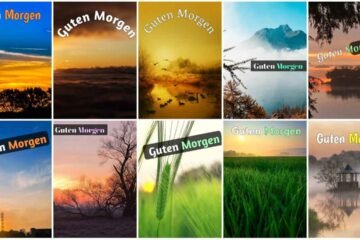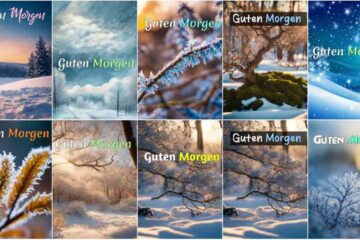Hello Friends, welcome to your website again Ashish Edits, so in today’s video we will learn snapssed fire photo editing and inside this video in the store will tell you a very good trick so that you can change your clerk o snapssed mean t-shirt color So friends start posts with this
Step 1 Just like friends have to open Snapssed then you have to bring your pick inside Snapchat, which after bringing in the offset, friends simply click on the image toll and after that you have to reduce the situation completely. After that, friends will get black effect in your pick, you have to remove it by going to the top or watching the video, then after removing you, you have to make friends right, then from here on your face will be removed after that, friends. You have to come to double exposure in a simple way and I will give fire png in below
snapseed png aad
Step 2 After clicking on double exposure, friends are fine to add the fire to you in a simple way, after that friends adjust you according to your own, then we will put this fire one on its mouth, after that we will make it right now friends Click on double exposure again, then you have to bring red wallpaper in a simple way, which is very useful in making it inside the pix art, which I will give you to write it down below or else this image will ever In the below you can download after that friends after writing you
Step 3 Friends, you have to click on the portrait toll and it will select its automatic, then it will glow where you want to glow, you can reduce the black effect that you have in the corner from the vintage. Which we will reduce from Alka, not much, then its scheme will increase the smoothness so that our skin looks better and after that, friends, we will write right after friends. Bye bye man get next post till then bye