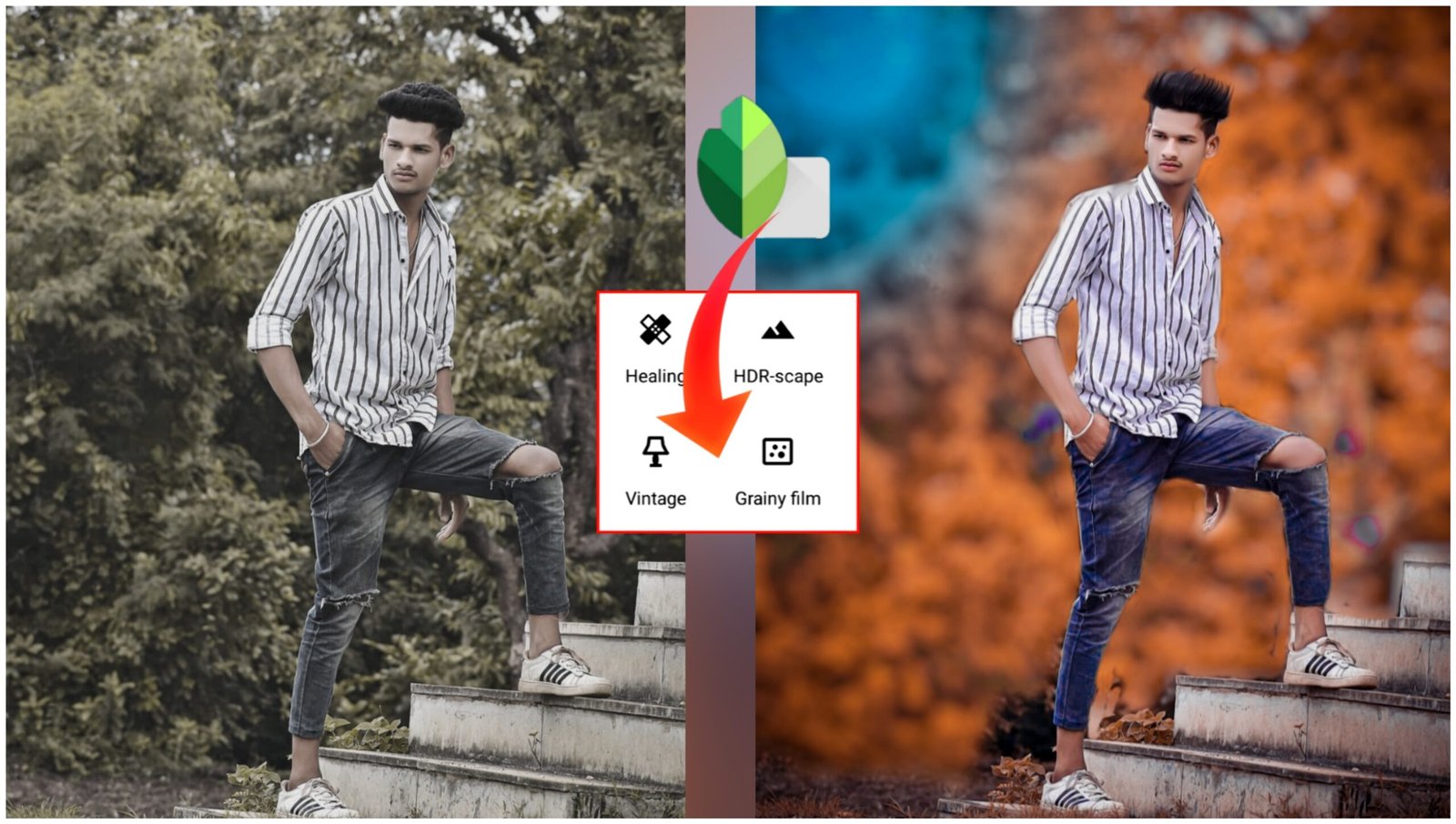Hello Guys Welcome Back In today’s video in our website, we will learn double tone background photo editing with the help of Snapchat, you have to download this website for editing it, which is in the play store, in this website, you will give the gender to this website and you go there. After downloading it in simple way, after opening the acid, you
-
- Snapssed Step 1- Friends, you have to click on the pencil attached, then from here you will see many tools, among them is the pilot tool, you have to click on the black and white, after clicking in it you will get the effect black and white so friends do not panic or If you go to this option above and remove the effect in the face, then let us remove the effect which has been effected.
After removing, friends have to write to you, then you will get black and white effect
- Snapssed Step 1- Friends, you have to click on the pencil attached, then from here you will see many tools, among them is the pilot tool, you have to click on the black and white, after clicking in it you will get the effect black and white so friends do not panic or If you go to this option above and remove the effect in the face, then let us remove the effect which has been effected.
- Also
Snapssed Step 2-After that, friends, you have to click on the pencil icon again, now you have to do the below and click on the double exposure, here you will see an image of double pink and blue color, which I will give below it. You download the background from here and you have to add it to the photo. Ok, after adding the friends, you will see four options with the last option, then you have to click on the option that you feel is right or light, then the blue end in your face. If there is a pink effect, then you can easily remove it, then from here friends, your pick will be prepared very easily, now here we have to glow face.Snapssed double Blue and pink
- Snapssed Step-3 You will click on Portrait Tour, which is a very good tool for Friends Portrait, it gives smooth and effective effect to the automatic case and the pick seems to be very good, friends, please comment on how I liked this post. If you want editing in this way, then definitely tell me till then we get bye bye in the next post.Blue and pink