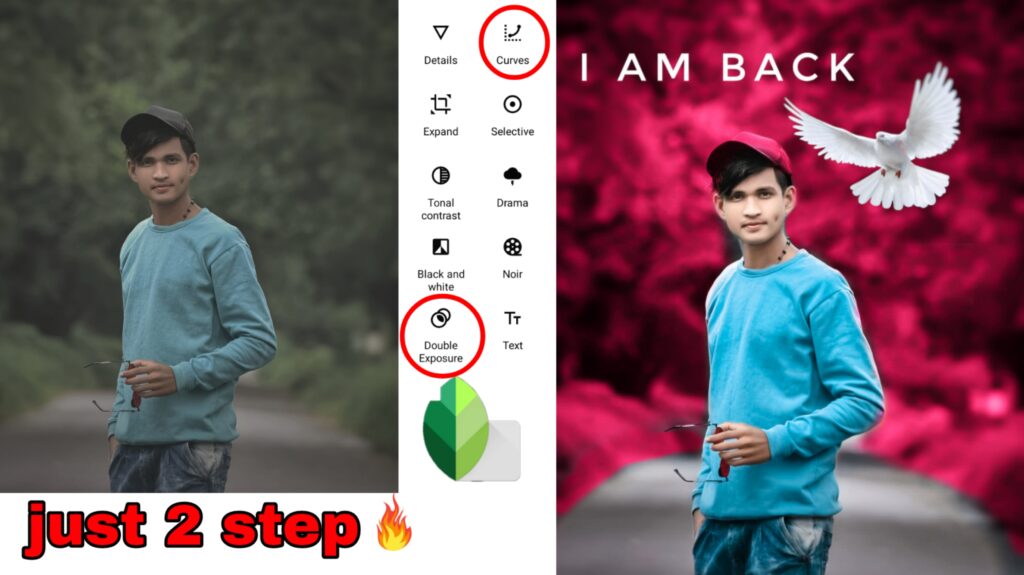Hello friends welcome again in my post today in my website Ashish EDITZ, I am going to teach you how to do background change and face glow which is very easy. If you have to do this photo editing, then you have to read the post and if you do not have a pic with you, then go and download it in the play store, from there you will get picsart. Open in
Like friends here, we have opened picsart after opening, you will first see a lot of tools.
Step 1, friends in that, you have to click on the add photo, after clicking, download the background I have given below, then add that background, after adding it, friends will see the eraser option in the top by clicking in it and the rest. Eresh the text after writing, you have to write after eresh, after typing it you will get background change in HD quality in this way
Also
Step 2 ab dosto You have to click on tools to glow face, after clicking, you will see a lot of options, one of them you have to select, click on the application. After clicking, it has to increase its brightness and secretion If you have effects in your face, you can click on the option eresh and remove it.
Step 3 Now friends have to click on the aad photo to make the shirt green, then after that I have given the green background at the bottom, you go and download it and add it, after that you will see the option of Blend and click on Blend to darkan then friends Face has effect, go to eresh option and remove it and add instagram png along with it, which will be found in the background below, then friends, you can edit a very good photo in 3 steps if you like the post. So do like comments, do not get in the poster till then bye