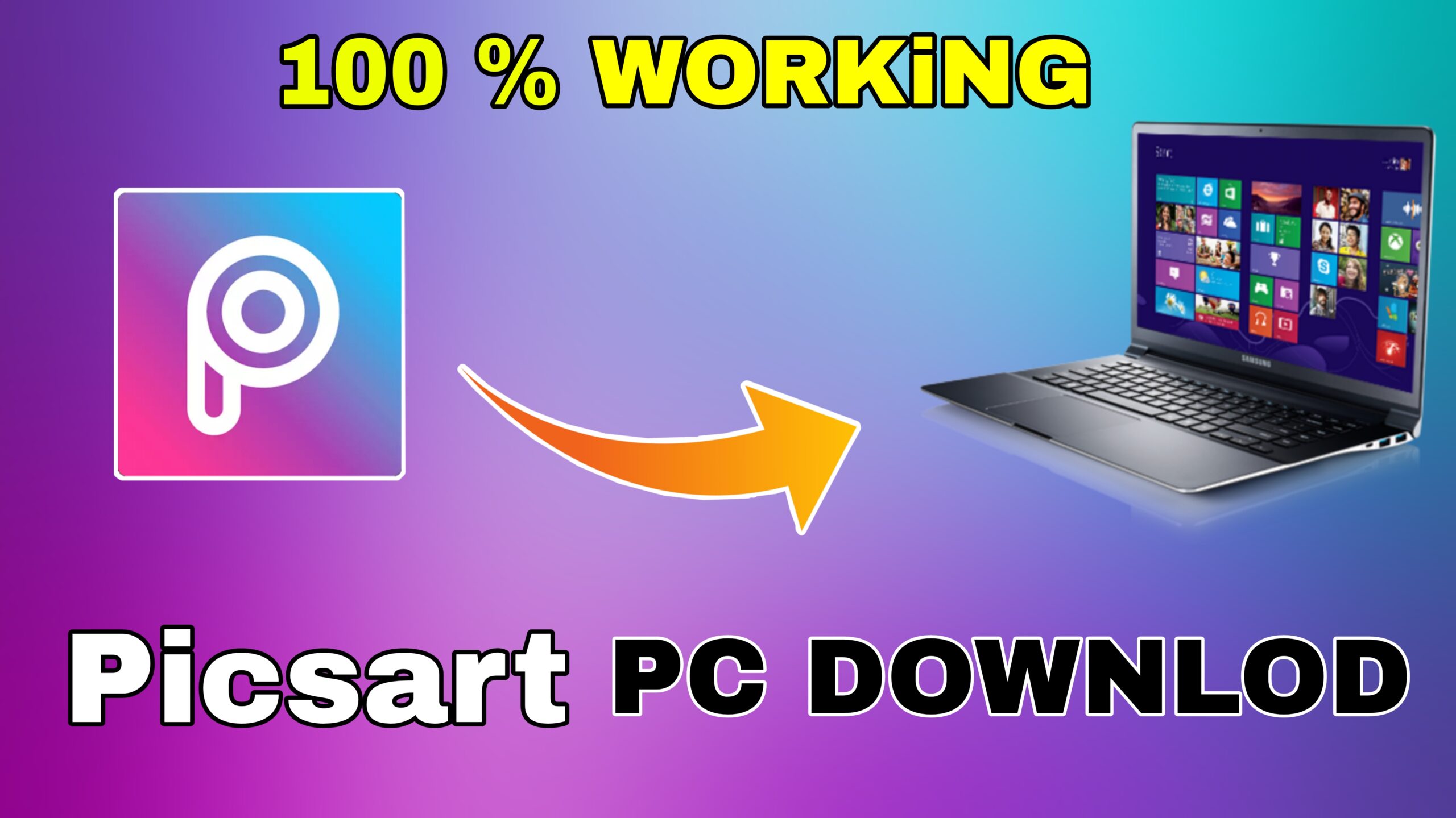- Hello, welcome to your website again, in a good video, we are learning Instagram black tone photo editing with this much offset, so let’s start as well.Darkness
Step 1 Friends, you have to open this snapseed. After opening, friends simply click on the plus wale icon. After clicking that academy, friends have to select the model and you can see the pencil tool to select it. You may have to click in it, after clicking, friends, by typing on this screen, you have to reduce its status completely. After reducing, friends have to increase the ambience to 50, after that friends have to keep its contrast at 20, then the image Shadow has to be Darkness increased, then you have to take the writer, after writing right, friends will have an effect in your pick, which is reading in the face, you can watch the video to remove it, friends will get a black tone effect after removing it.your
Step 2 You have to click on the icon with friends pencil again, after clicking in it, you have to do the bottom, after clicking below, you have to click on the double exposure, after clicking in it you have to add friends PNG which I will give you I am giving you to go and download from there, after downloading, friends, you can add this pen G from the downloaded folder, then after adding it you will see the fourth option, from which you have to click on the light one. Then you have to make a request; similarly, in the process with friends, you have to add both PNG. If you do not understand well then you can watch the video which I have uploaded to YouTube.snapseed
Step 3 Here we have to click on the pencil icon to make the face blonde, then you will see the Seleltu tool, click in it and select it in the face, after that the friends who want to select in PNG first face brightness. To increase the status of PNG, then to increase the status of PNG, after writing it right, friends, your photo will be completely ready, if you like the post, then please like the comment, bye bye to the next post.snapseed