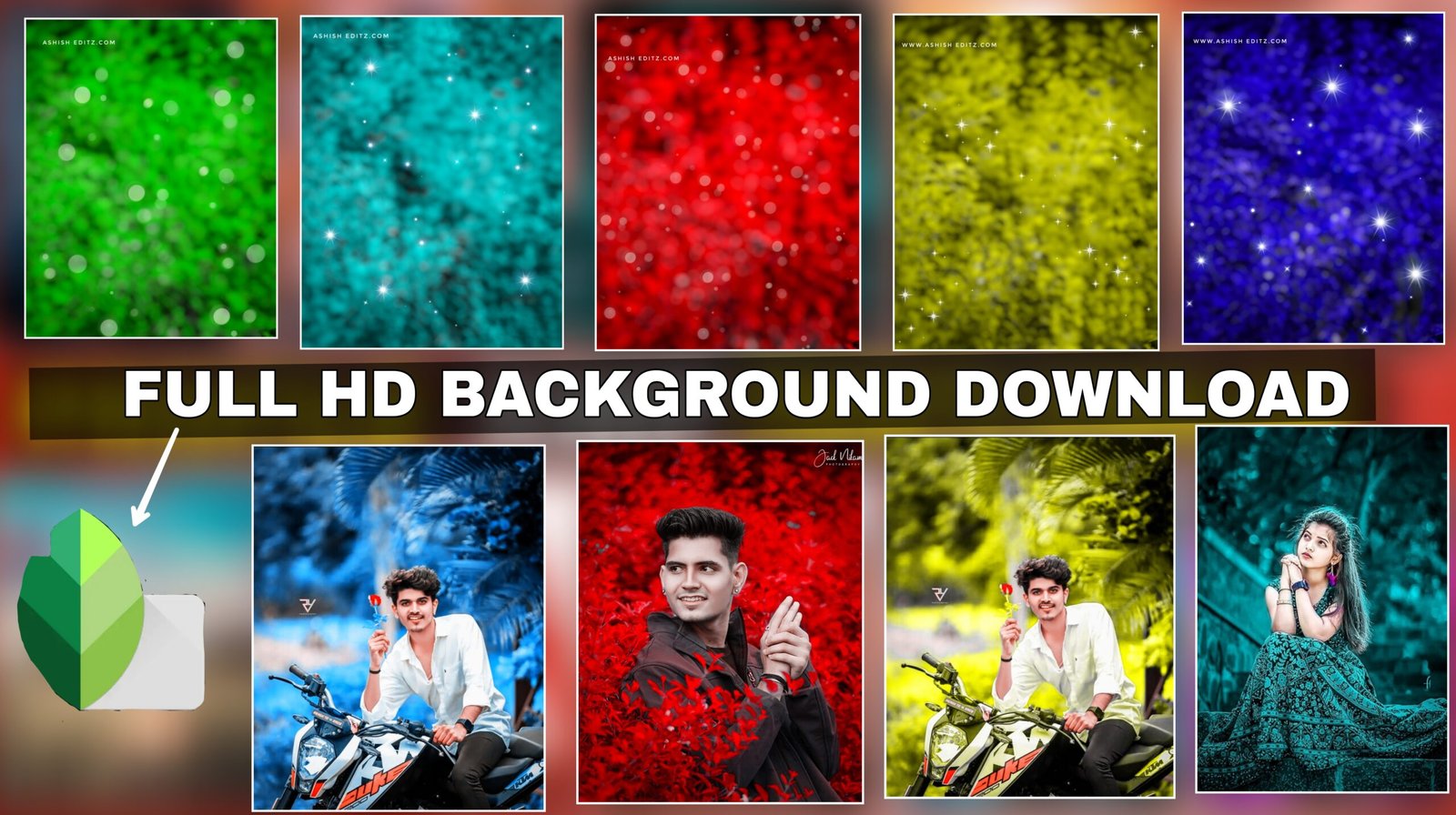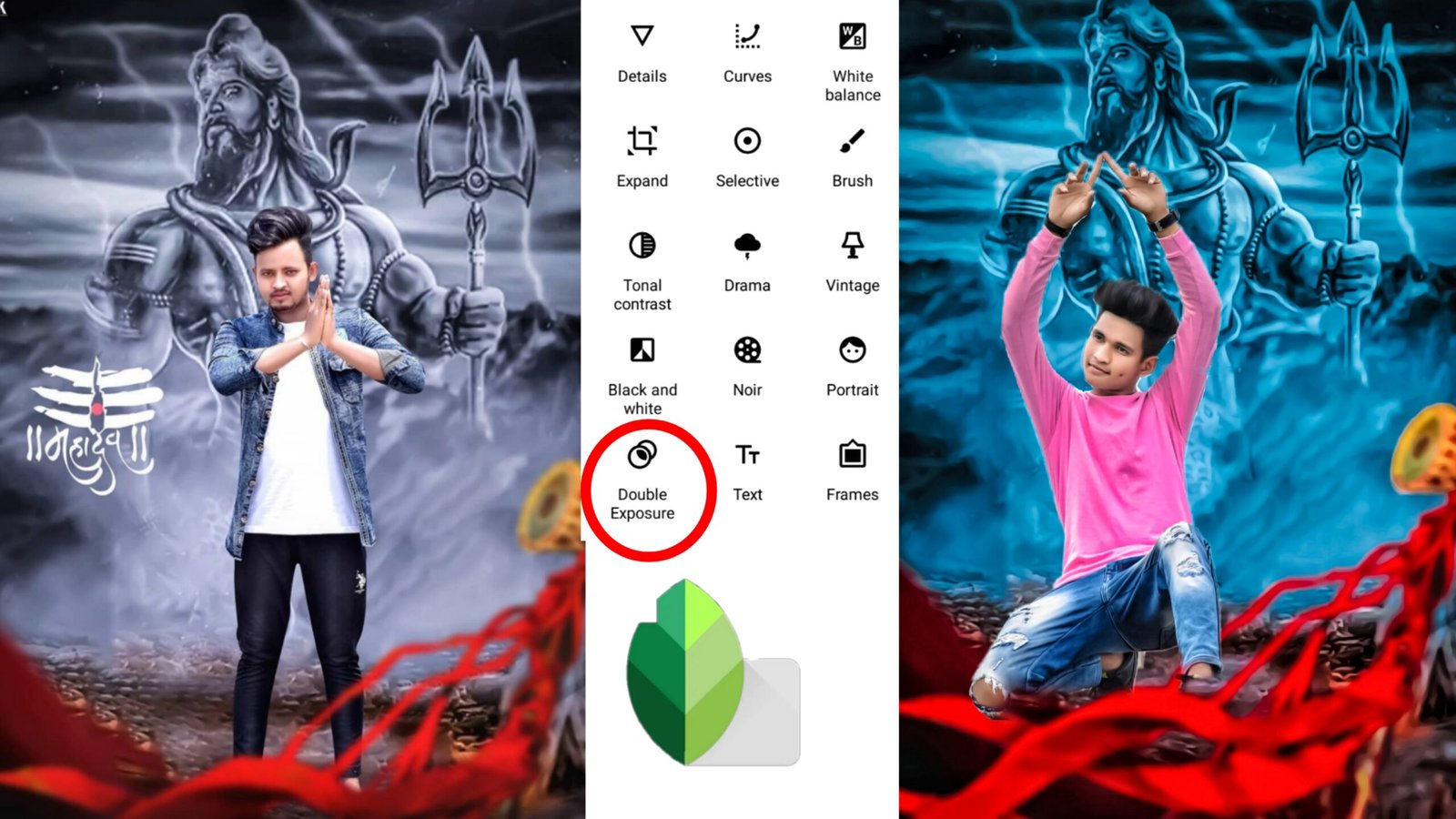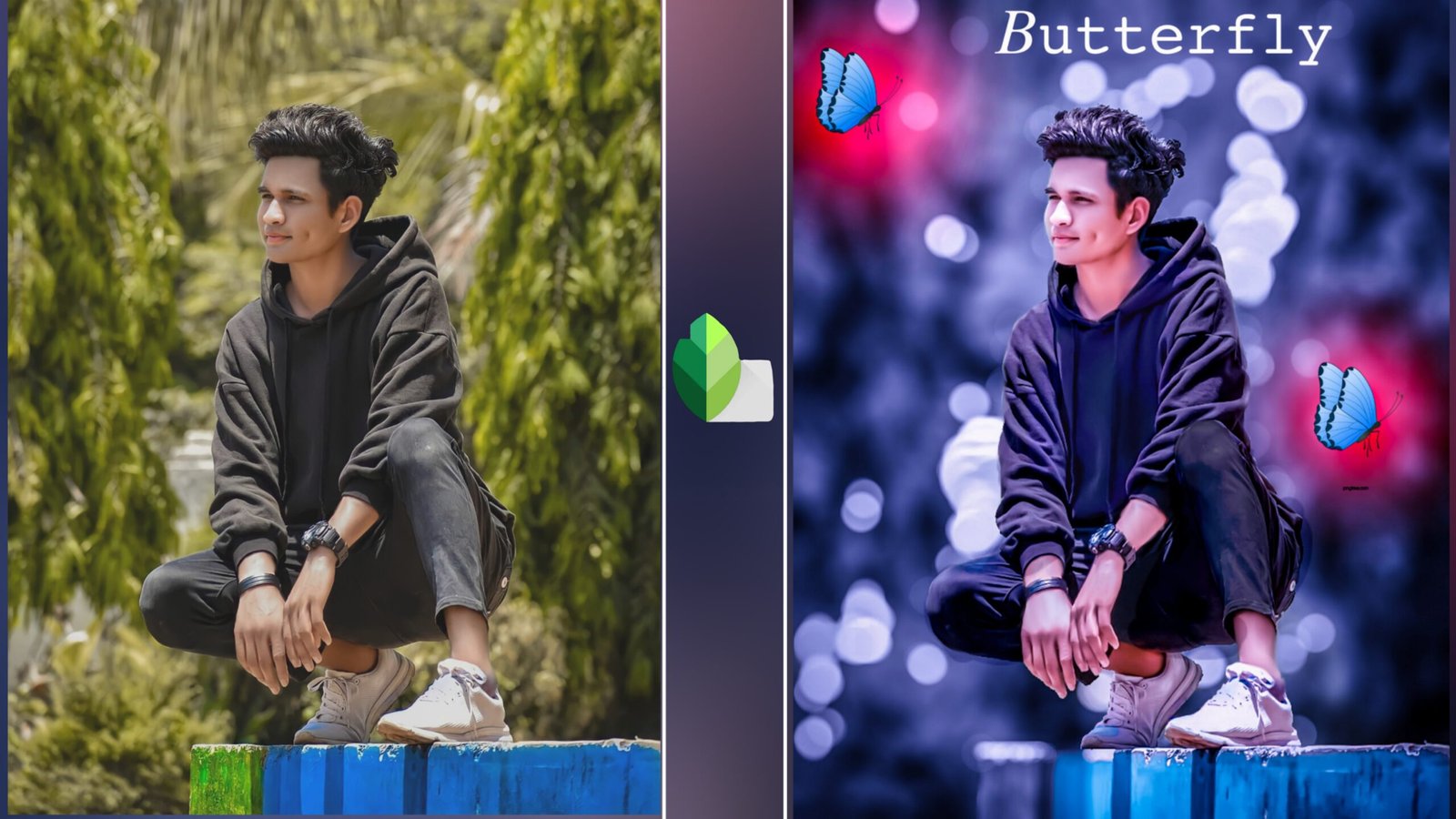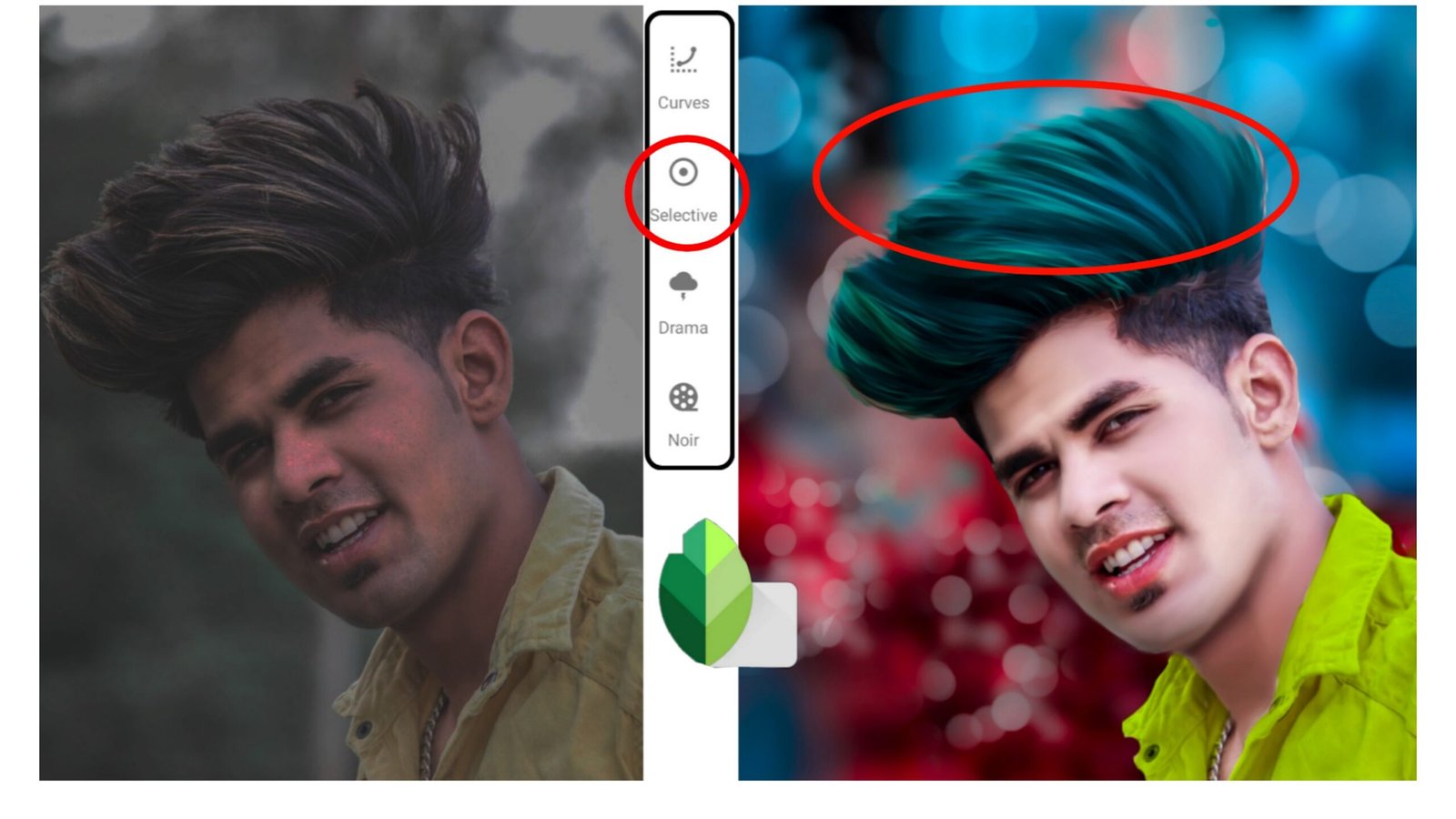h everyone how are you all hope it will be good in today’s post i have brought snapseed cb background for you guys if you do photo editing with you too then this background is going to be very useful for you guys how to download it Have to do or how to use this background, I have cleared everything in this post, if you want to know completely then you have to read the posts completely.
SNAPSEED CB BACKGROUND DOWNLOD EASY WAY
- First of all open chrome
- After opening chrome, Ashish has to search edit
- Then you have to click on the first link, after clicking in the gender, my website will open, you will see the theme of red color, it is my website, if not visible then that website is not mine, then you have to keep in mind that the theme of red color website appear in
- Now you have to search Snapseed background download in the search box of the website









How to use CB Snapseed Backgrounds
To use background, you have to open so many snapseed application, after opening, you have to select the photo, after selecting you have to see whether the background photo looks good or not, if it is not, then you can use this You can change the background by using the tools of the application, now I am going to tell you which tool changes the background.
Snapseed backgrounds change
- You have to click on the pencil icon
- Then all the tools of snapseed will open
- After opening the tools, scroll down and click on the option with double exposure.
- Now clicking on the icon with the open image and after that the gallery will open, then you have to download and select the background
- You have to hundreds of background opcity
- The model will completely shut down in the background
- To remove the extra part of the background, click on the option with editz stack and view editz
- Then by clicking on the pencil icon, you can remove the extra part by keeping double exposure to zero.
- This is how you can use Snapseed Backgrounds
How to Download Snapseed Application
You have to open the play store and you have to search snapseed in the search box in the play store, then you will get the snapseed application for free, you can install it and you can also do photo editing in this application.
What is snapseed
Google Snapseed is an application with the help of which you can do a lot of work related to photo editing and designing. It has 28 different tools that are easy to use. Filters: Google Snapseed has 28 different filters, ranging from lens blur to black and whaiter
Pofessional quality photo edits with the new Snapseed.
Snapseed is a complete and professional photo editor developed by Google
Get also |
Notis Friends, if you like this post and want more such background, then you have to comment below, then friends, this post was till this, if you like the background, then definitely do like comment, get bye bye till then in the next post