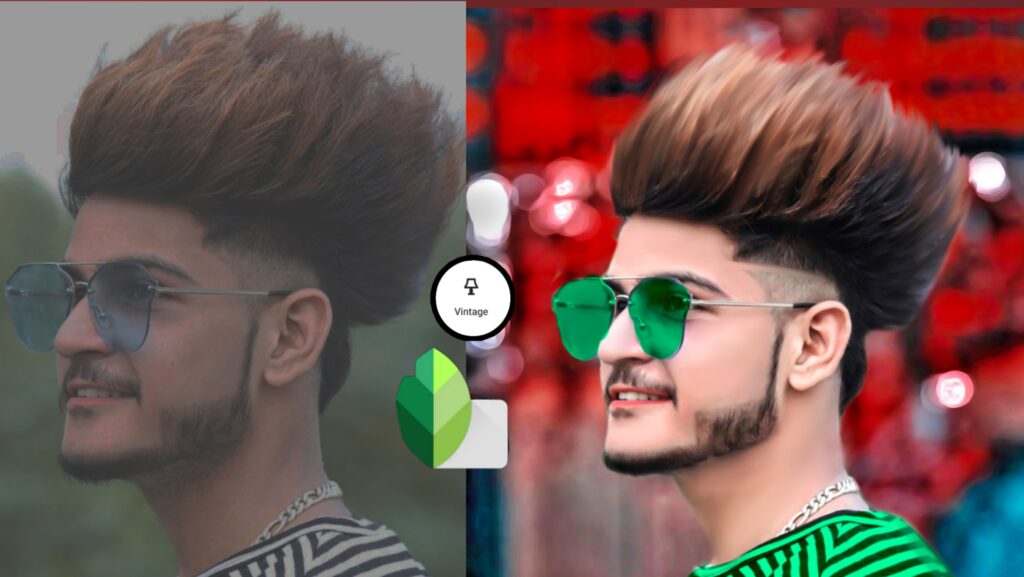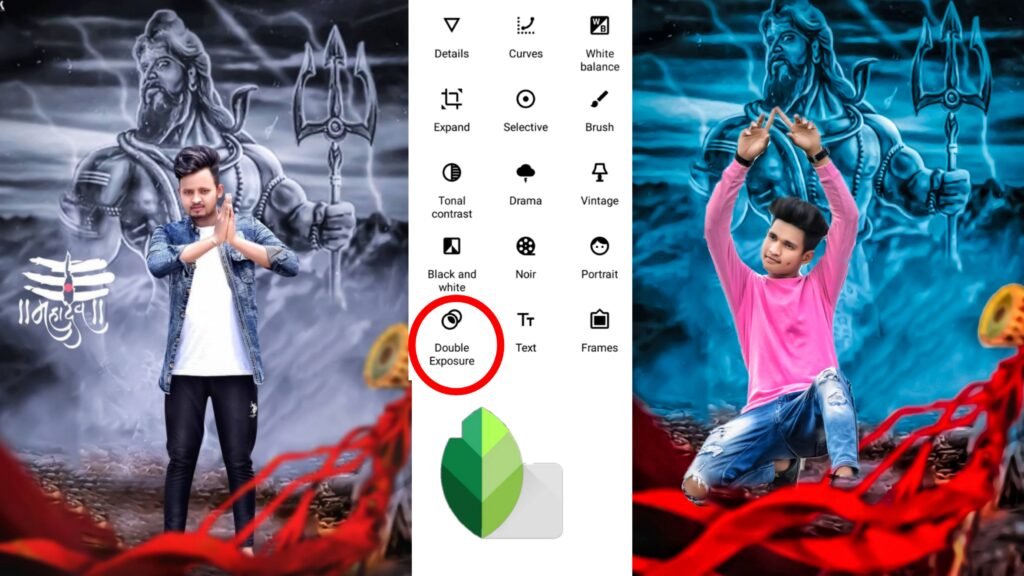Welcome friends again, edit your website Ashish, so in today’s post, we are going to learn Sky Black Dark Background Photo Editing from the Help of Tool Witch, which I am going to teach very easily or photo editing inside this post if you If you want to learn this, then you have to read the post completely and friends, I want your background from it, then I will give the background below, you go and download it or else read the post and edit it in the same way that you can easily. Do it
Friends, as our channel toolwitch comes very well in photo editing videos, you tell me some introductions of the tool kids, which you will love to read. There are all the futures, if you want to know the futures, then you have to read the entire post, as if you talk about its features, then you can do photo editing like background change face glow pile paint child editing background color change etc. I have told you and there are many such futures, if you want to know these features, then download Toolwiz and see it, now friends, come on photo editing, which I am going to teach you step by step, then start.
Like friends you have to open the application after downloading the tool witch, after running open, you will see a lot of options, then among them you have to click on Pro editing, after clicking in printing, you will open the gallery automatic, then from here Whatever photo you have to edit or design background, then you can select it, after selecting it, friends, your toolwiz will be fully opened.
Then friends sea tools will appear then you have to learn that sky backgrounds black town photo editing
Step 1 If the brightness in your image is fine or not or it is less then you can reduce it by going with the option of Brightness, as if we increase it a little bit, after that friends now have to change the background color then HSL The option is to select whatever color your background is as if our background is green color and a little elo color, then we select green color first and then we will reduce its secretion after that, friends. After lighting it, you will have to click on the same option after lighting it, then select the yellow color, it also has to reduce the secretion, after that you have to write it down.
Step 2 Then you have to click on friends tools, then from here you will see the option of blending mixer, you have to click in it and click in My Photo, then your gallery will open, I will give the background of Sky at the bottom, you go and download it again. Select this sky by clicking in the photo, then after adjusting it according to your own, the effect is coming in the face, then click on one of the marks and remove it, then in this way your sky editing will be done.
Step 3 Now friends have to blond face, for that you have to click on portrait tools, after that you have to click on face tune, then friends, click on the application and draw in whatever photo place you want to blond. If you drow then your face will start to become blond, then after you drow, you have to take the light.

Step 4 Now you will click on oil painting for image quality and hair, after that you have to click on the soft smooth, then from here you have to do as much oli painting as you want, we mean to say that your pick will be as good. Do the same, then write it down
step 5 Now friends, I will give a PNG of black, go and add it with the help of the blending mixer and keep it in the bottom so that the pick will look good and friends, I will give it to you in the bottom, you go and download it from there.
Backgrounds download


Black png download
Friends, if you like this post, then please like it, get it in the next post till then bye