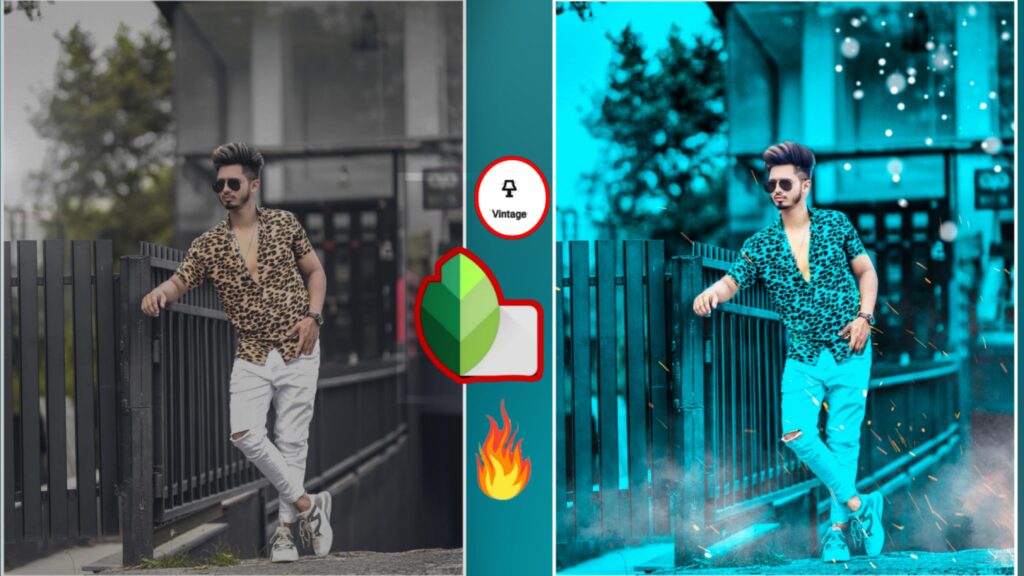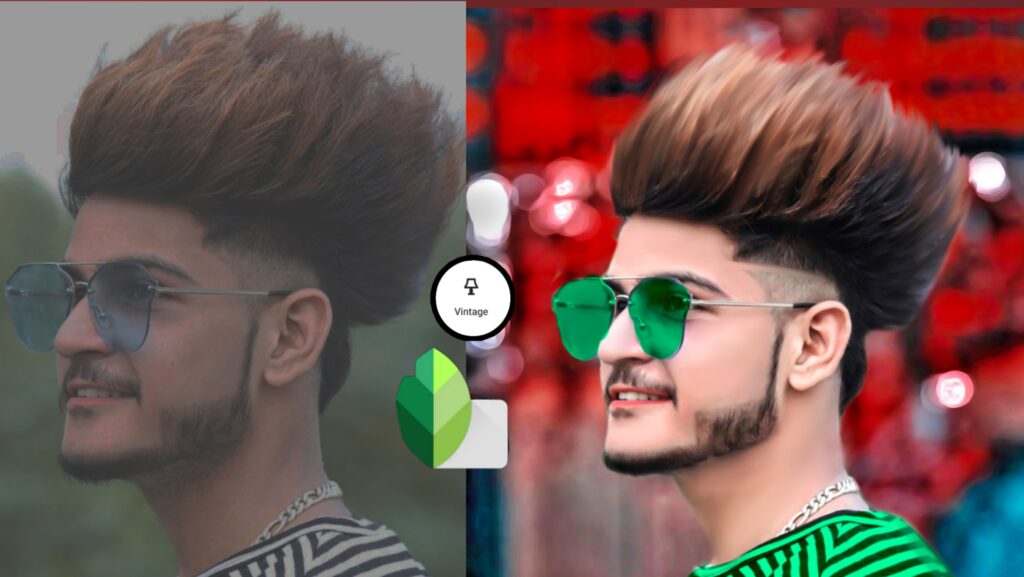Hello brother, in today’s post, your brother is going to have a hair editing inside snapseed and background changes which is quite good photo editing, so I am inside this photo editing used from this snapseed.Take care of your pick, but see what is lacking in it, such as the brightness is low or the color is low or the face is not fair or the background is not good if you have to do the editing by looking at it all because it is not for editing. If you see there is no meaning for your editing and your picture will not be good editing, then we will see what is lacking in our image.As if the background is not in the photo and the color of the short is not good and the face is not fair.
Now we need help to snapseed this deficiency, then you will have to read the post to know it.
Also
Snapseed open photo
As friends have opened the snapsid, here everyone will see an icon, click on the pencil in it, then we are going to change our pick up a background, for that we double click on the exposure and click on the background to the background. Select because there is an option to download at the bottom of the background, you download it, after that, after adding friends background, the opacity has to be increased completely and you have to adjust it according to your background. is
Remove backgrounds effect
Friends, you have given the option of edit stack at the top for how to remove the entire face which has been covered by applying the background, click in it, click on the view edit, then double expose from here, keep the text you need To be kept in the background, to draw in that part, then the background of your drow will be changed.
Face glow in snapseed
Friends, now you have to blond your face, then click on the icon with the pencil, then your tool bar will open, after that you have to find the selective tool in the tool bar, after getting the selective tool click in it, after clicking, you type on the screen You have to do this and make the place you want to be a government, with the help of this tool, after that you have to increase the brightness and the color is your pick, then reduce the color with saturetion help, then your pick will look good like this. You can turn your face blonde
Now we will
Also
Hair editing in picsart
add hair PNG, for that you have to open the picsart, after opening, you have to select the photo, after selection, you have to find a photo, then you have to click on that tool after clicking. I have given the hair png in the below, download it and add it, then you have to adjust it according to your own. Then you can do some haircutting in this way. If you want good hair and hair png then comment so that I If you can bring it, friends, after reading today’s post, you will have come to know about a lot of photo editing, if you like the post, then please like the comments, you will get bye by then in this post.