Hello friends, I have brought photo editing prompts for you which will be very helpful in viewing and editing. If you want this prompt, then you have to come down and by copying the prompt given below, you can do photo editing from Google Gemeni
Photo Editing Promt

A stunning photo edit. A young man sitting cross-legged on a dark rooftop with a clear, realistic night sky and a visible Milky Way above. He is holding a large, brightly glowing full moon in his hands. The light from the moon casts a soft, dramatic glow on his face and clothing (rim light). In the distant background, a sharp city skyline with twinkling lights is visible. The man’s face and original features must be preserved exactly as in the input image. Realistic cinematic lighting, highly detailed, professional photo editing, deep blue and dark tones, 8K, shot on a Canon R5

Keep the original face and identity exactly the same — do not alter facial features or expressions. Apply a cinematic studio lighting setup with dual-tone red and blue neon lights from both sides. Add detailed water droplets on the face and skin to create a wet, intense, high-drama effect. Sharpen facial textures slightly for clarity. Smooth and brighten the skin naturally, making it appear glowing and slightly fairer, but without looking artificial. Use a dark, moody background with soft bokeh or gradient lighting, maintaining a realistic and professional portrait photography look. The final image should be high-resolution, ultra-realistic, and suitable for editorial or cinematic purposes

Edit the original image to show the person in front of a massive peaceful protest crowd of Muslim brothers, all holding signs reading “I ❤️ love MOHAMMED”. The person should be confidently holding the same sign at chest or head height. Keep the person’s facial features exactly the same, with no AI distortions. The crowd should look realistic, diverse, and emotionally expressive — showing unity, faith, and peace. Lighting and composition must match the original photo’s style to maintain realism.

Create a hyper-realistic fantasy artwork of the person in the uploaded photo. Keep the face exactly the same as in the original photo (no changes in identity, facial features, or expressions). Show him in a dark, cinematic background, wearing a black hoodie. He is throwing a burning playing card (Ace of Spades) glowing with fire and sparks, with smoke effects around it. Add dramatic lighting, realistic flames, magical energy, and intense atmosphere.
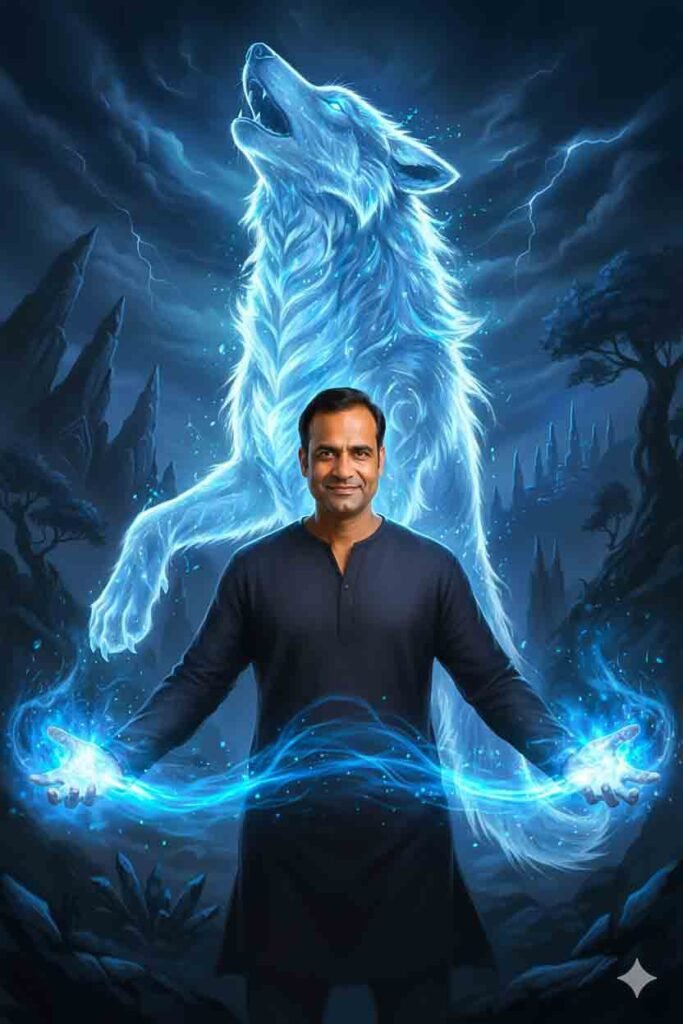
Create a hyper-realistic fantasy artwork of the person in the uploaded photo. Keep the face exactly the same as in the original photo (no changes in identity, facial features, or expressions). Show him standing in a dramatic pose, with glowing blue magical energy coming from his hands, and a giant glowing wolf spirit emerging behind him. Dark mystical background, cinematic lighting, highly detailed, fantasy style
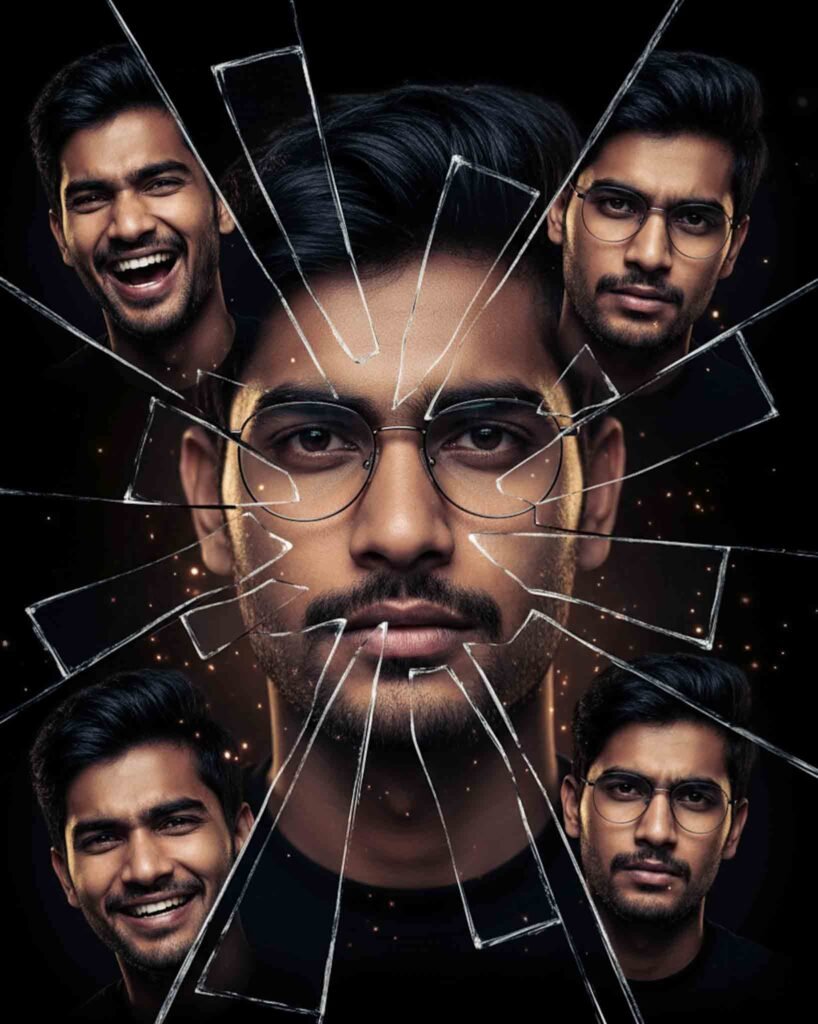
Create a hyper-realistic movie poster showing one man with the same face in multiple emotional expressions (happy, angry, sad, serious, laughing), reflected in broken glass shards. The central face should be calm and centered, while the surrounding glass fragments show the same man with different expressions. Style should be cinematic, high contrast lighting, ultra-detailed skin, dramatic shadows. The overall tone should be mysterious and intense. Photoshop-level quality, 8K resolution. Background should be dark with a subtle glow around glass edges. The man should wear glasses and have neatly combed hair. Face must match original subject exactly
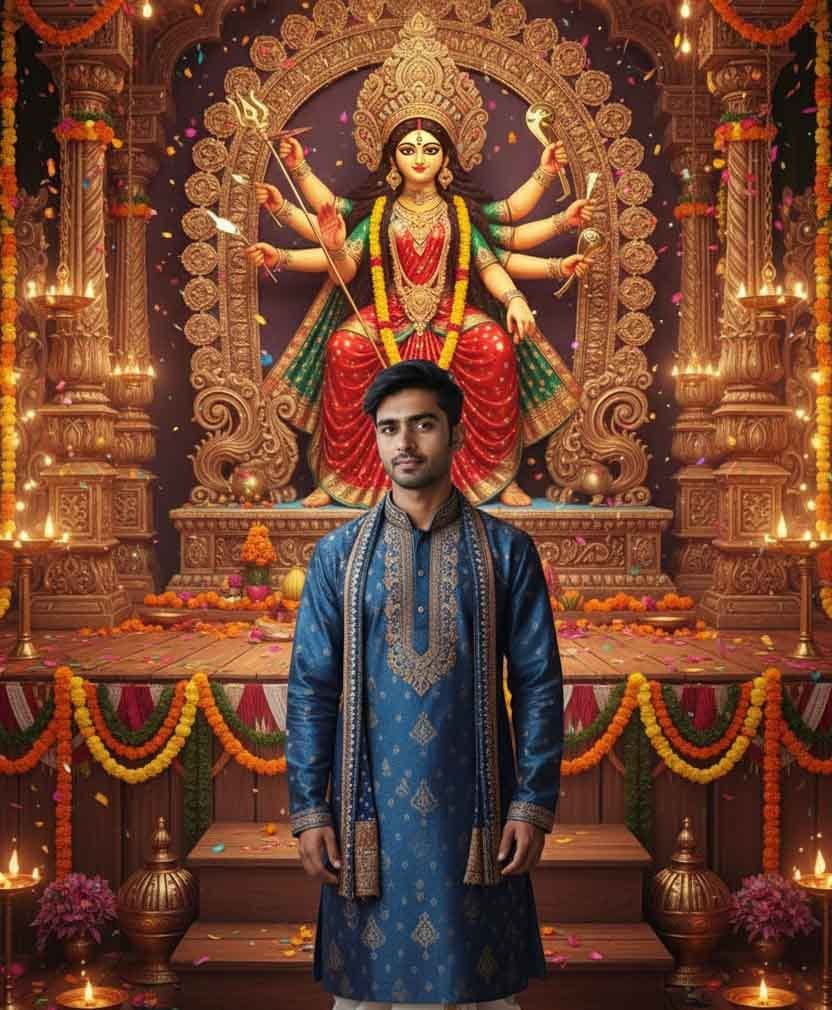
Face must remain exactly same without any modification. Apply artistic festival look with glowing lights, Durga Maa idol in background, decorated stage, and traditional Indian attire. Make the edit realistic and detailed while keeping the person’s face original.

Edit the image of a girl performing Garba, maintaining her facial features, expressions, and natural look exactly as they are. Enhance her outfit by adding intricate traditional patterns, making the colors more vibrant and festive, while ensuring that the clothing remains culturally accurate. Keep the hairstyle the same but make the jewelry more elaborate and sparkling to reflect the traditional dance spirit. Change the background to a more dynamic, lively Garba setting with lights, decorations, and a large crowd, yet keep her face in focus and unaltered. Adjust the lighting around her to create a festive, glowing atmosphere, ensuring the focus stays on her performance. The image should reflect the energy and color of Garba while keeping her original appearance intact.

Edit this photo without changing the face. Keep the facial features exactly the same. Add light and natural makeup. The style should be inspired by traditional Indian ethnic look, similar to Radha-Krishna theme. Use floral headpiece (flower crown with pink and lavender roses), pearl jewelry, red and white bangles, and soft saree with transparent dupatta. Include white artistic face paint near the eyebrows and around the eyes. Add a peacock feather in the hand. The background should be plain and soft to highlight the person. Skin texture and eyes must remain untouched — very natural and high resolution.

Create a surreal photo-realistic image of a young man standing on a giant smartphone that is playing music. The smartphone screen shows a music player UI with controls and a song playing, similar to Spotify. The man is wearing a white short-sleeve button-up shirt, black shorts, white sneakers, and over-ear headphones. He is standing confidently on the phone screen, looking slightly upward. Use the exact facial features and identity of the person from the reference photo. Clean background, top-down angle. Emphasize realism and facial likeness

Create a surreal photo manipulation of my portrait. Keep my original face exactly the same without changing facial features. Add an open-top head effect where the top of my head transforms into an ocean. Inside the ocean, add a sailing ship, waves, dolphin jumping, clouds, birds in the sky, and water flowing down like a waterfall. Keep the lighting realistic and blend naturally. Background should be clean gradient sky. Ensure my face remains unchanged and natural.

Turn this photo into a cinematic horror-fantasy poster. Show the person clearly with their real face, but add intense supernatural elements. The background should have a dark stormy sky with lightning, glowing embers, and smoke. The person should look fierce and powerful, with glowing eyes, light scars, and a dramatic lighting effect. Add fire or energy around the face edges. Make it look like a high-budget movie poster similar to a demonic vs warrior theme. Add the word ‘MAA’ in fiery text at the bottom.

Promt 1
Create a dramatic cinematic movie poster in vertical 9:16 ratio using the uploaded man’s photo. Set a dark black background with smoky red effects. Use harsh lighting from the side or top to cast strong shadows on his face, giving an intense expression. Add bold red title text in the center: ‘FREEDOM’. Below it, write in white: ‘NEVER PUSH A MAN TOO FAR’. Place actor name ‘BRAD COLE’ above the title in small white text. Add fake movie credits, logos, and ‘COMING SOON’ at the bottom like a real Hollywood action movie poster

Promt 2
Transform this portrait photo into a hyper-realistic digital artwork inspired by the movie poster ‘The Age of Stupid’. Open the top of the person’s head like a metallic lid, and have thick, dark smoke rising from the open skull, seamlessly blending into a hazy, dystopian skyline filled with industrial chimneys and collapsing skyscrapers. The ground should appear cracked and scorched, evoking extreme climate change. Use warm, polluted tones (browns, oranges, yellows) to enhance the apocalyptic mood. The person should look deeply reflective, serious, and emotionally intense. Maintain realistic facial texture and lighting for a cinematic, poster-like finish. Make sure nothing appears cartoonish or overly AI-generated — the style must be dramatic, photo-realistic, and professionally polished

promt 3
Edit this photo to look like a cinematic outdoor adventure scene. Make the green grass more vibrant and lush. Add a dramatic cloudy sky with dark blue and grey tones. Enhance the contrast and slightly darken the shadows. Add a cool tone to the entire image. Keep the person in clear focus and slightly blur the background to create depth. Maintain a natural yet dramatic feel.
Promt 4

Using the nano-banana model, create a 1/7 scale commercialized figurine of the characters in the picture, in a realistic style, in a real environment. The figurine is placed on a computer desk. The figurine has a round transparent acrylic base, with no text on the base. The content on the computer screen is the brush modeling process of this figurine.
Next to the computer screen is a BANDAI-style toy packaging box printed with the original artwork., The packaging features two-dimensional flat illustrations. Please turn this photo into afigure. Behind it, there should be a Model packaging box with the character from this photo printed on it. In front of thebox.on a round plastic baseplace the fiqure version of thephoto I gave you. I’d like the PVC material to be clearlyrepresented.
It would be even better if the background is indoors.

Create a realistic photo editing effect of a person standing in a green field with tall grass.
The background should have a bright and dramatic sky with soft white clouds and a slight sunset glow.
The colors must be vibrant, with deep green grass and a smooth gradient blue-to-yellow sky.
Make the subject clear and well-lit, with professional photo editing style, like a Lightroom effect.
Add natural shadows and highlights to make the person blend perfectly with the background.
Ultra HD, realistic, cinematic look.

Transform this photo into a movie poster style inspired by the Bollywood film ‘Bhoot Police’. Add a spooky, mystical background with ruins and fog, glowing torch in one hand, and intense cinematic lighting. Style the subject with a black robe or cloak like a ghost hunter, giving a serious and intense expression. Include glowing title text at the bottom: ‘BHOOT POLICE 2’. Add subtle smoke and light effects around the edges for a dramatic, haunted look.

Create a giant hyper-realistic statue based on the given photo, keeping the original face exactly the same without changes. The statue stands tall in the middle of a roundabout in Dhaka, near a famous historical landmark. The statue is still under construction, surrounded by scaffolding, with many construction workers in yellow helmets and orange vests climbing, welding, and working on it. Parts of the statue’s body are still exposed metal framework, while other sections are already detailed and finished.
The background shows the realistic atmosphere of Dhaka city: crowded streets with colorful rickshaws, packed buses, and small cars circling the roundabout. Street vendors with tea stalls, fruit carts, and colorful umbrellas line the roadside. Shop signs, big billboards, and messy hanging electric wires crisscross above the streets, creating the typical Dhaka city vibe. The bright daytime sky shines above, with tropical trees and a bustling, lively atmosphere. Style: photorealistic, vibrant, and full of life
