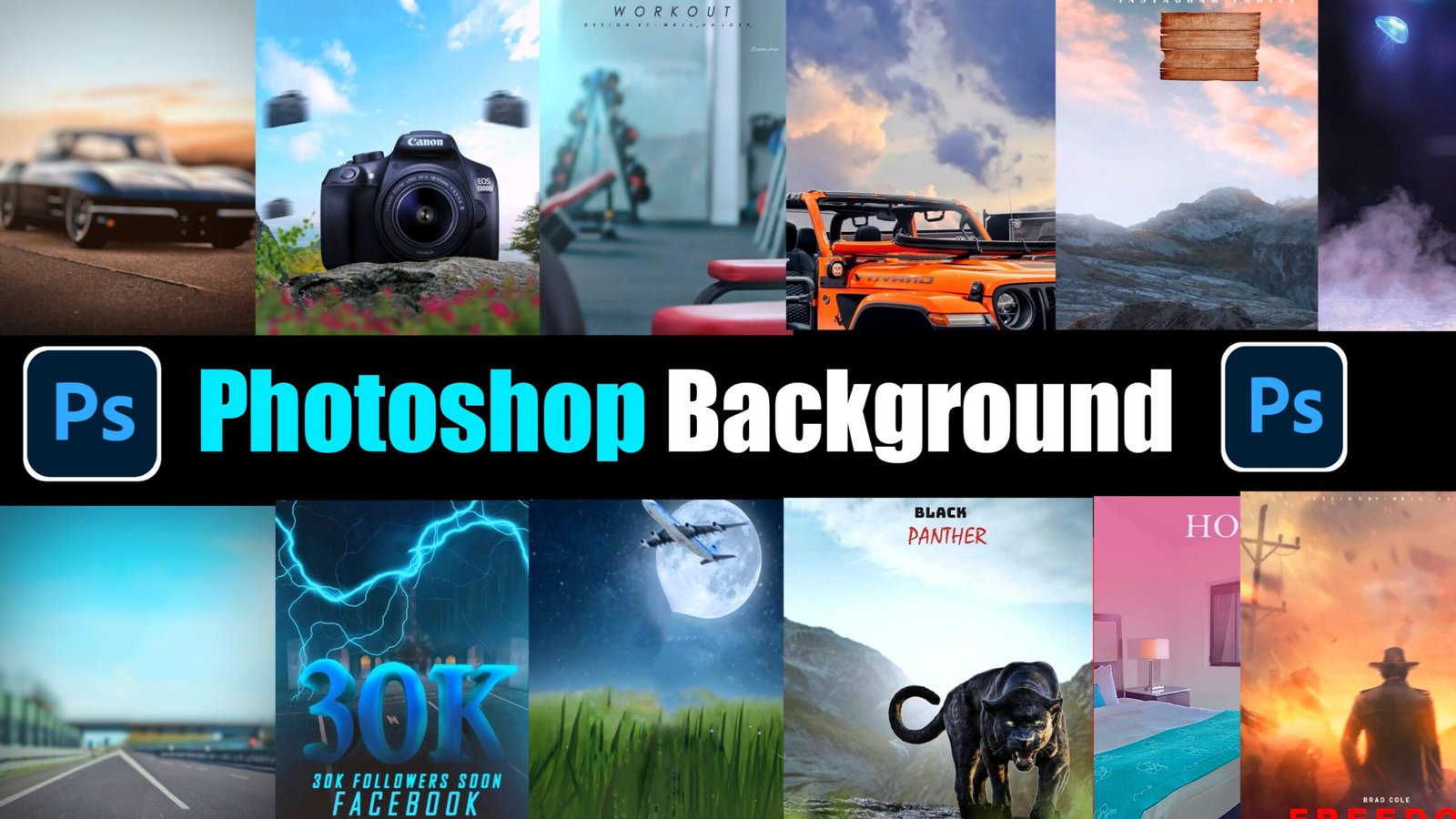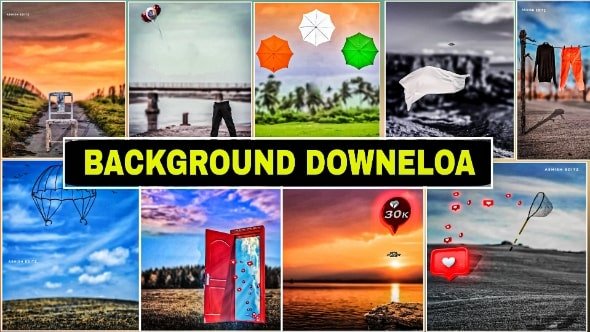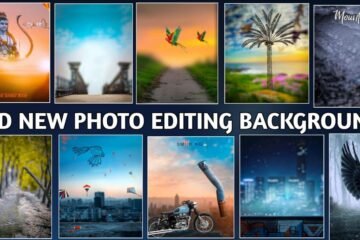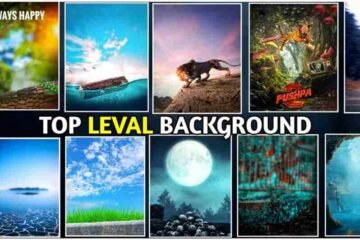background for editing free download – ( background download करने के लिए सबसे नीचे पेज में जाए और डाउनलोड बटन को क्लिक करें )
We have brought very good background for you. Using which you can do very good and professional photo editing. And we will learn how we can make our own background for ourselves.
background for editing

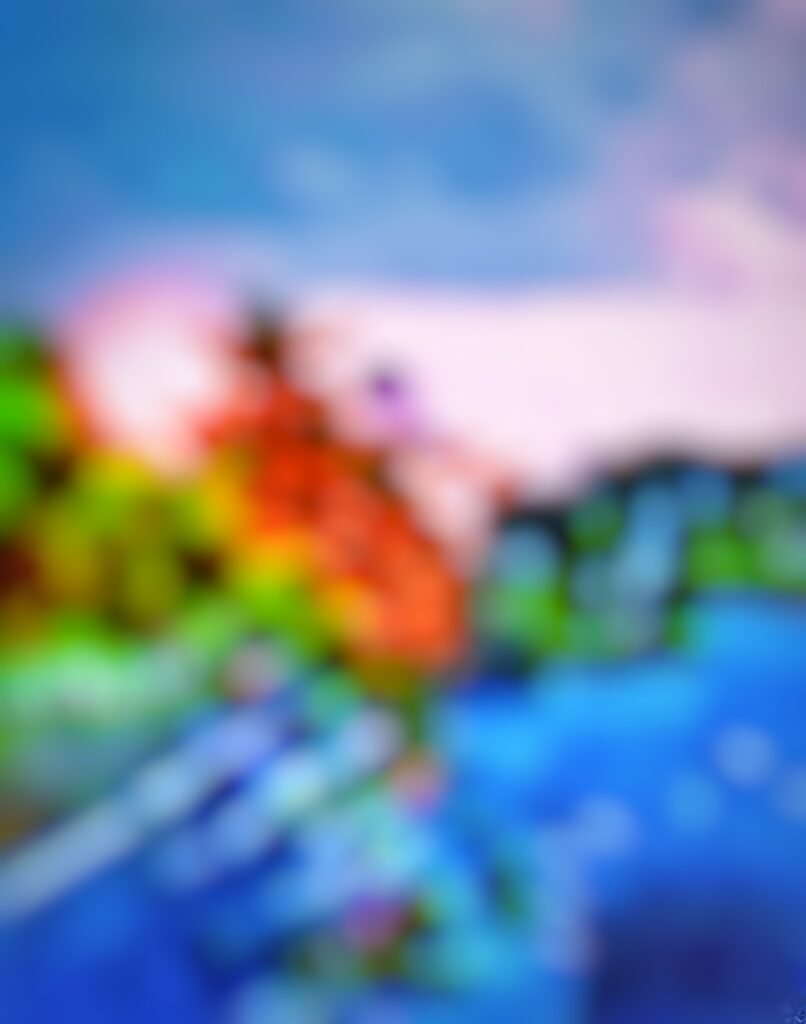
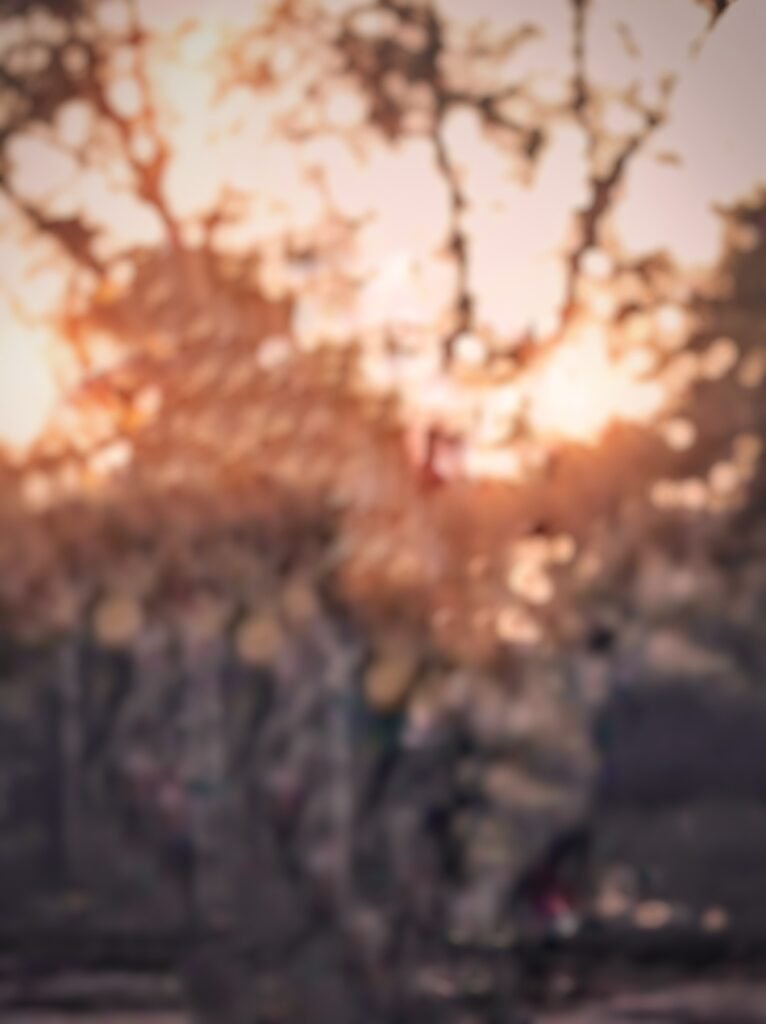

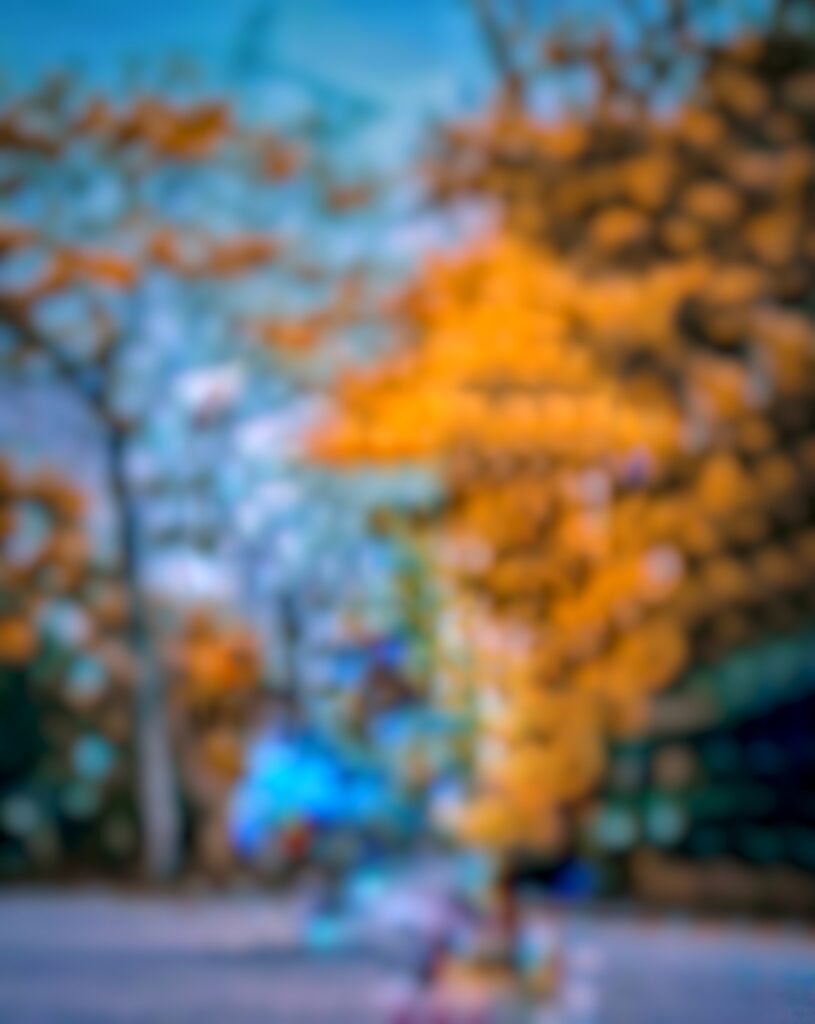






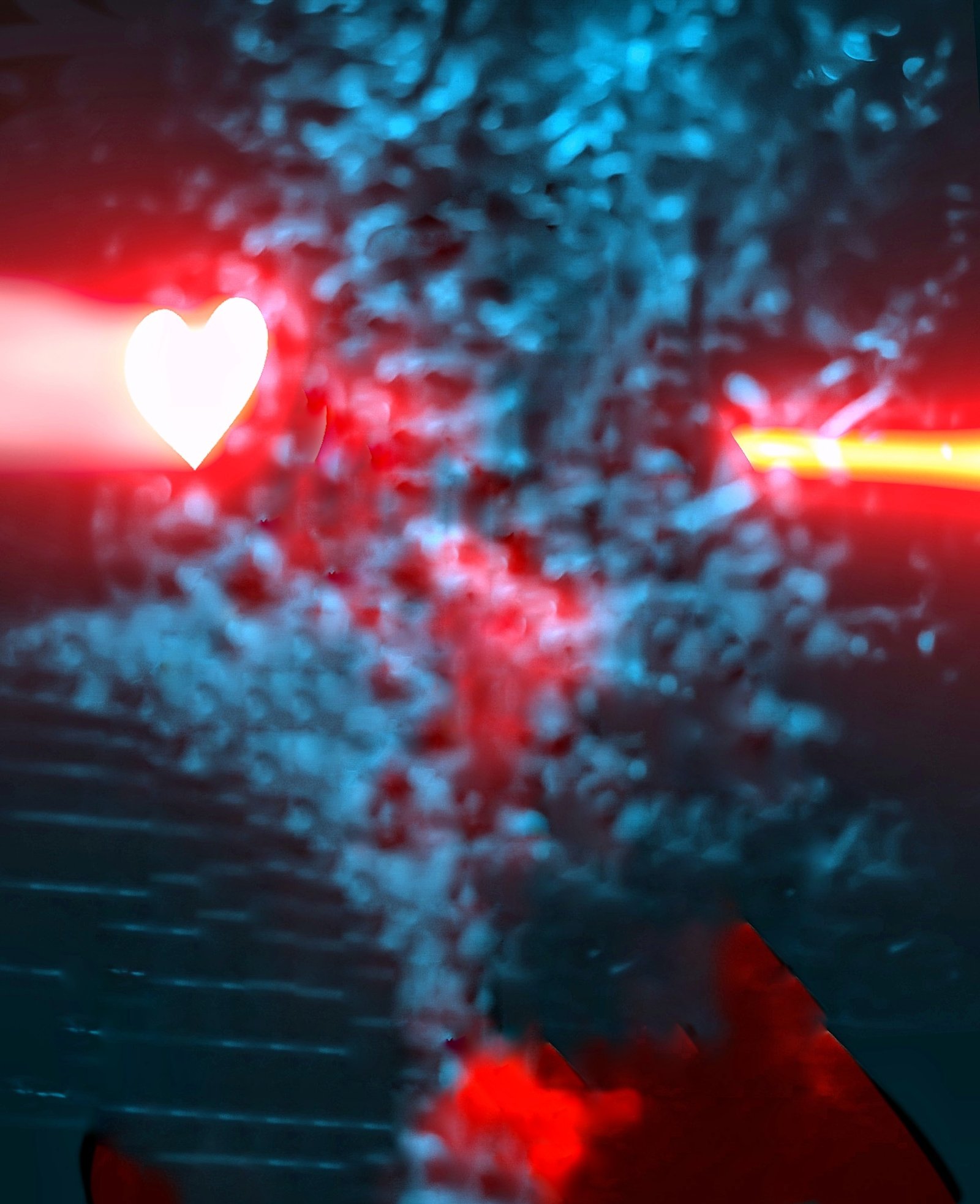
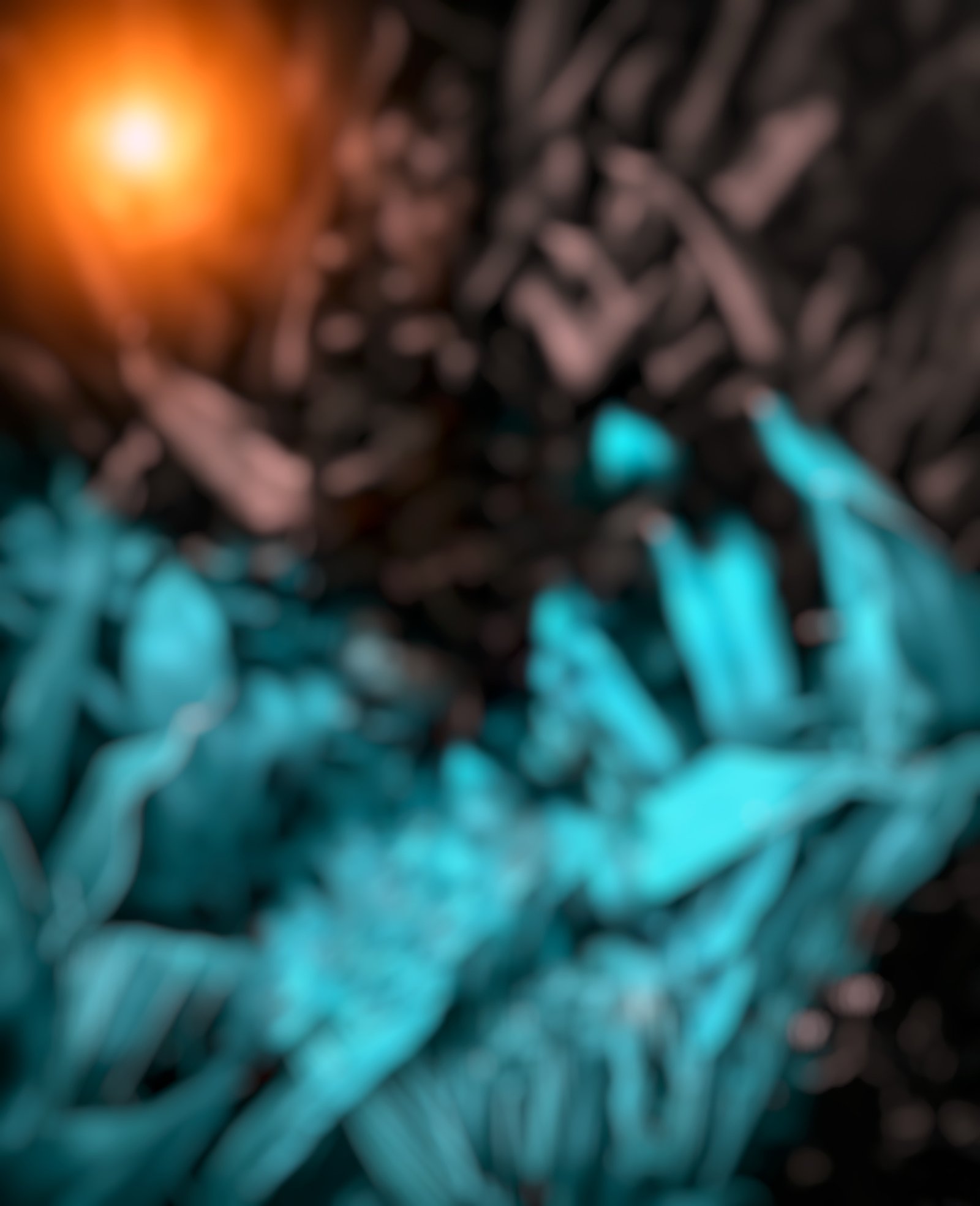



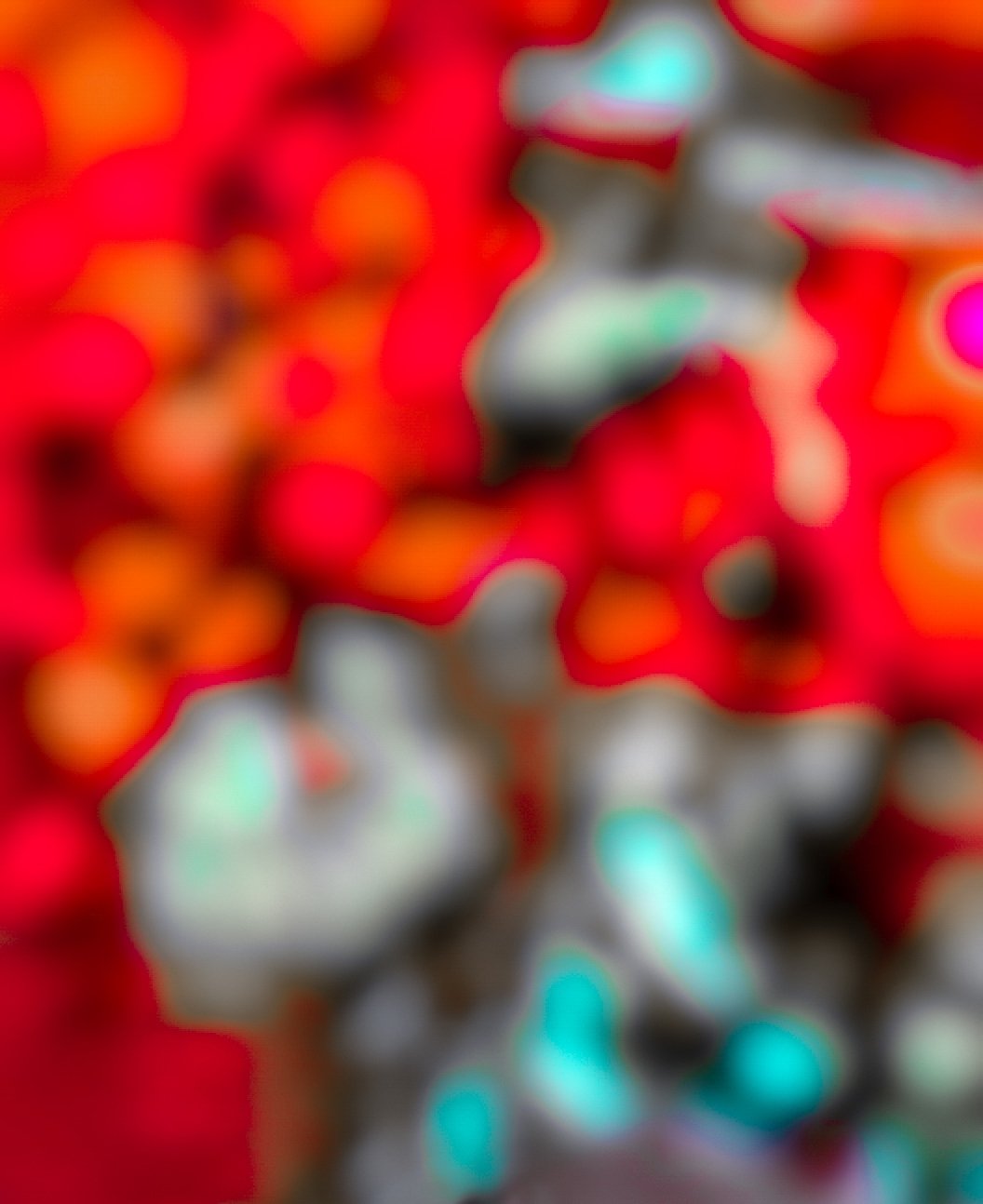


how to download background for editing
There are some steps which you have to follow to download the background.
- Go to the bottom of this page.
- Below you will see four buttons of download. have to click (5 – 5 background images are given on each download button. That means there are 5 images in a download button)
- After clicking the download button, you will be taken to Google Drive. Any image to download. Click on the 3 dots of that image.
- Then the download option will appear,
- clicking on it will start downloading.
how to create background for editing
You need two applications to create a background An Adobe Lightroom application and snapseed.
This application is absolutely free, you can download it in play store. A lot of options have been given in both these applications. With the help of which you can create background.
Like the tools I will tell, you have to use the same tools,
you have to read the whole post to learn how to make these tools and background.
- First of all, you have to click a picture, we will make the background from this picture or you have to take a model from Instagram.
- you have to share the pictures in the snapseed application.
- After sharing you will see a pencil icon, click on it.
- After clicking on it, you will get to see the tool bar of this application, so first of all you have to increase the color of this picture.
- For that, you have been given a tool image tool in the first, with the help of this tool you can increase its color by increasing the saturation.
- Now after this you have to blur the background with the blur tool helper,
- after that you have to give HDR effect.
- Then share it in adobe lightroom application,
- now you will see the option of mix tool in this application,
- with the help of that option you can make background by adjusting the color properly.
- If you do not know this, then there are many presets in my website
- , you can also copy paste using them.
So friends, we make background in this way and you should make it too, if you got to learn something from this post, then do comment AND share.
If you do not want to make a background, then ashisheditz.com will get you a pre-made background Comment for any kind of suggestion. if you like background plz share this.
for download free light room preset click here
thank you for visit ashisheditz.com